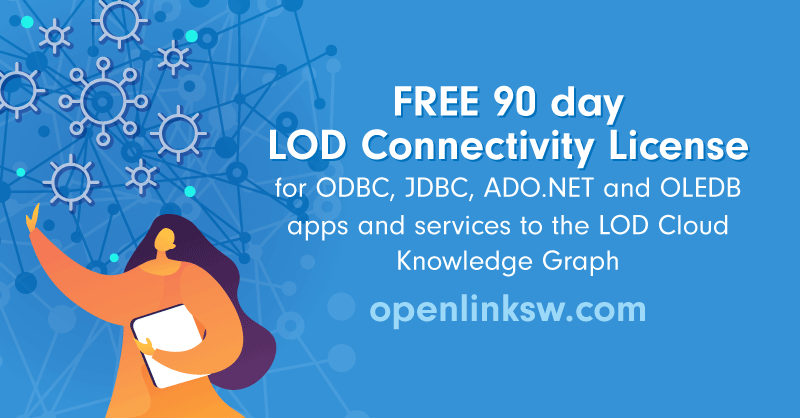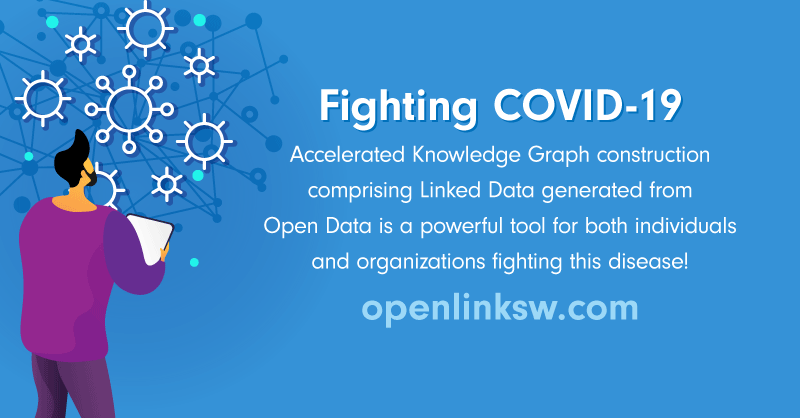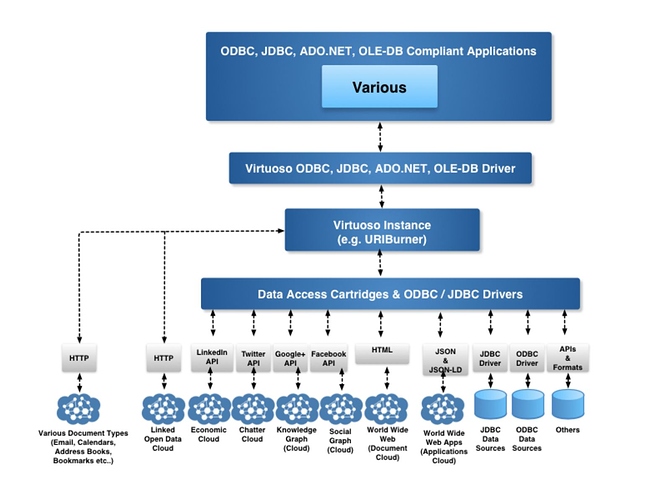OpenLink Software’s company vision since its inception in 1992 has been:
“Empowerment of Individuals and Enterprises via Open Access to Data.”
Today more than ever this is imperative in our world’s fight against COVID-19 we should should all be unleashing the FORCE of the LOD Cloud Knowledge Graph .
Our CEO, Kingsley Idehen, has published a variety of posts that demonstrate practical and agile uses of RDF, Linked Data , and SPARQL aimed at minimizing the Data Connectivity and Data Wrangling overhead associated with bringing the full FORCE of the massive LOD Cloud Knowledge Graph to bear on this global pandemic.
In addition to the Data Wrangling issues covered in these posts, it is important to understand that all the data, information, and knowledge in the LOD Cloud Knowledge Graph is also available to any ODBC, JDBC, ADO.NET, and OLE DB compliant application or service using SQL. Yes! It means exactly that i.e., this federation of knowledge is immediately reusable via existing tools for producing Dashboards, Business Intelligence Reports, Data Science Notebooks (Jupyter and others), and anything else that operates on data using SQL.
To help empower others in the fight against this pandemic, we are offering Free 90 Day Licenses for our LOD Connectivity Drivers for ODBC, JDBC, ADO.NET, and OLE DB that connect existing applications and services to the LOD Cloud Knowledge Graph.
What is our LOD Connectivity License Offer about?
A LOD Cloud Connectivity License enables query access massive LOD Cloud Knowledge Graph via our URIBurner service — a powerful conduit into the Linked Open Data Cloud — through any deployed Virtuoso ODBC, JDBC, OLE DB, or ADO.NET client driver or provider.
How to obtain Virtuoso Data Access Drivers for a variety of platforms
Simply click on the links that follow, to obtain an installer for the platform that hosts your data-consuming application or service.
- ODBC, JDBC, and ADO.NET Drivers for Windows
- ODBC and JDBC Drivers for macOS
- ODBC and JDBC Drivers for Linux
Putting the LOD Connectivity License to use
First, Acquire LOD Cloud Connectivity License
Second, Install the LOD Cloud Connectivity License
-
Download the PKCS#12 file generated by our online shop system. This file is a secure credential store (also known as a key store ) that holds a Token (in the form of an X.509 certificate) that represents your license to use the services provided by our URIBurner Service (a Data Junction Box for the Web’s Linked Open Data Cloud) and a Private Key which will be used for Digital Signature over secure TLS sessions.
-
Rename the PKCS#12 file using a shorter file name. Our filenames are useful for distinguishing between different purchases, but can be unwieldy for active use. You may want to change, for instance, VirtuosoDataAccessDriverfortheWorldWideWebRDBMS — 30DayLicenseforaSingleNetworkClient_2017–05–000021–001–001.p12 to uriburner_lod_latest.p12.
-
Double-click on the renamed file to trigger automatic import and backup of the PKCS#12 file to the host OS Key Store. (This works in most macOS and Windows environments, and some Linux. Users of other OS may need to take some additional steps.)
-
Download the Certificate Authority Trust Chain file for the LOD Connectivity License.
-
As above, double-click on this file to also import and back it up to your local key store.
You are now ready to put your LOD Connectivity License to use — to query data across the Web using SPARQL–inside–SQL connections to Virtuoso.
Third, Query the LOD Cloud
via iSQL (Virtuoso native client), using the Command Line
./isql-new linkeddata.uriburner.com:1113 “”1243 -X uriburner_lod_latest.p12 -T ca_list_shop_2016.pem
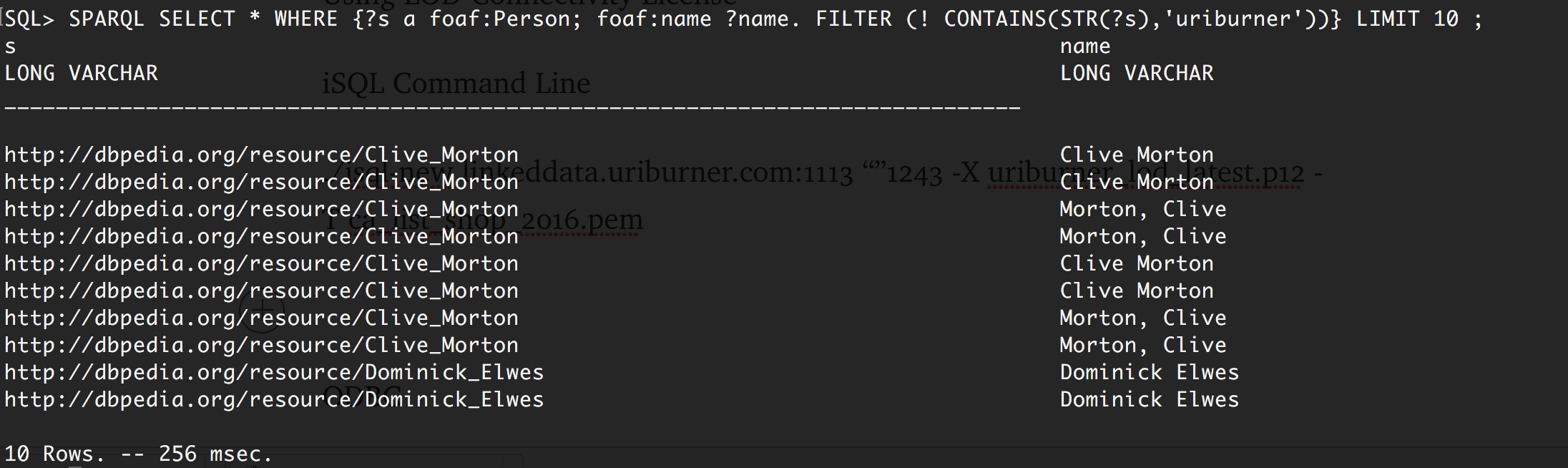
via ODBC, using the iODBC Demo ‘C’ application
DSN Setup
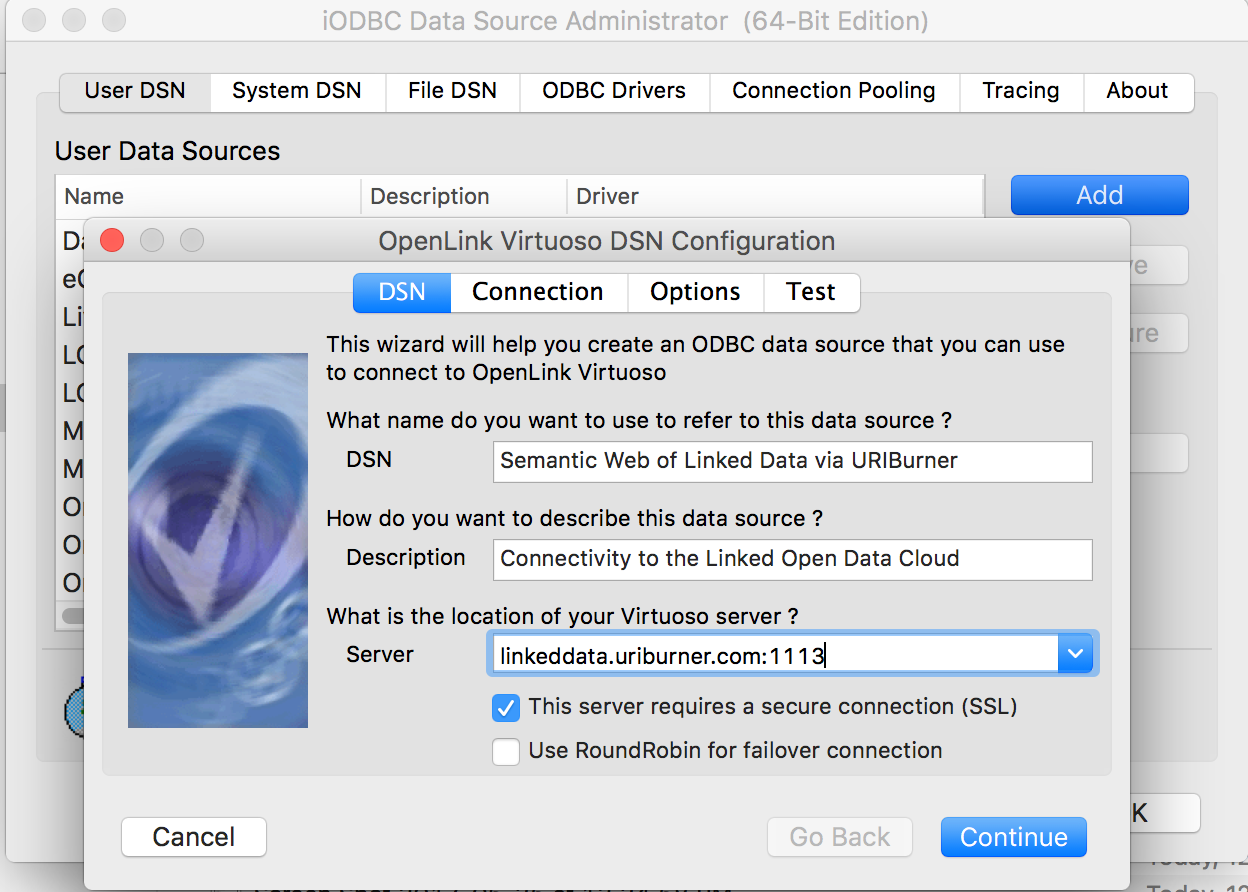
Setting Up TLS (SSL) Connectivity — Identifying Virtuoso Server’s Hostname & TLS port
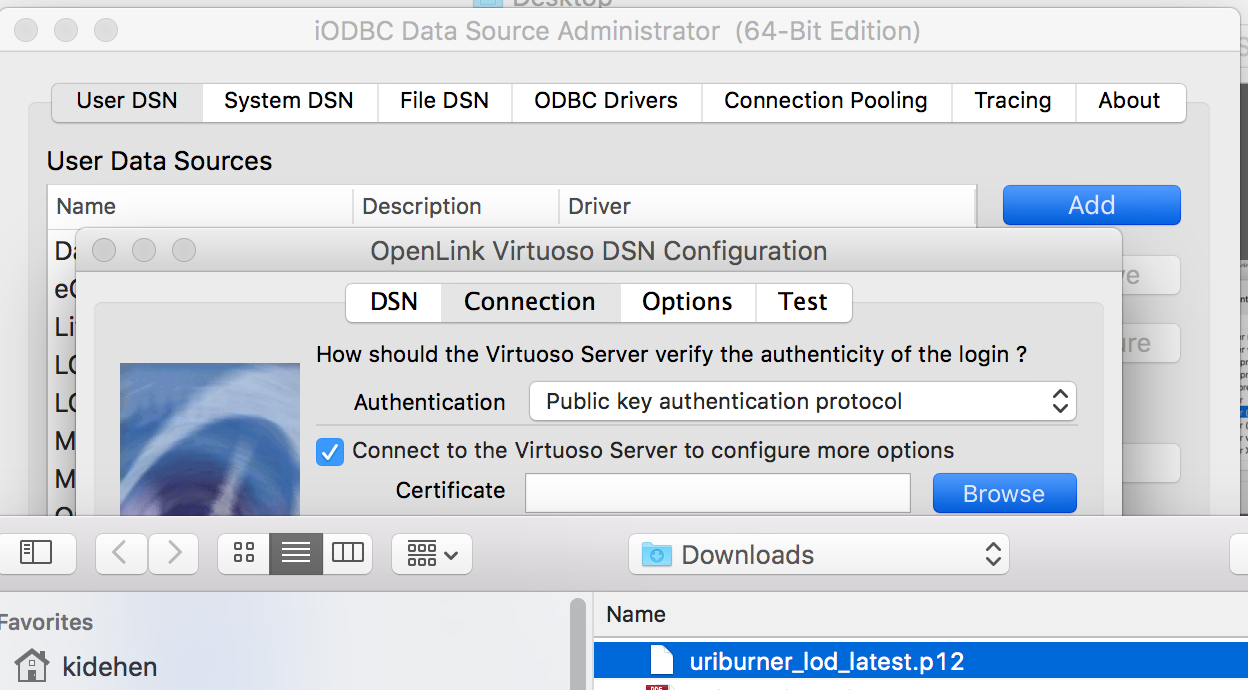
Setting Up TLS (SSL) Connectivity — Associating PKCS#12 Credentials File with DSN
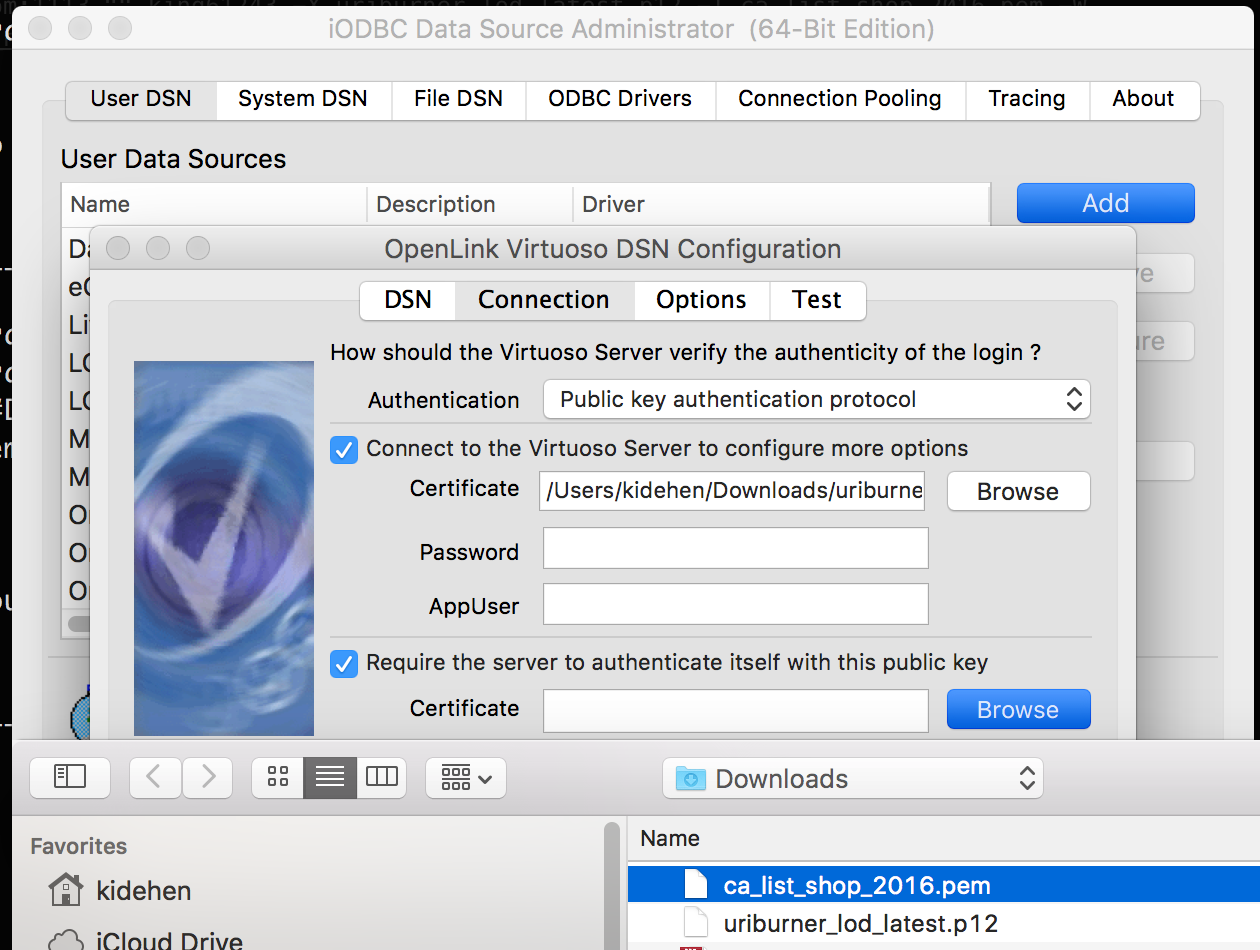
Setting Up TLS (SSL) Connectivity — Associating Certificate Authority (CA) Trust Chain File with DSN
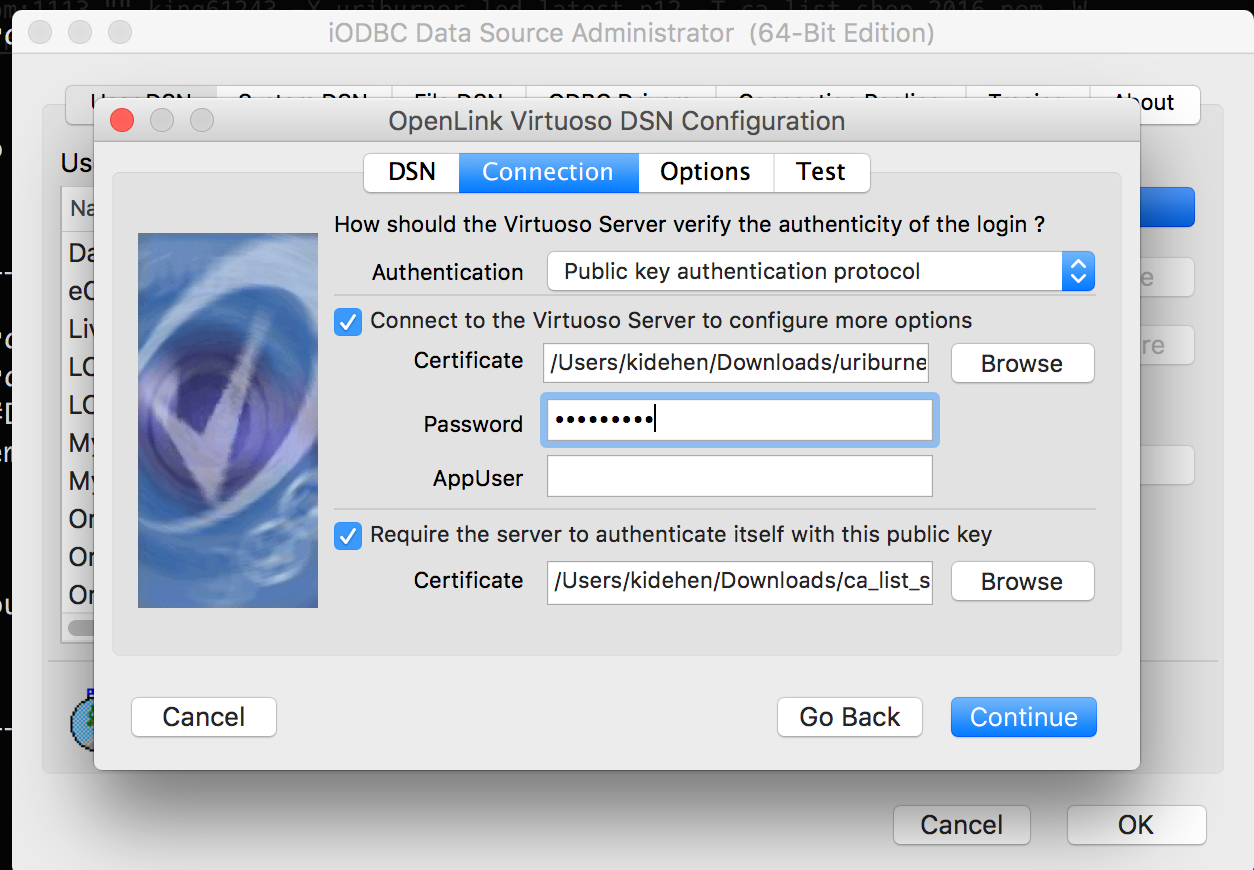
Setting Up TLS (SSL) Connectivity — Providing Password for PKCS#12 File Access en route to testing TLS connectivity
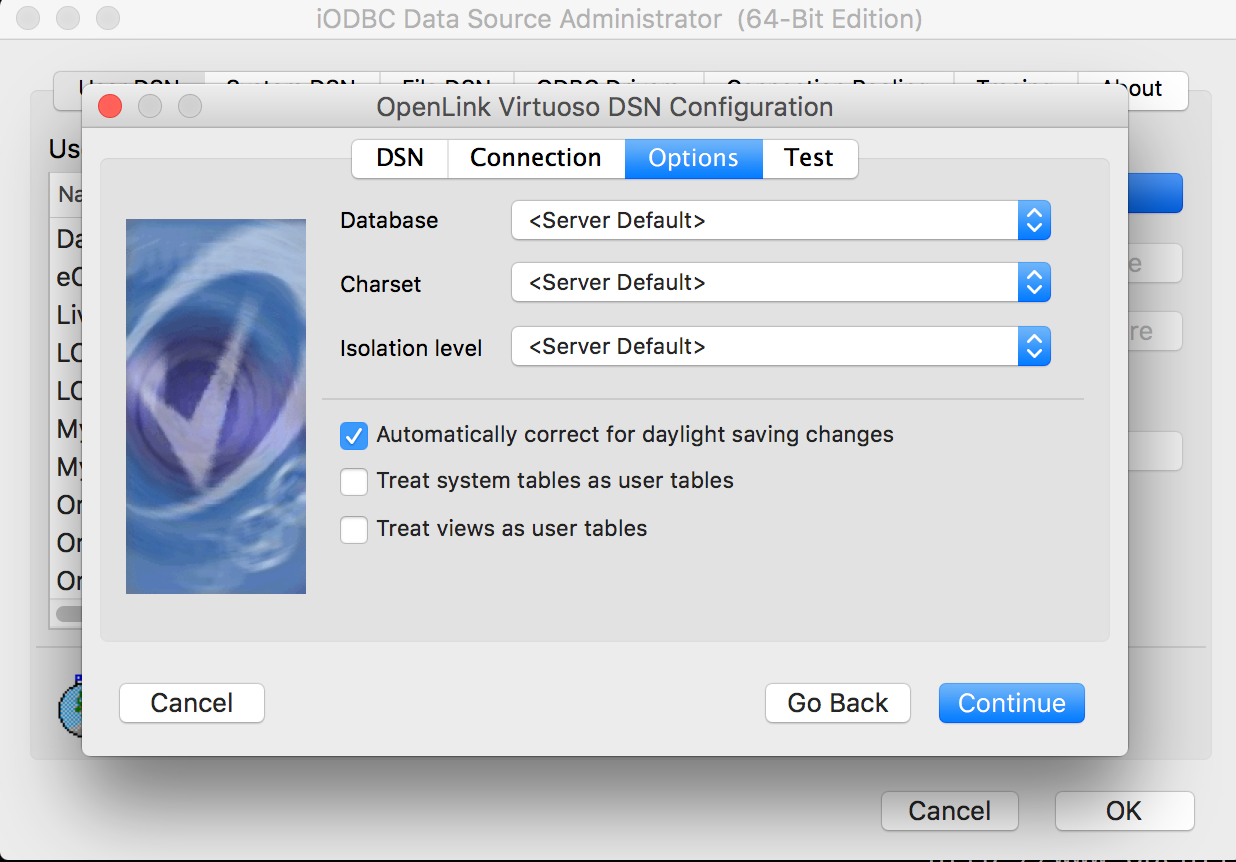
Proof that Database Connectivity over TLS using LOD Connectivity License is in place
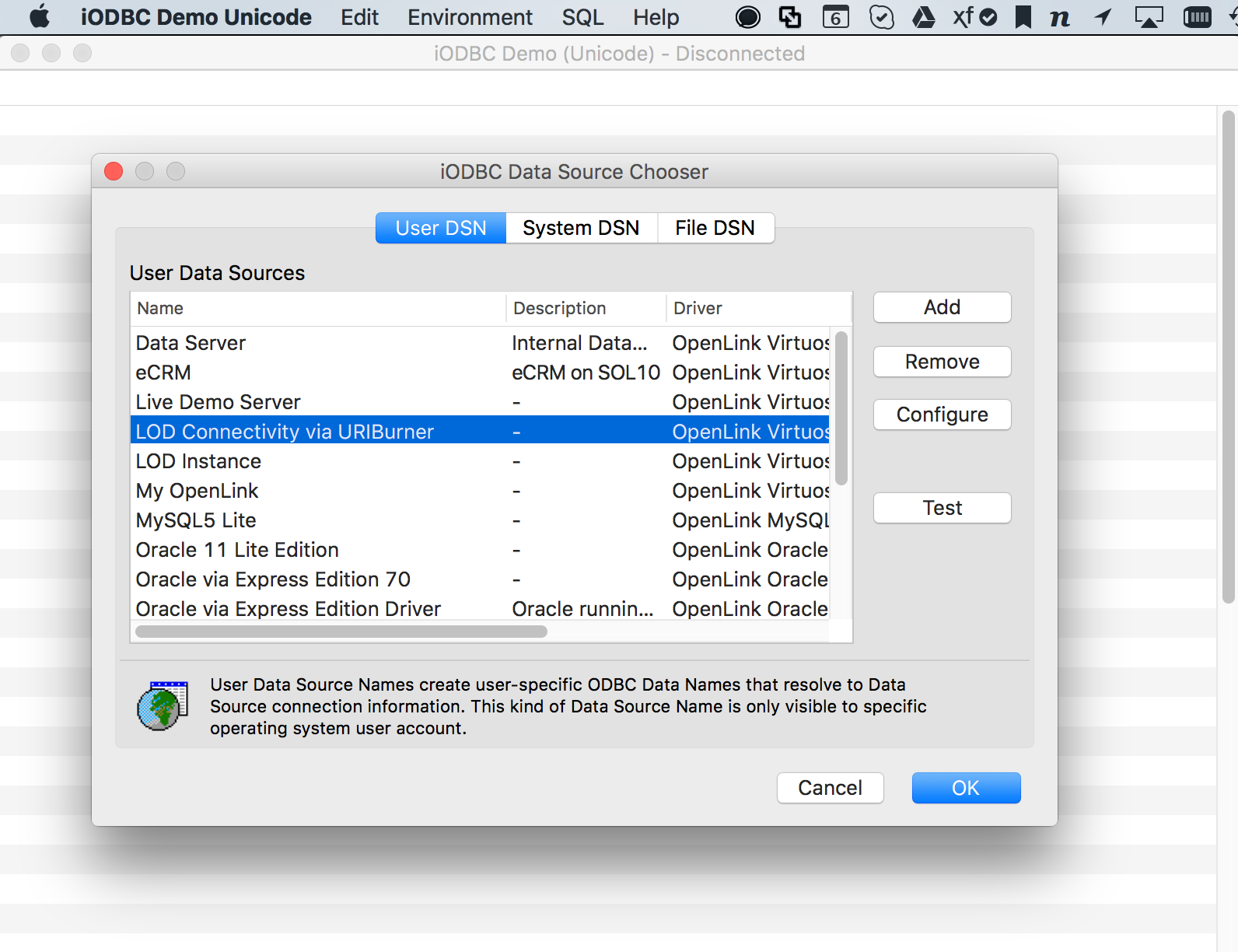
Authentication
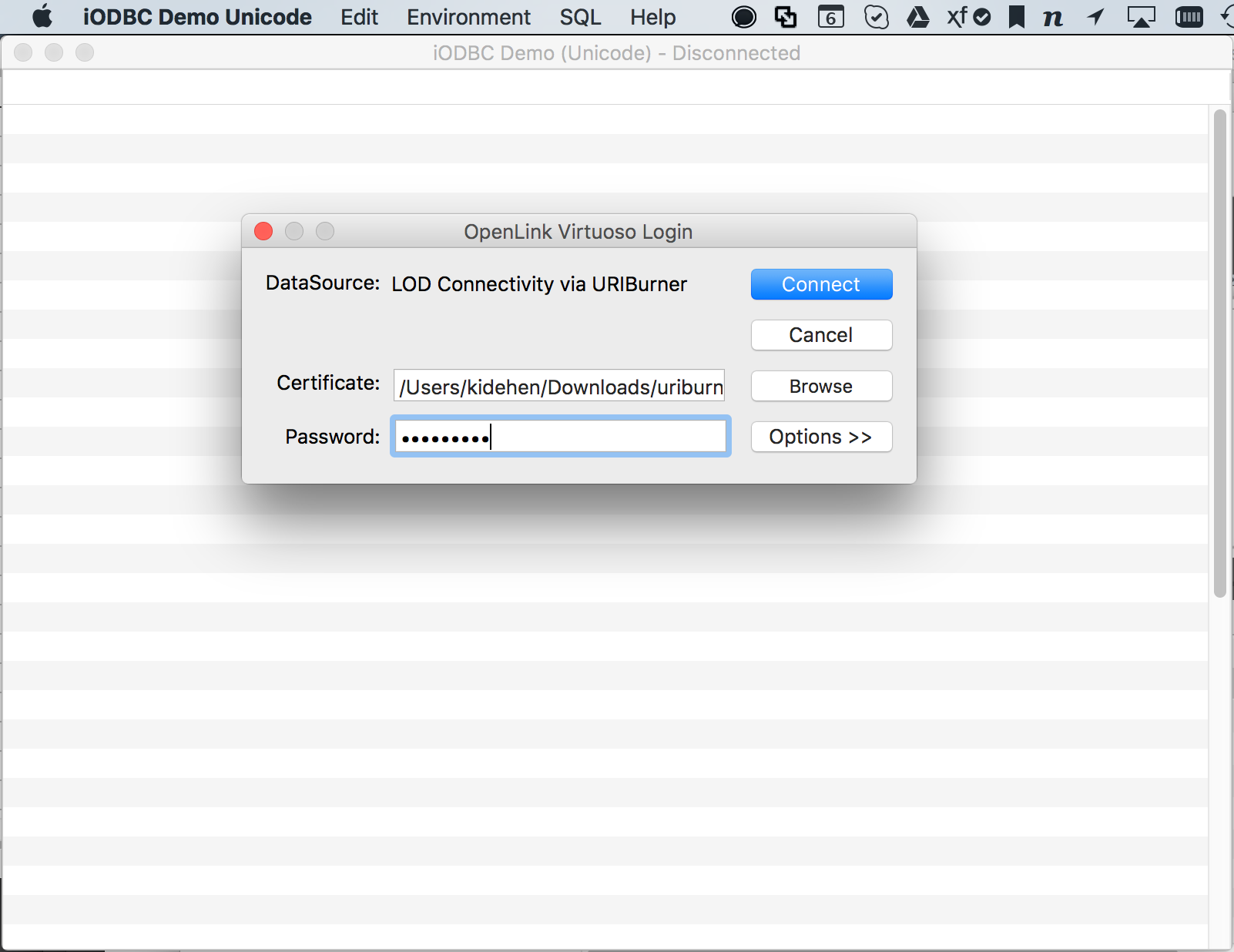
SQL Query Text
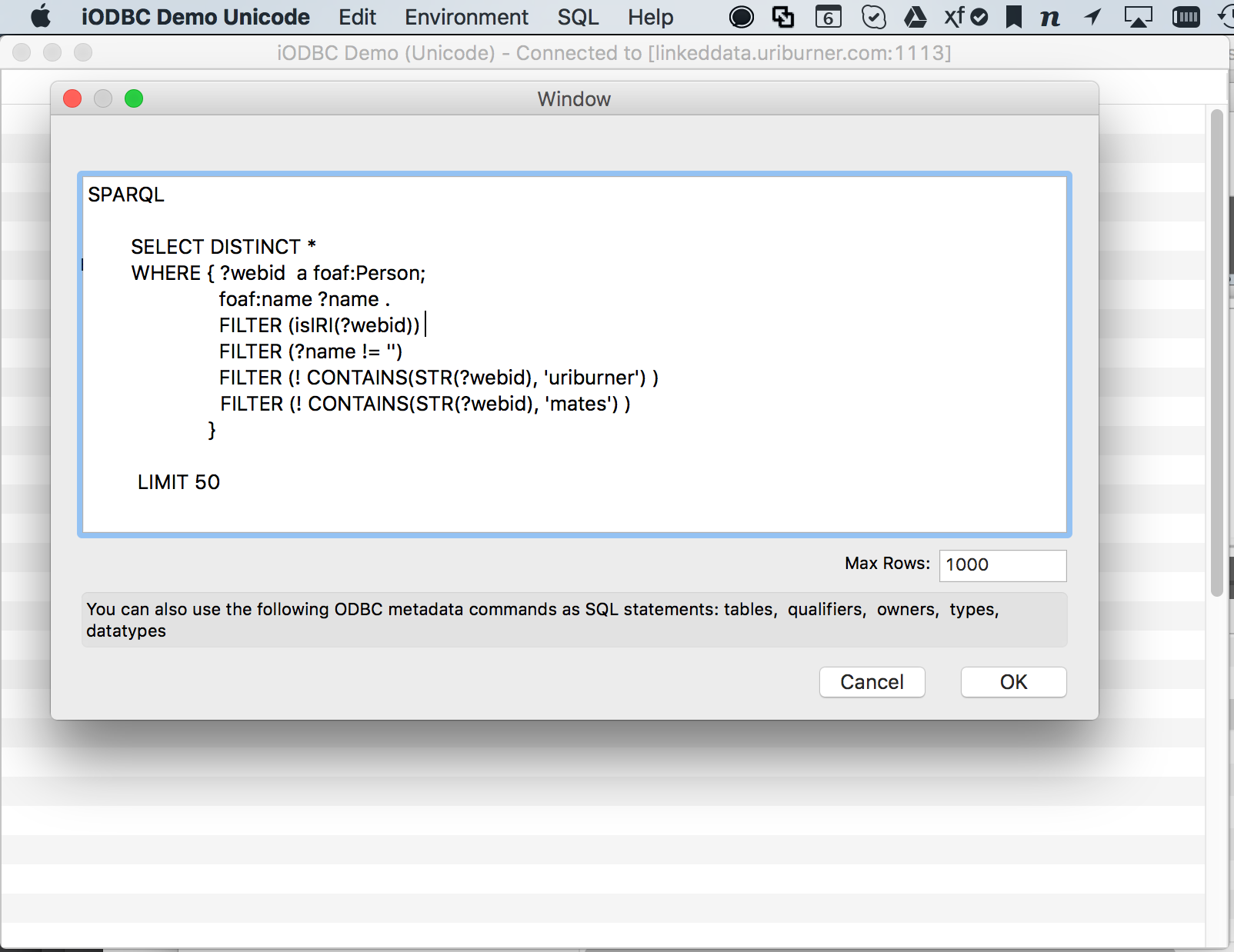
SPARQL Query Results
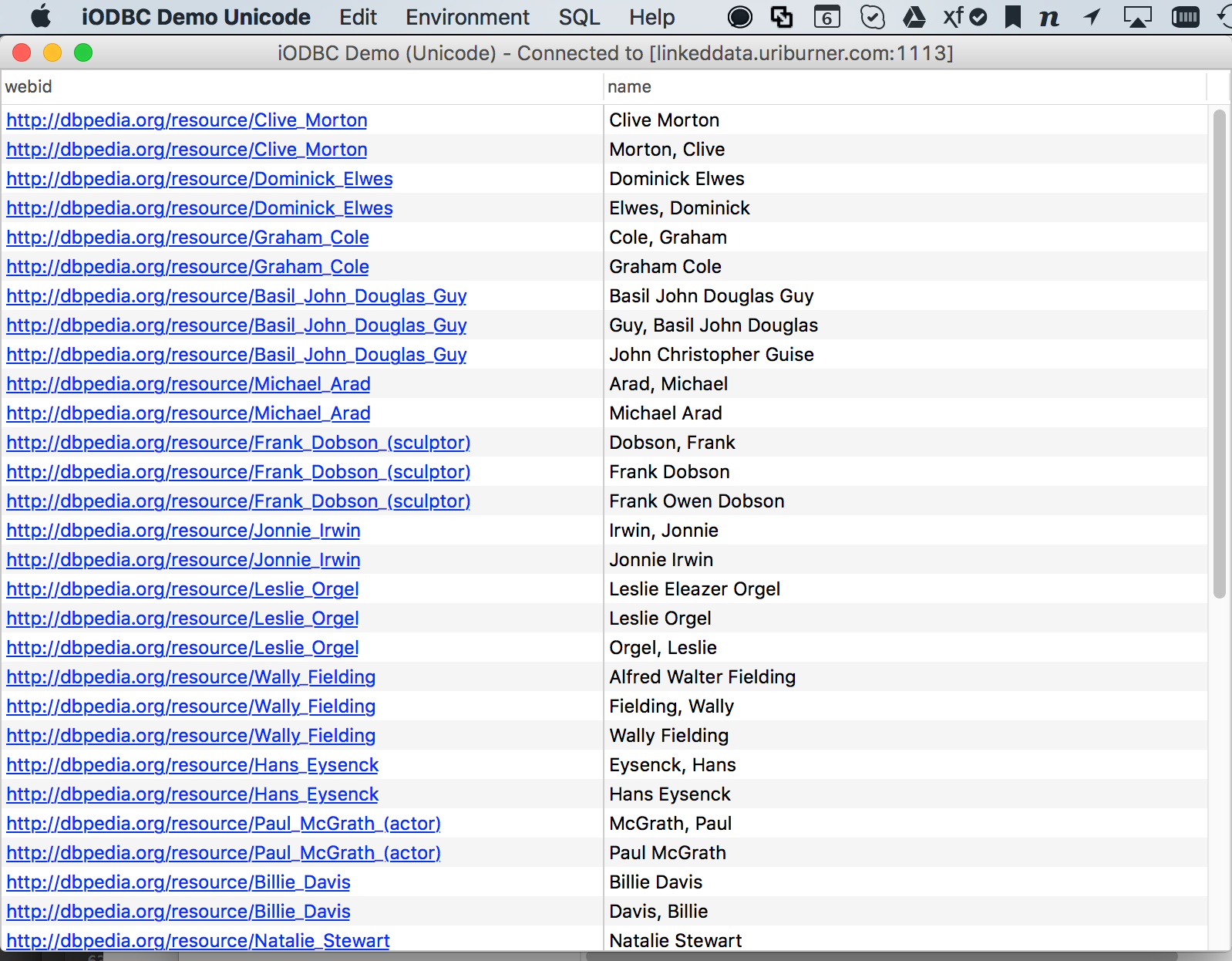
Query Solution (Results)
JDBC Examples
Using Our Basic JDBCDemo App
Note the following:
-
virtuoso.jdbc4.Driver is the JDBC Driver Class Name associated with the Driver delivered via the virtjdbc4_2.jar file.
-
You start the Virtuoso JDBC Demo app by executing the following command from its installation folder ( e.g., /Library/Application\ Support/openlink/samples/JDBC/jdk1.8/JDBCDemo on macOS):
java -cp .:./virtjdbc4_2.jar JDBCDemo
- Virtuoso JDBC URLs for JDBC Connectivity.
jdbc:virtuoso://<host>:<port>/charset=UTF-8/SSL/kpass=<pkcs-file-password>/kpath=<pkcs-file-name>/ts=<ca-trust-chain-file-name>
For example.
jdbc:virtuoso://linkeddata.uriburner.com:1113/charset=UTF-8/SSL/kpass=1234/kpath=uriburner_lod_latest.p12/ts=ca_list_shop_2016.pem
Usage Example Screenshot Sequence
- Driver Identification and JDBC Connection URL
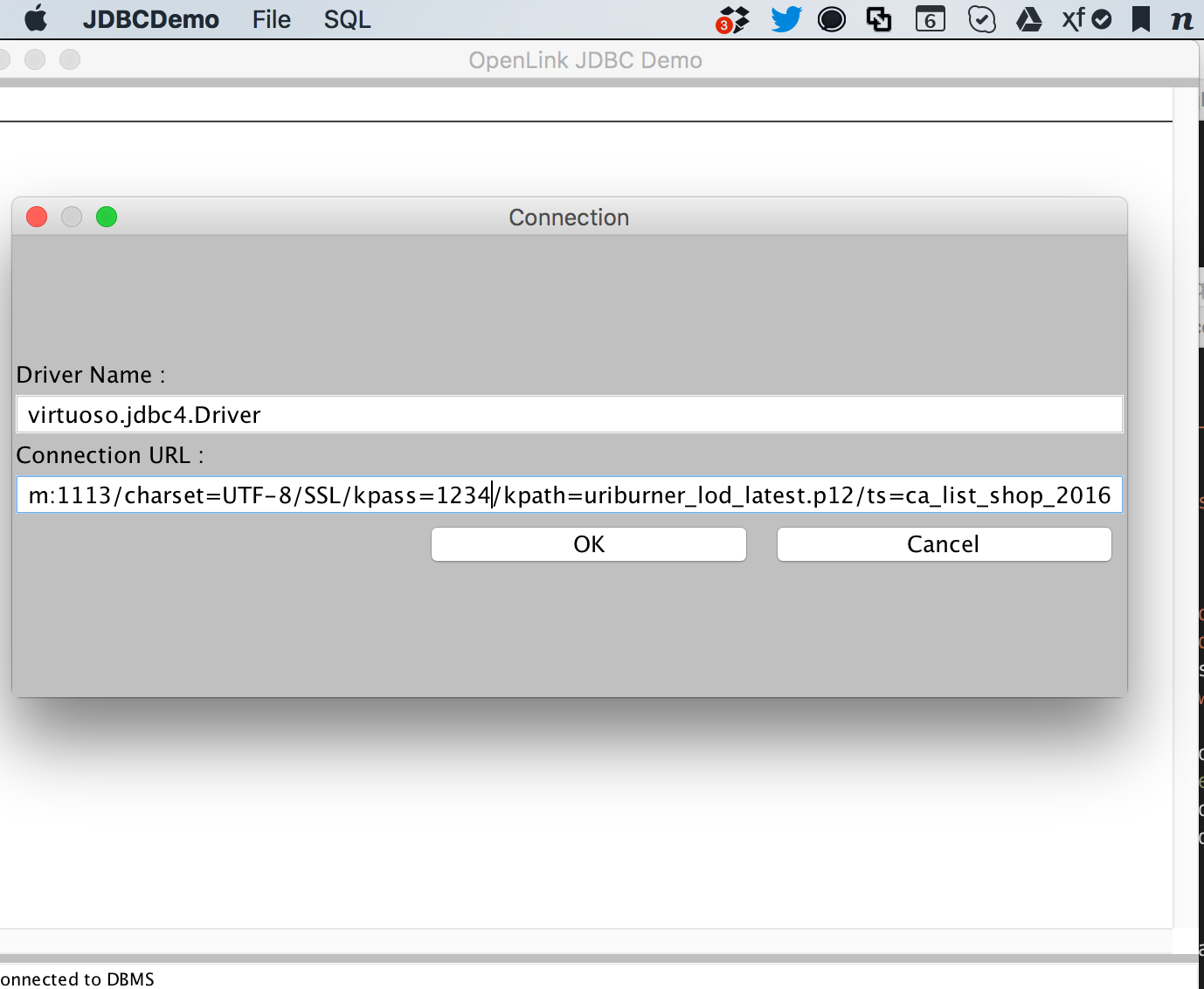
- SQL Query Text
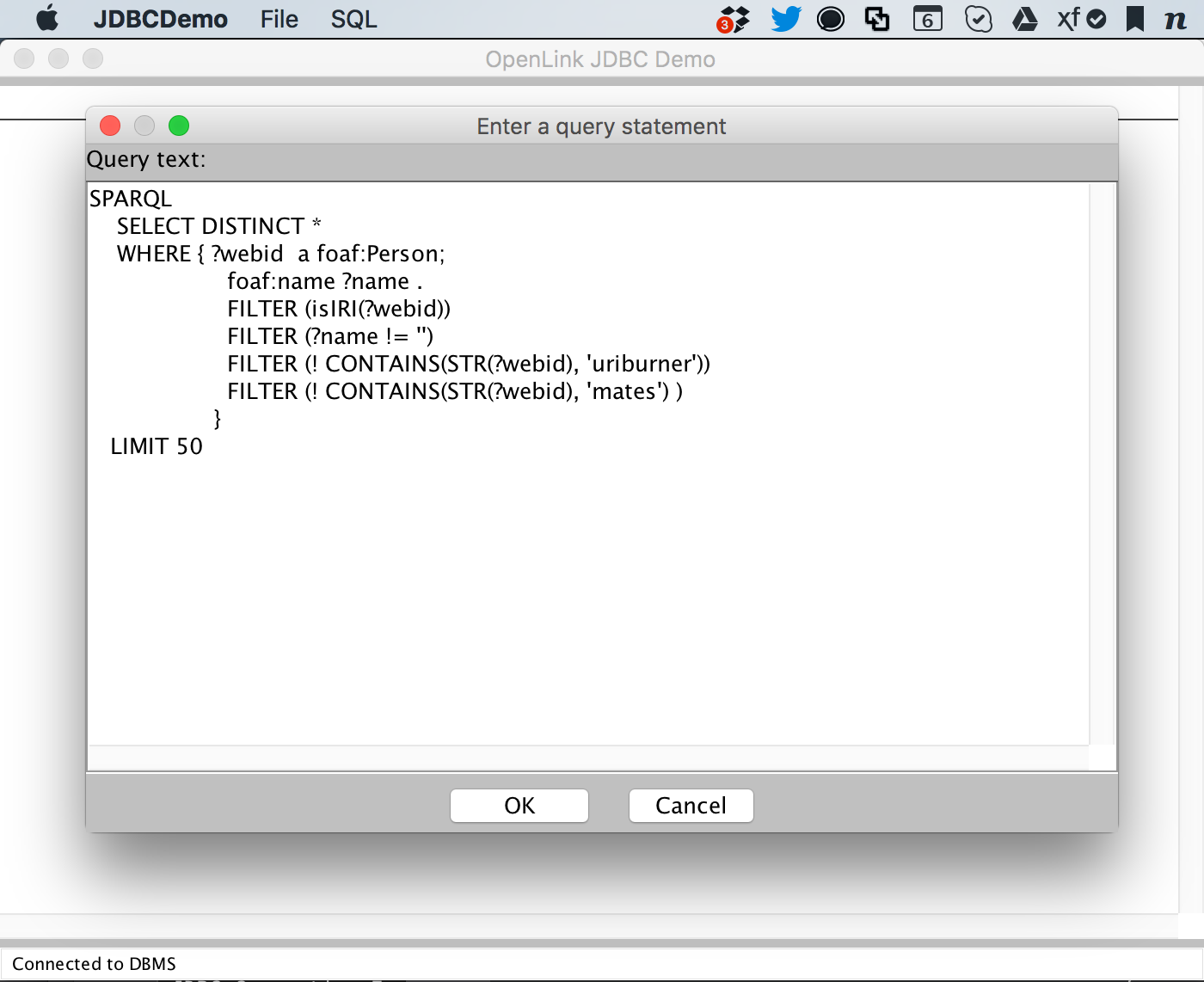
- SQL Query Results
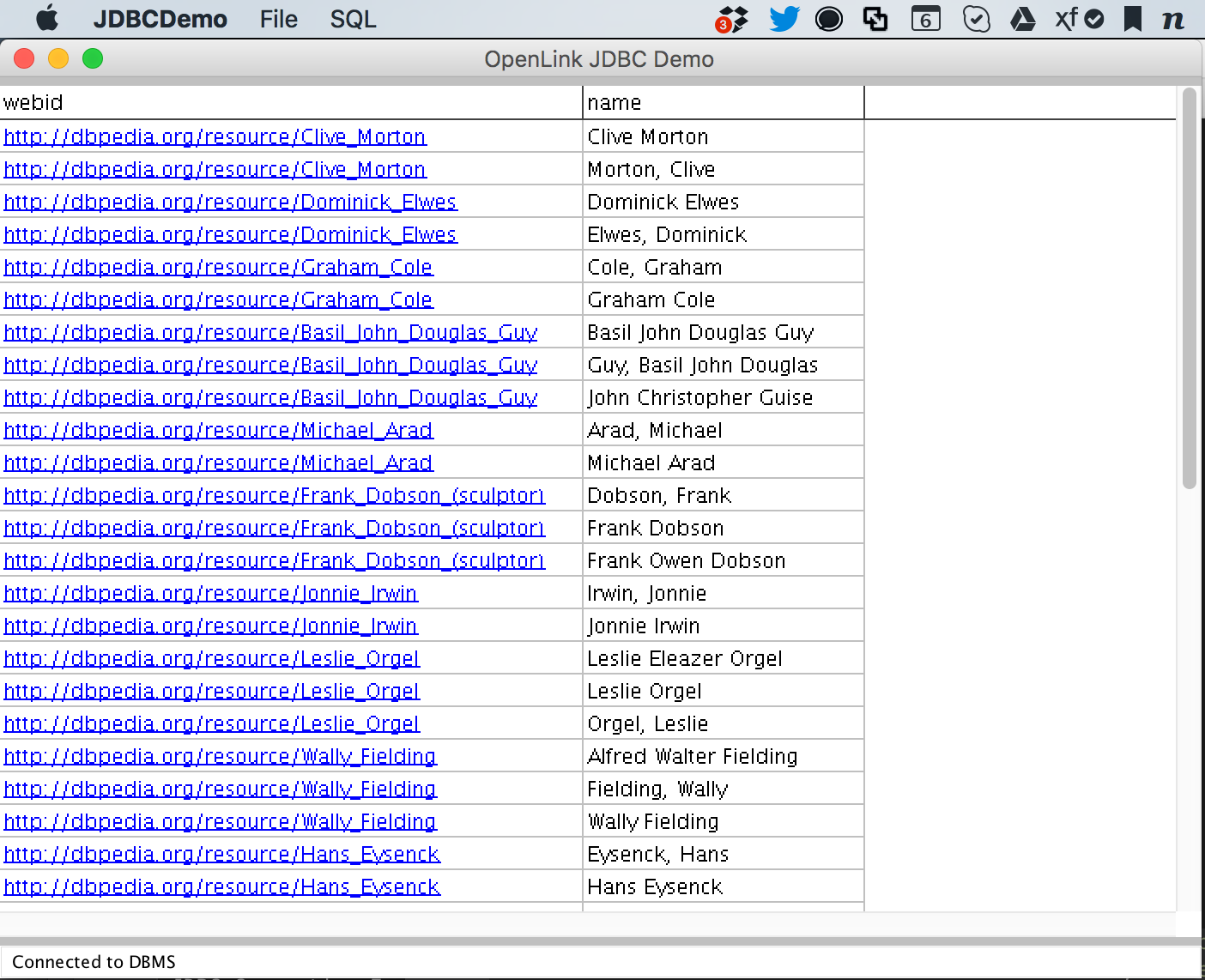
Why is this important?
As you can see, any basic standards-compliant application, whether using ODBC, JDBC, ADO.NET, or OLE DB data access, has instantly morphed into Knowledge Graph query and exploration tool, without requiring any changes to the application nor to your basic usage patterns — courtesy of Linked Data (hyperlinks functioning as Super Keys).
Your existing RDBMS applications and services can now take full advantage of the power unleashed by Knowledge Graphs such as the massive LOD Cloud and/or your own internal equivalents without “ripping and replacing” anything. All it takes is installation of the relevant Virtuoso client (e.g., ODBC, JDBC, ADO.NET, or OLE DB) on your notebook, desktop, or application server.
Related:
-
Virtuoso ODBC Driver for Windows Troubleshooting Note – addresses driver replacement for OpenSSL issues on recent Windows releases
-
Presentation : The Fight Against COVID-19 By Unleashing the FORCE of the LOD Cloud Knowledge Graph
-
Data Wrangling and Progressive LOD Cloud Knowledge Graph Enhancement
-
Publishing LOD Cloud SPARQL Endpoint Descriptions using Linked Data Principles
-
Virtuoso Installer Archive Download and Free Evaluation License Service
-
OpenLink Data Access Drivers for ODBC, JDBC, ADO.NET, and OLE-DB
-
JDBC Demo Program —click to download the JDBC demo app used in this post
-
ODBC Demo Program — click to download the ODBC demo app used in this post for Mac OS X or Windows operating systems