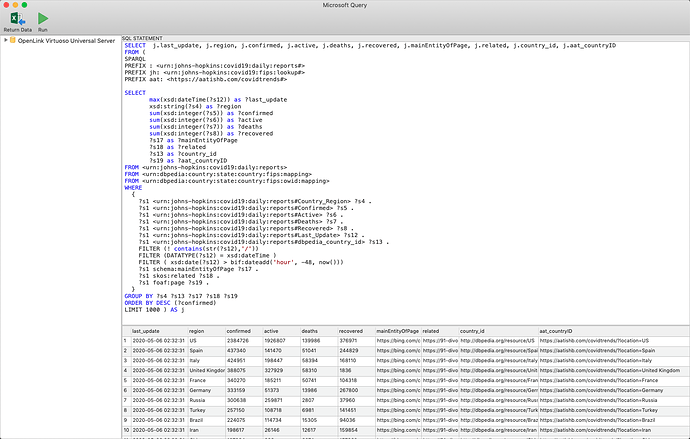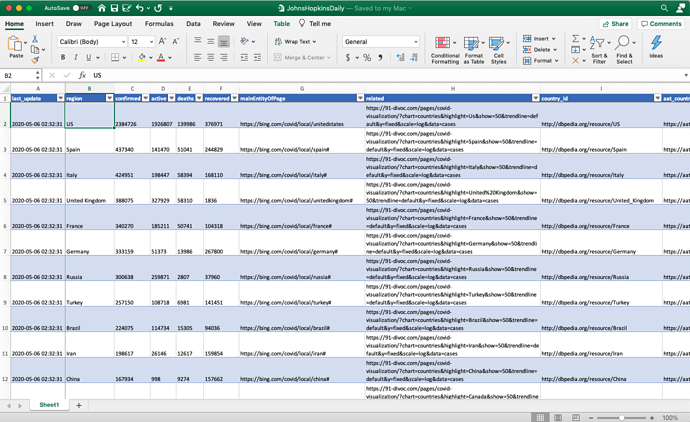LOD Connectivity License usage with Microsoft Excel for macOS
When using the Virtuoso LOD Client Connectivity License to make an ODBC connection from Microsoft Excel for macOS, the License File (a PKCS#12 file comprising a Public & Private Keys) and Certificate Authority Trust Chain file (a PEM format File) need to be placed in the Excel for macOS security sandbox folder identified by the folder name ~/Library/Containers/com.microsoft.Excel/Data/Documents/ , in order for the connection to be successful.
If the LOD Connectivity License files are not placed in this special sandbox location when attempting to make an ODBC connection to Excel you will receive the error [OpenLink][Virtuoso ODBC Driver]CL033: Operation not permitted (system library:fopen) , as Excel for macOS is not allowed to open operating system files from outside its security sandbox folder.
These restrictions apply to User, System, and File Data Source Name types.
The following screenshots illustrate what’s possible with Excel using the LOD Connectivity Driver for establishing connectivity with the COVID-19 enclave within the massive LOD Cloud Knowledge Graph.
Query Editor
Populated Excel Spreadsheet