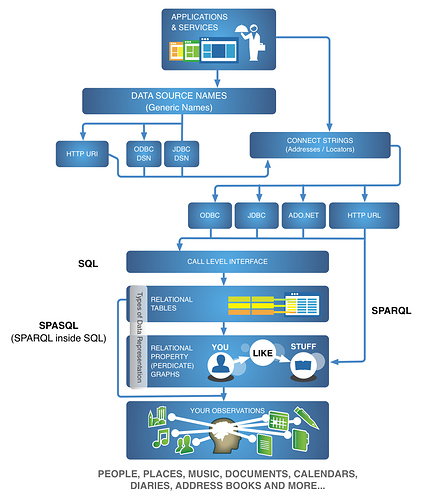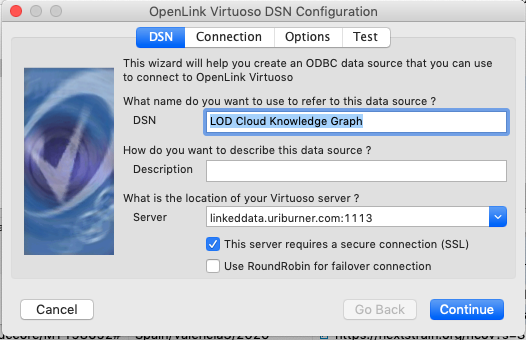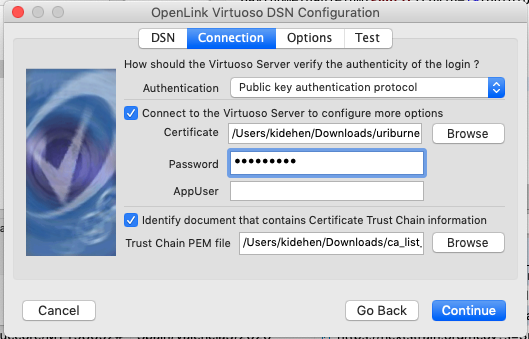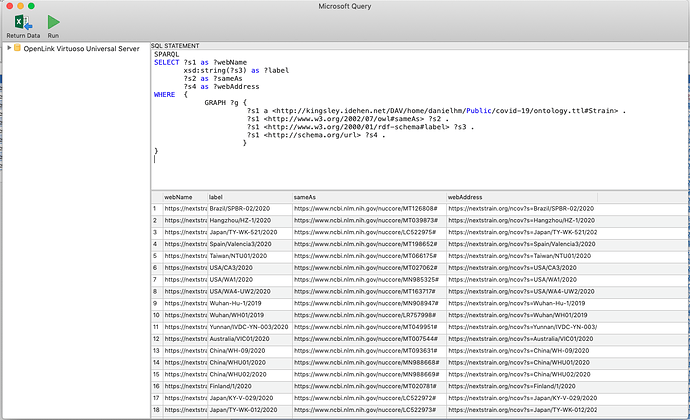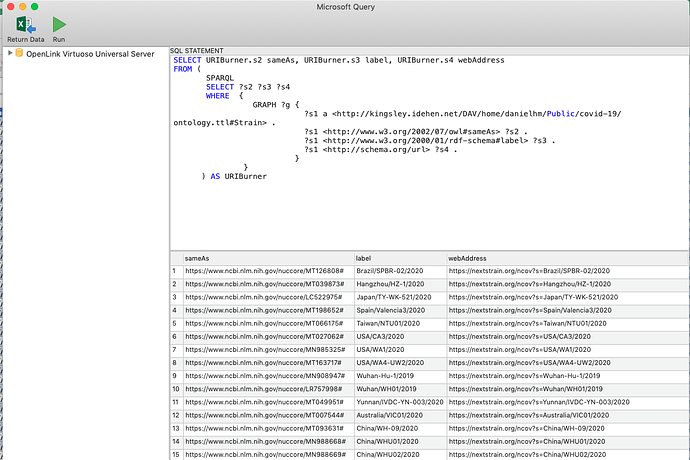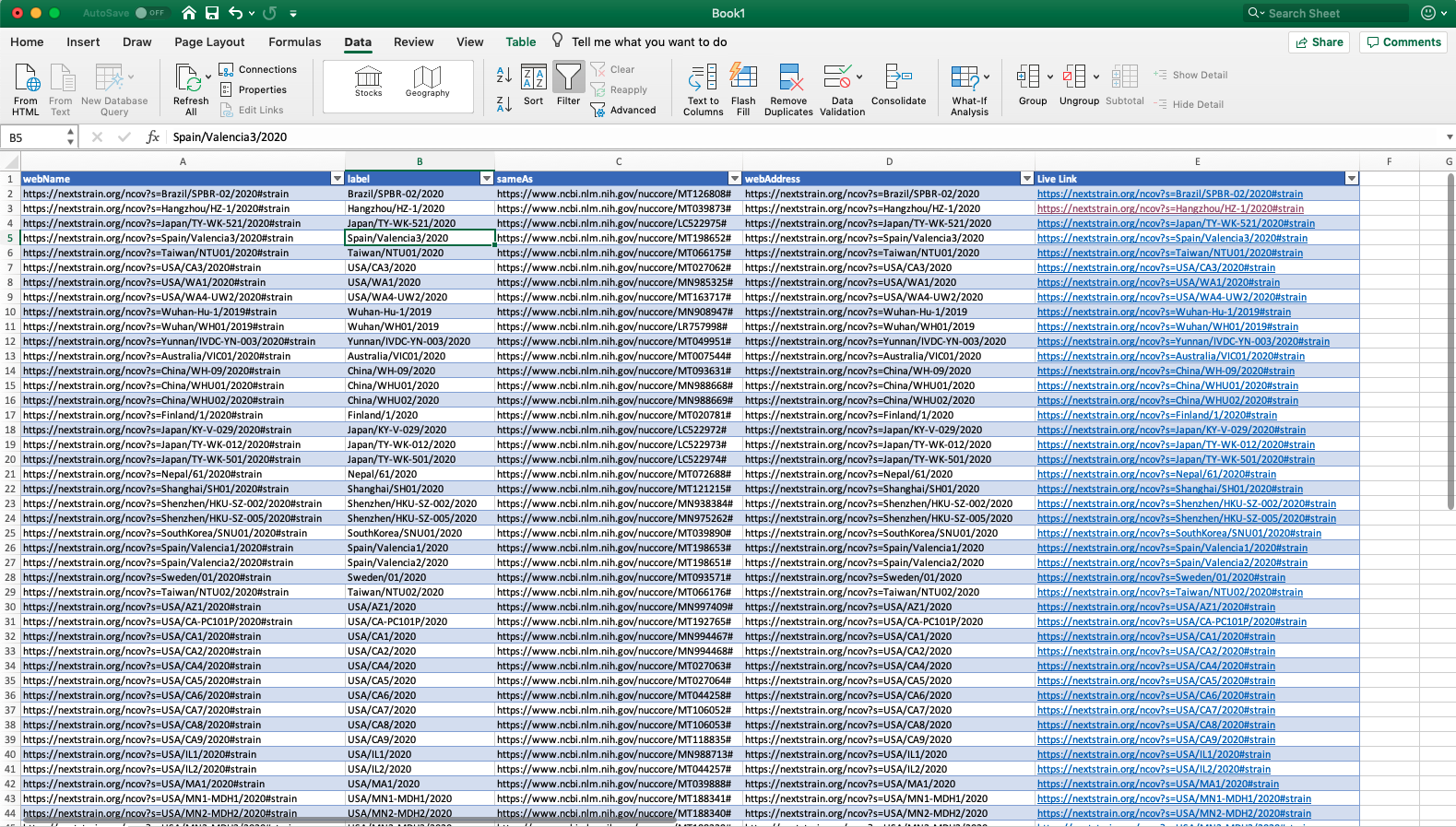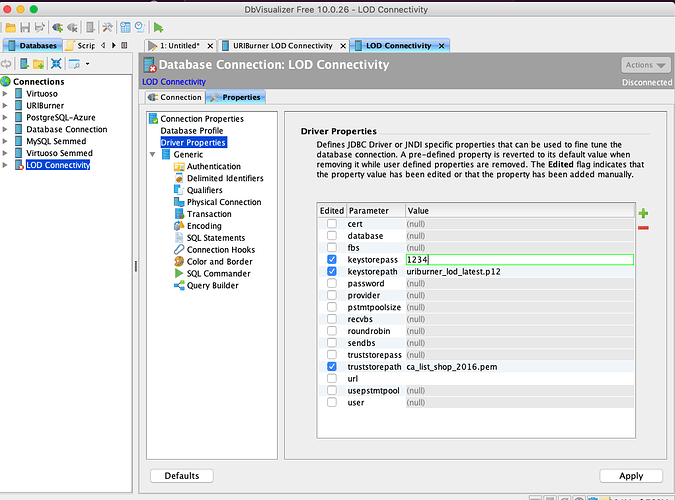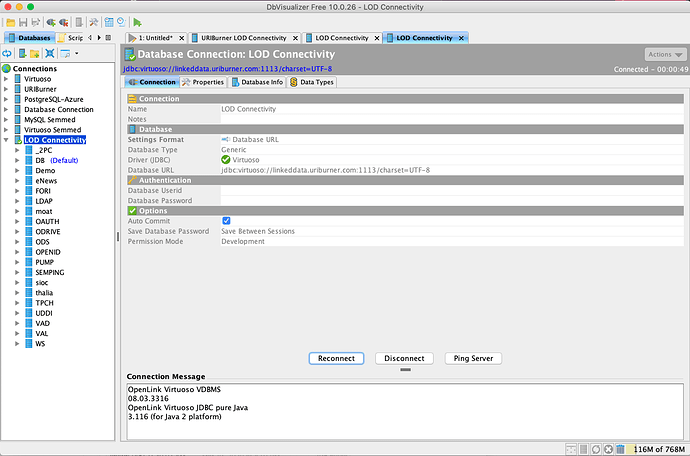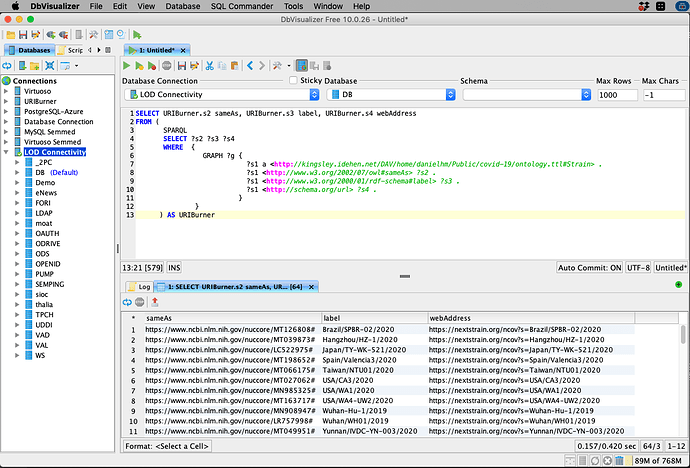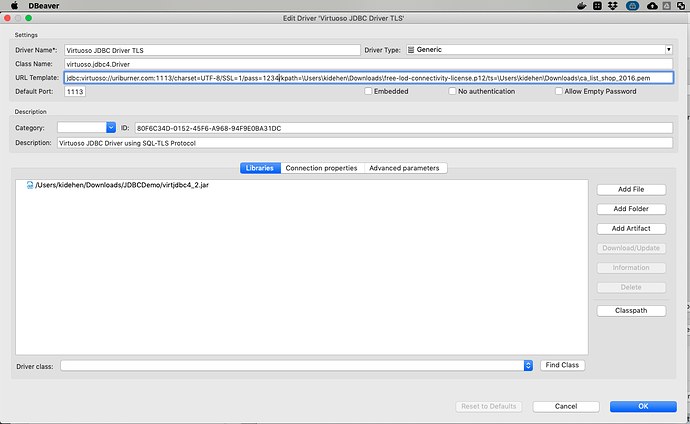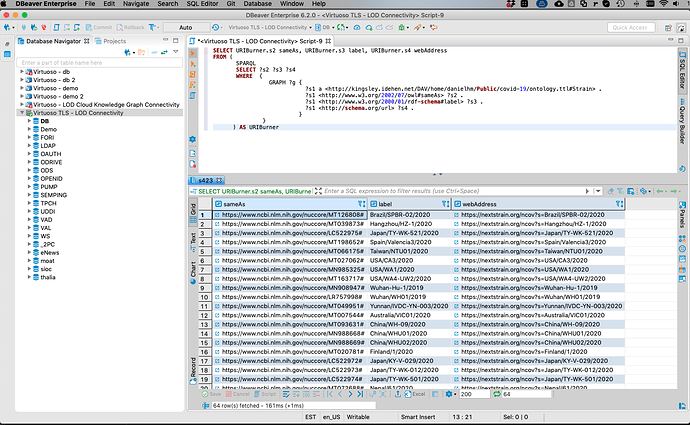Now that COVID-19 Open Data is progressively making its way to the LOD Cloud Knowledge Graph in Linked Data form, with connectivity and access using SPARQL over HTTP already established, it is important that we also extend this capability beyond HTTP to other data access protocols such as ODBC and JDBC.
Why is this important?
Existing tools for building Dashboards and Intelligence reports are typically ODBC or JDBC compliant. In addition, SQL (rather than SPARQL) queries are the payload for these data access protocols which enables reuse of existing human resource skillsets i.e., diminished learning curves when assembling teams around projects seeking to exploit the LOD Cloud Knowledge Graph.
Ultimately, the fight against COVID-19 is all about speed and agility where inertia must be kept to the absolute minimum.
How do I use this functionality?
Simply download and install the Virtuoso ODBC or JDBC Drivers for your preferred platform plus the Free 90 Day License for LOD Connectivity using our Public URIBurner Service.
The LOD Connectivity License is an X.509 certificate used to Identify your ODBC or JDBC client applications to the Virtuoso instance that underlies the URIBurner service.
What is URIBurner?
A Free Linked Data Generation and Transformation Service that’s been in existence since 2007, around the same time that the LOD Cloud was created via DBpedia and Bio2RDF.
This service provides URL-patterns for transforming the content associated with a variety of HTTP-accessible document types into RDF content that’s deliverable via a wide variety of content types that includes: CSV, JSON, XML, RDF-Turtle, RDF-NTriples, RDF-XML, JSON-LD, HTML + (Microdata, JSON-LD, RDFa, Turtle), and others.
Establishing a ODBC Connection to URIBurner
- Download the Virtuoso ODBC Driver as part of the Virtuoso Client Connectivity Kit for you preferred operating system by clicking [HERE]
- Obtain the FREE LOD Connectivity License from on the Virtuoso Online Shop or simply click [HERE] and its associated Certificate Authority Trust Chain file
- Configure an ODBC Data Source Name
- Make a Simple Connection from the C++ Demo App bundled with the Drivers
ODBC Data Source Name Setup 1
Indicating that connection is to be TLS based.
ODBC Data Source Name Setup 2
Selecting the LOD Connectivity License (a Secure PKCS#12 File) and associate Trust Chain (a PEM file).
ODBC Query using MS Query component of Microsoft Excel – Query Building
ODBC Query using MS Query component of Microsoft Excel – Query Results
Data Inserted into Excel Spreadsheet
Establishing a JDBC Connection to URIBurner
- Download the Virtuoso JDBC Driver as part of the Virtuoso Client Connectivity Kit or directly from this location
- Obtain the FREE LOD Connectivity License from on the Virtuoso Online Shop or simply click [HERE] and its associated Certificate Authority Trust Chain file
- Configure an JDBC Data Source Name
- Make a Simple Connection from the JDBC Demo App bundled with the Drivers
Sample JDBC Connection URL:
jdbc:virtuoso://uriburner.com:1113/charset=UTF-8/SSL=1/pass=1234/kpath=\Users\kidehen\Downloads\free-lod-connectivity-license.p12/ts=\Users\kidehen\Downloads\ca_list_shop_2016.pem
DB Visualizer Usage Example
Data Source Name Config Step 1
Data Source Name Config Step 2
Query and Query Results
DBeaver Usage Example
Data Source Name Config Step 1
Query and Query Results
Accessing the LOD Cloud Knowledge Graph via SQL
This is achieved via SPASQL, our unique blend of SQL and SPARQL that leverages the fact that Relations provide a generic abstraction for operating declaratively on structured data organized from Tuples (e.g., N-Tuples for SQL and 3-Tuples for SPARQL).
Related
- Virtuoso ODBC Driver for Windows Troubleshooting Note – addresses driver replacement for OpenSSL issues on recent Windows releases
- Virtuoso ODBC and JDBC Drivers and LOD Connectivity License Users Guide
- About the Free URIBurner Service – a Free Service that provides a major bridge to the LOD Cloud Knowledge Graph
- Virtuoso Client Connectivity Kit – which includes ODBC and JDBC Drivers for use with the LOD Cloud Connectivity License for accessing the LOD Cloud Knowledge Graph via our Free URIBurner Service
- Virtuoso JDBC Driver JAR Archive – for direct use with the LOD Cloud Connectivity License for accessing the LOD Cloud Knowledge Graph via our Free URIBurner Service
- Free LOD Connectivity License for COVID-19 Projects
- Understanding our LOD Connectivity Licenses for ODBC and JDBC Connectivity
- Using DBeaver with Virtuoso’s JDBC Driver
- Using DbVisualizer with Virtuoso’s JDBC Driver
- Data Wrangling and Progressive LOD Cloud Knowledge Graph Enhancement