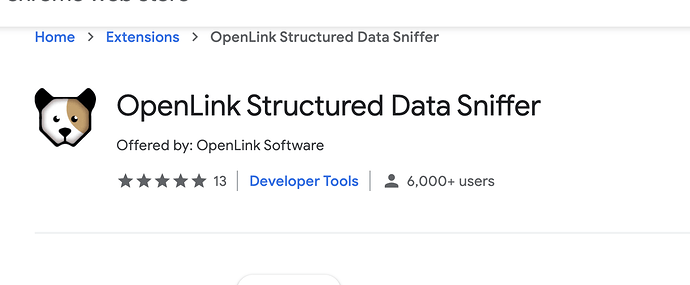Last week’s activity was full of use cases and demonstrations of the OpenLink Structured Data Sniffer (OSDS) Browser Extension (a/k/a @datasniff). Before we dive into the activity summary, let’s cover the basics of this powerful tool.
What is the OpenLink Structured Data Sniffer (OSDS) Extension?
The OpenLink Structured Data Sniffer (OSDS) (a/k/a @datasniff) is a browser extension for Google Chrome, Microsoft Edge, Mozilla Firefox, Opera, and Vivaldi, that unveils structured metadata embedded within HTML documents and web pages.
Why is OSDS important?
At its core, every search engine optimization (SEO) effort requires agility in managing document metadata. OSDS allows creators and consumers alike to dig into that metadata, providing and/or gaining increased clarity about the contents of those documents.
How do you use OSDS?
Installation is just a few simple steps.
Some examples of what’s possible with your existing Web Browser once you have installed the OpenLink Structured Data Sniffer Browser Extension:
-
Create and/or populate a Knowledge Graph based on a Job Posting with a single click!
-
Here’s a screencast demonstrating how our OSDS browser extension exposes powerful aspects of SPARQL Query Definition and Results Pages that use HTML docs as Data Source Names (DSNs).
Here are a few use cases and demonstrations:
-
One-click demo using OSDS to discover metadata embedded in BioMed_21 page re: COVID19
-
One-click demo using OSDS to discover metadata embedded in Magnum Ice Cream product page.
-
One-click demo using OSDS to discover metadata embedded in VTT Finland product page
-
One-click demo using OSDS to discover metadata embedded in a Verizon product page.
-
OSDS revealing structured data on HealthDirect Australia site
SeeAlso - Guides on the Supper Links features:
-
Using the new White House website as an Entry-Point to Knowledge Graph Exploration
-
LOD Cloud Knowledge Graph Usage Demo: OSDS, Super Links, URIBurner (Live Virtuoso Sponger Instance)
-
You don’t need to be a Programmer use Linked Data principles to create and publish web content
Related Links
- LOD Connectivity License for ODBC and JDBC apps to the LOD Cloud Knowledge Graph
- Exploit the powerful Enterprise Knowledge Graph technology provided by our Virtuoso Platform, by taking advantage of our current collection of Special Offers
- Download Virtuoso for On-Premise installation and use
- OpenLink Virtuoso Pay-As-You-Go (PAGO) from the AWS Cloud
- OpenLink Virtuoso Pay-As-You-Go (PAGO) from the Microsoft Azure Cloud
- Virtuoso 8.3.3319 (PAGO Edition) for the Microsoft Azure Cloud
- Virtuoso 8.3.3319 (BYOL Edition) for the Microsoft Azure Cloud
- Detailed usage guides for Aure
- Azure OpenLink Virtuoso Ubuntu PAGO VM — with FREE 30 Day Evaluation
- Azure OpenLink Virtuoso Ubuntu BYOL VM
- Universal Data Access Drivers — Entry-level offers on high-performance drivers/providers/connectors for ODBC, JDBC, ADO.NET, and OLE DB
- Free OpenLink Structured Data Sniffer (OSDS) Browser Extension for Google Chrome, Microsoft Edge, Mozilla Firefox, Opera, and Vivaldi (with a build planned for Apple Safari)