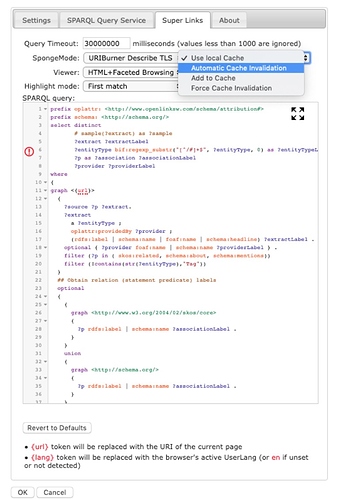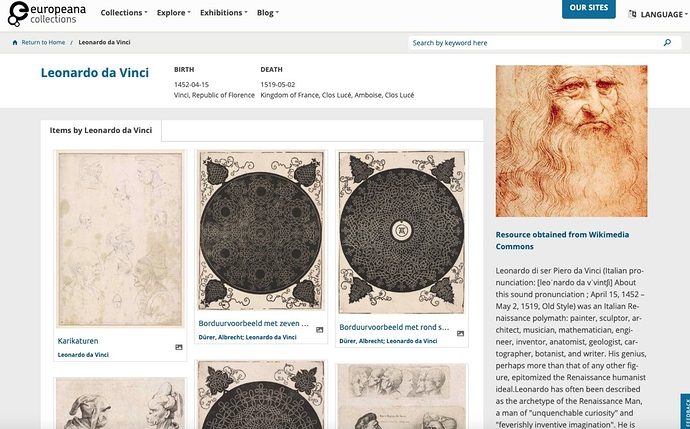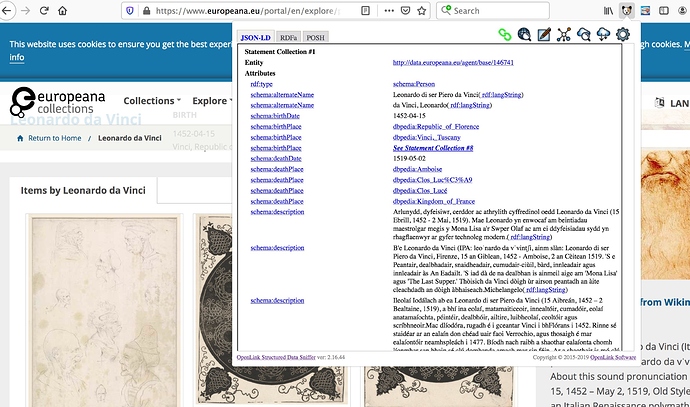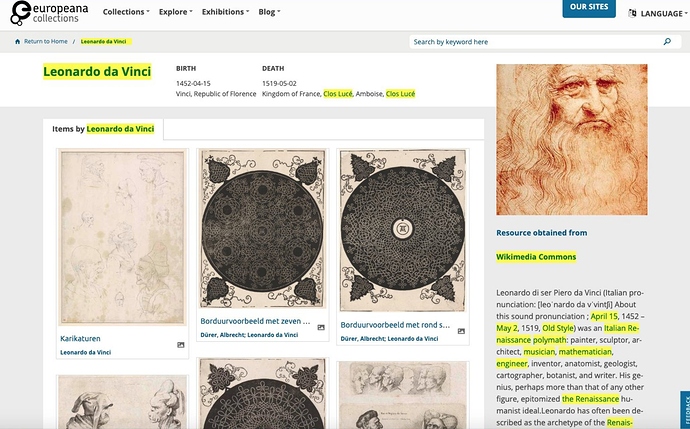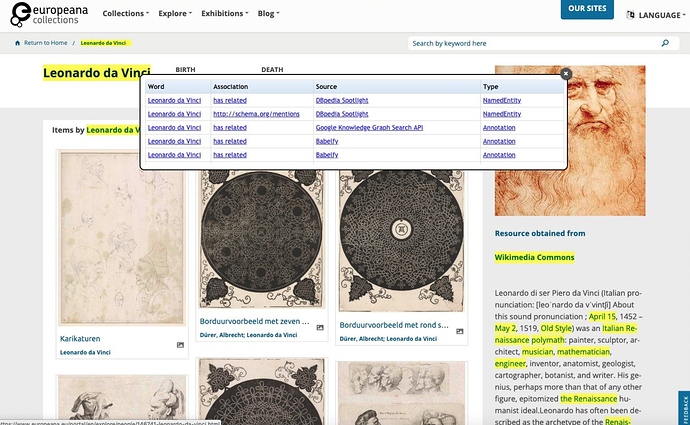You can add Extract, Transform, and Load (a/k/a Sponging) functionality to the actions invoked when using the “Super Links” feature of the OpenLink Structured Data Sniffer (OSDS). You achieve this by
performing the following steps:
- Click on the “Preferences” or “Options” configuration icon (gears)
- Change the default settings for “SpongeMode” from “Use Local Cache” to “Automatic Cache Invalidation”
- Save
Once the changes above have been applied, simply visit a page of interest and then perform the following steps:
- Click on OSDS Browser Extension Icon
- Click on “Super Links” icon
- Enjoy effects of Entity Extraction and LOD Cloud Lookup associated with all relevant keyword in the document that you are currently viewing.
Note:
By enabling Sponging you will receive an authentication challenge as part of the interaction process, if the document you are viewing is being processed for the first time by our URIBurner Service (the default service provider).
Demonstration:
1.) Visit page about Leonardo De Vinci on Europeana site
2.) Clicked on the OSDS Browser Extension Icon in your browser menu bar

3.) Clicked the Green “Super Links” icon
4.) Super Links overlayed with Yellow Highlight
5.) Entity Extraction and LOD Cloud Lookup associated with all relevant keywords in the document