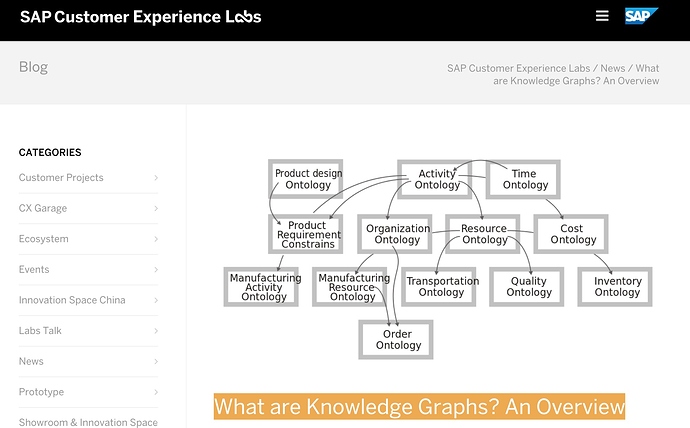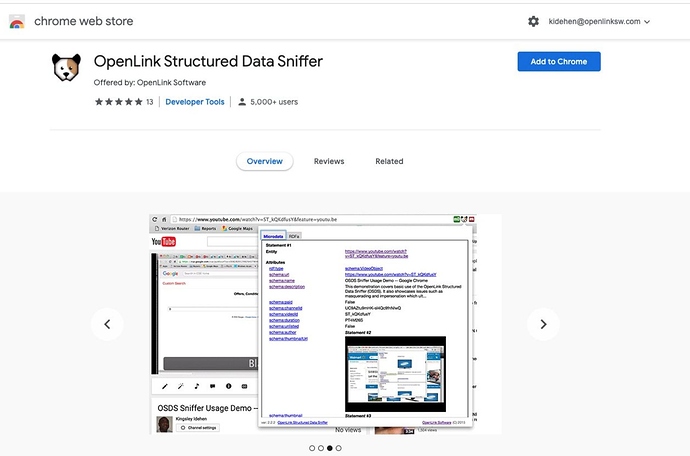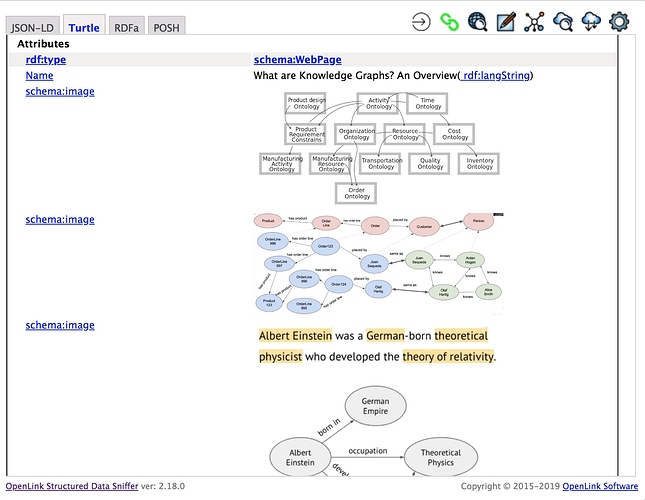As indicated in a previous post:
You don’t need to be a programmer to take advantage of the awesome power of Linked Data.
Here is another end-user centric demonstration, using an SAP tweet titled “What are Knowledge Graphs? An Overview”.
Goal
I wanted to rapidly capture some notes as part of a progressive Knowledge Graph enrichment process via a bridge to OpenLink’s Glossary entry for the Knowledge Graph concept which is identified by the Linked Data Principles compliant Hyperlink: About: Knowledge Graph.
Here are the 3 simple steps that I used to achieve my goal:
[1] Download and Install OpenLink Structured Data Sniffer browser extension
[2] Describe the article of interest using RDF-Turtle written to a local file.
In this case, simply add a relation that connects (associates or relates) the article to Knowledge Graph entry in the OpenLink Terminology Glossary.
My Notes – using Nanotation
## Turtle Start ##
@prefix schema: <http://schema.org/> .
@prefix dbpedia: <http://dbpedia.org/resource/> .
@prefix dbpedia-project: <http://dbpedia.org/about/> .
@prefix dbpedia-live: <http://dbpedia-live.openlinksw.com/resource/DBpedia/> .
@prefix lod-cloud: <http://data.openlinksw.com/oplweb/glossary-term/LODCloud#> .
@prefix linkeddata-web-page: <http://www.openlinksw.com/linkeddata/> .
@prefix knowledgegraph: <http://data.openlinksw.com/oplweb/glossary-term/KnowledgeGraph#>.
@prefix sapkgpost: <https://cxlabs.sap.com/2020/08/14/what-are-knowledge-graphs-an-overview/#> .
@prefix sap1-image: <https://cxlabs.sap.com/wp-content/uploads/2020/08/Toronto_Virtual_Enterprise_Ontologies.svg.png>.
@prefix sap3-image: <https://cxlabs.sap.com/wp-content/uploads/2020/08/kg-blogpost1.png>.
@prefix sap2-image: <https://cxlabs.sap.com/wp-content/uploads/2020/08/Screen-Shot-2020-08-13-at-16.41.39.png> .
@prefix giancarlofrison: <https://www.linkedin.com/in/gfrison/#>.
@prefix SAP: <https://www.sap.com/#>.
@prefix giancarlofrison_kgtweet: <https://twitter.com/gfrison/status/1294173412542251010#>.
@prefix : <#> .
sapkgpost:this
a schema:WebPage ;
schema:name "What are Knowledge Graphs? An Overview"@en ;
schema:image sap1-image: , sap2-image: , sap3-image: ;
skos:related knowledgegraph:this ;
schema:description """A post created by Giancarlo Frison a Technology Strategist at SAP Customer Experience Labs regarding the history of Knowledge Graphs
"""@en ;
schema:relatedLink dbpedia-live:, dbpedia-project:, dbpedia:DBpedia, lod-cloud:this, linkeddata-web-page:, giancarlofrison_kgtweet:;
schema:creator giancarlofrison: ;
schema:url sapkgpost:this .
giancarlofrison:this
a schema:Person ;
schema:name "Giancarlo Frison"@en ;
foaf:interest knowledgegraph:this ;
schema:description """Technology Stategist at SAP Customer Experience Labs"""@en ;
schema:worksFor SAP:company ;
schema:url giancarlofrison:this .
## Turtle End ##
[3] Courtesy of our OpenLink Structured Data Sniffer (OSDS) Browser Extension I verified my notes by clicking on the OSDS icon in the tool bar of my browser.
Here’s what OSDS revealed
Naturally, once published, you can integrate your notes into the massive LOD Cloud Knowledge Graph using our URIBurner Service, which is a public Virtuoso instance with the Virtuoso Linked Data Middleware module (a/k/a “Sponger”) enabled.
Related Links
- OpenLink Structured Data Sniffer Browser Extension – for Chrome and Web Extensions compliant Browsers
- OpenLink Structured Data Sniffer Browser Extension – for Firefox
- End-user HowTo: Creating notes using Nanotation and the Power of Linked Data
- How Do I Combine Super Links Injection and Sponging
- Using the Super Links feature of the OpenLink Structured Data Sniffer (OSDS) browser extension
- Linked Data Middleware Sponger Cartridge Marvel Universe
- Named Entity Extraction and Virtuoso Meta Cartridges
- Sponger Stateless Linked Data Generation
- COVID-19 Data Wrangling and Progressive LOD Cloud Knowledge Graph Enhancement