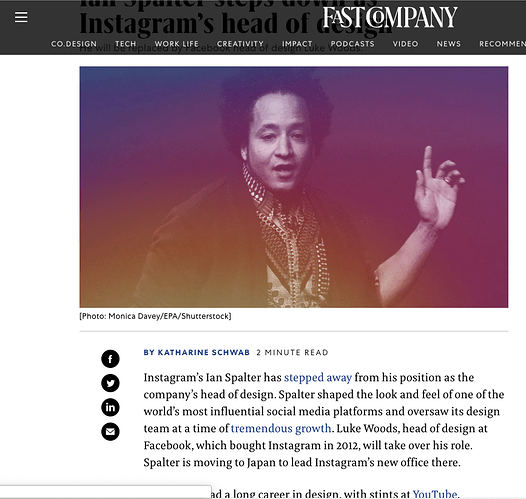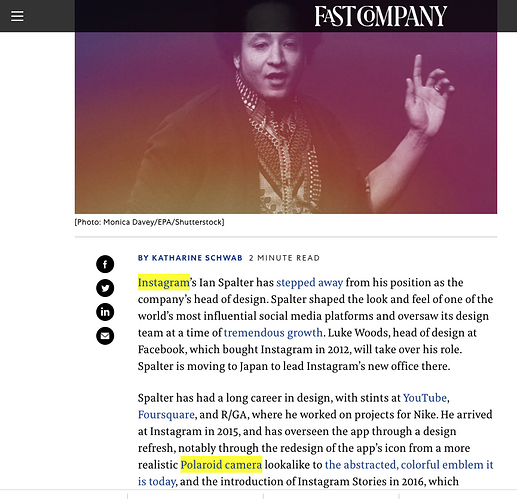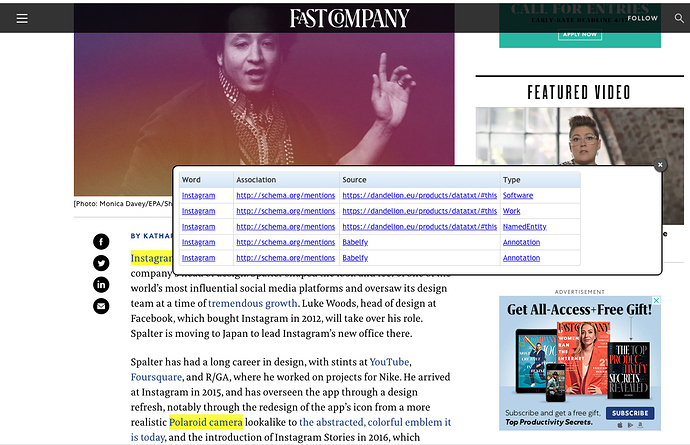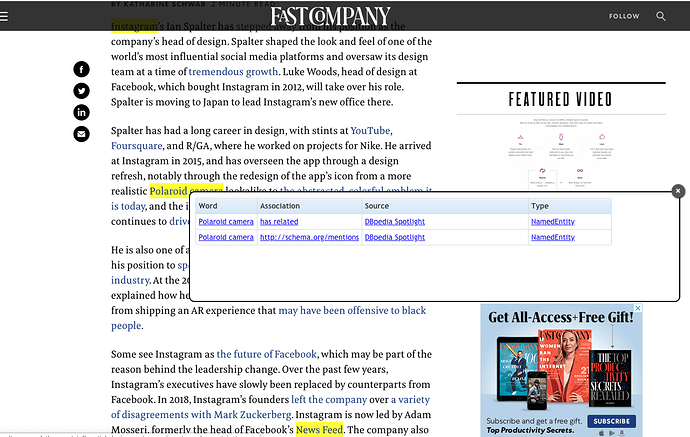Given a document on the web (for instance, https://www.fastcompany.com/90343011/ian-spalter-one-of-the-most-influential-designers-in-america-steps-down-at-instagram) loaded into your browser, you can invoke the Super Links feature of the OpenLink Structured Data Sniffer (OSDS) Browser Extension (with a simple click on the “green chain” icon) to perform a short sequence of operations.
-
OSDS makes a call to our URIBurner Service to analyze the document. (The service used for this is configurable; you can set up a Virtuoso instance configured similarly to URIBurner in your own infrastructure.)
-
OSDS uses the returned analysis to highlight keywords in the document.
-
When a highlighted word is clicked, OSDS presents a look-up window, which serves as a launch-point for deeper follow-your-nose exploration over the LOD Cloud or broader Web.
Here’s a collection of screenshots, in sequence, illustrating the points above.
- First, we see some key words that have been highlighted based on an entity lookup:
- Now you can click any of the highlighted words (here, “Instagram”) to see a table of data about the entity whose name has been matched:
- You can repeat for any of the other highlighted words or phrases (e.g., “Polaroid camera”).
- When you click on one of the links in the table (here, the Word “Polaroid”), you will get a new tab filled with an Entity Description Document equipped with Faceted Browsing functionality for even deeper exploration such as looking up all instances (individual members) of the “Named Entities” Class.
Conclusion
Typical web browsers are unable to perform data lookups and meshes, because they are focused only on presenting content to be read, not on accessing other data for integration with that content.
In this post I’ve shown a simple example of how one of the many productivity tools in our product portfolio can expose the power offered by a Semantic Web of Linked Data, merely by adding a little missing functionality to those existing web browsers.
Related
- OpenLink Structured Data Sniffer (OSDS) Browser Extension
- for Chrome and other browsers that support the Web Extension API
- for Firefox
- URIBurner Service Home Page
- Virtuoso Universal Server Product Home Page