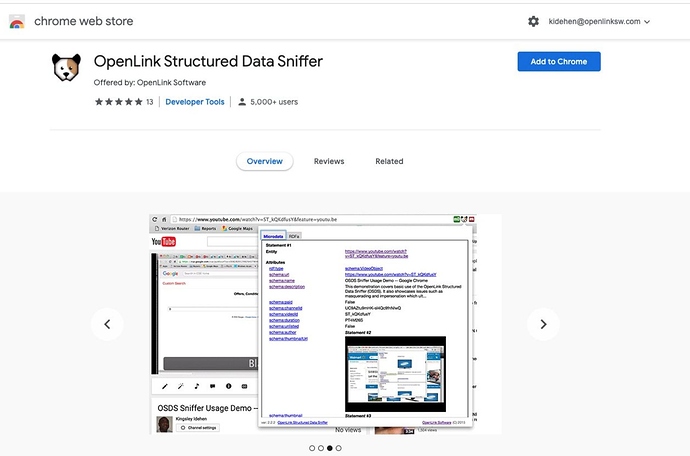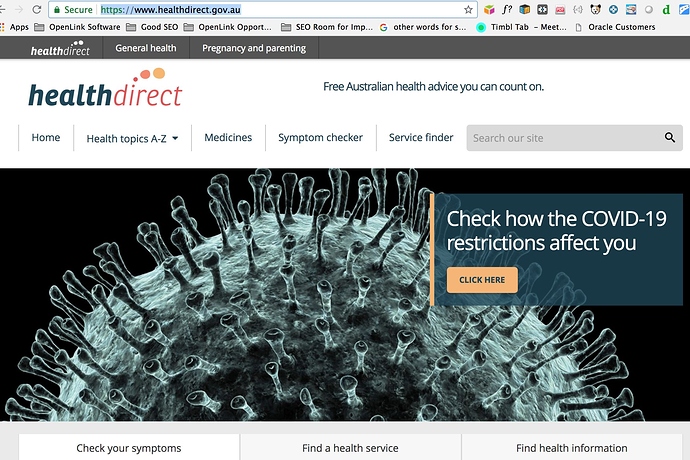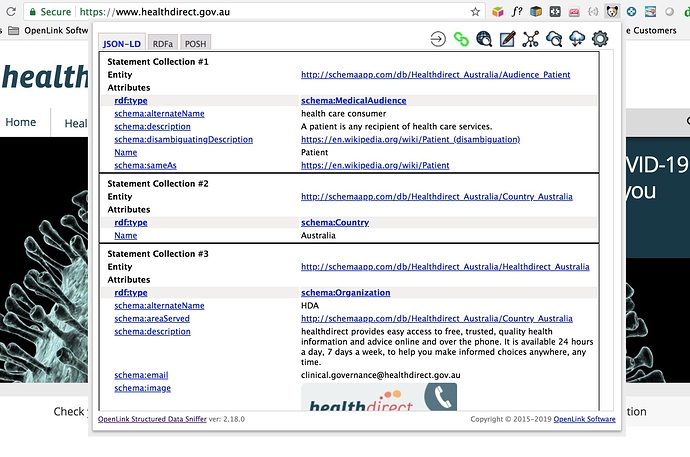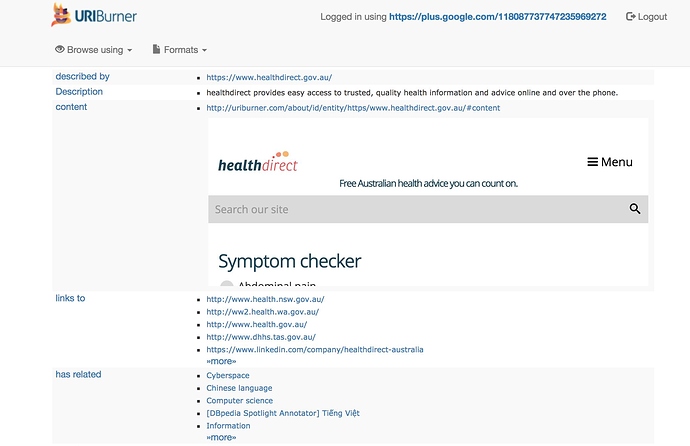Situation
Here James Humffray from HealthDirect Australia expands on their usage of schema.org to optimise exposure of health information
With a simple click I can verify and reveal the structured meta data by using OpenLink Software’s free browser extension OpenLink Structured Data Sniffer also know as OSDS.
Step 1 : Download and Install OpenLink Structure Data Sniffer browser extension
Step 2: Visit a Web Page URL e.g. Healthcare Direct webpage
Step 3: Click on the OSDS Icon in your browser bar to reveal structured data
Additionally OSDS also makes a call to our URIBurner Service to analyze the web page/document. (The service used for this is configurable; you can set up a Virtuoso instance configured similarly to URIBurner in your own infrastructure.)
Equipped with Faceted Browsing functionality for even deeper exploration .
Screencast Demo
Here is a video demonstration of what I’ve described in this post.
Conclusion
Given a productivity tool for non-programmers e.g., the OpenLink Structured Data Sniffer, the power of a Knowledge Graph comprising Linked Data is well and truly available to everyone using existing browsers!
Related
-
OpenLink Structured Data Sniffer (OSDS) Browser Extension
- for Chrome and other browsers that support the Web Extension API
- for Firefox
-
Using the super links feature of the OpenLink Structured Data Sniffer Browser Extension