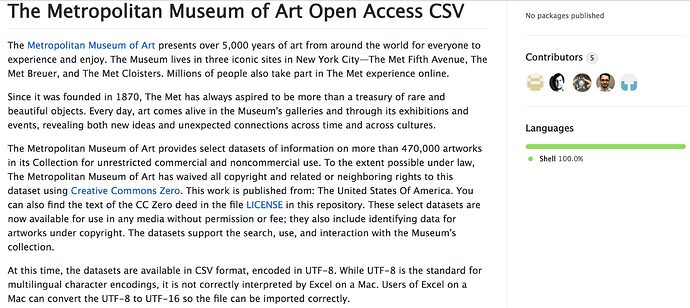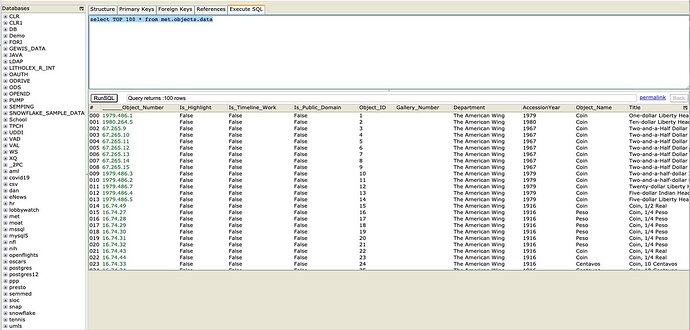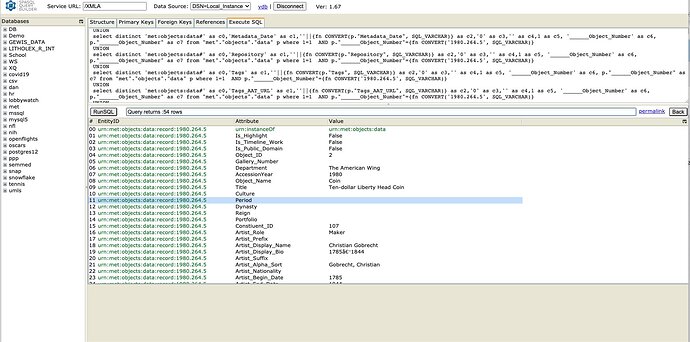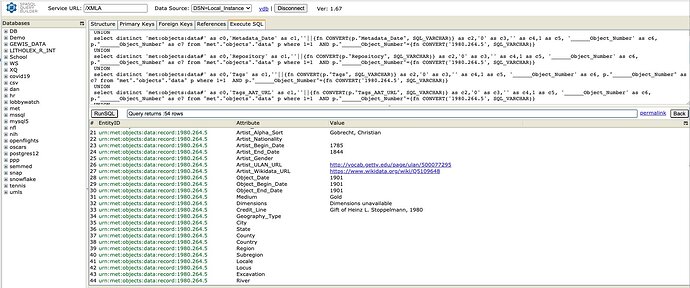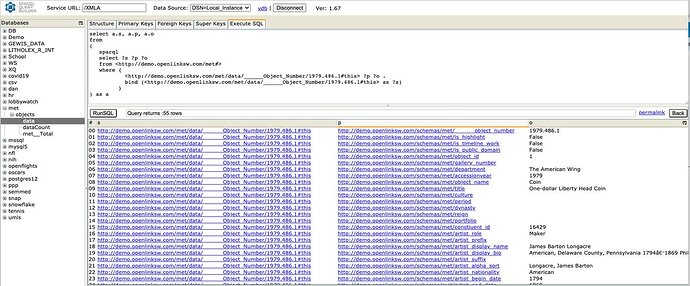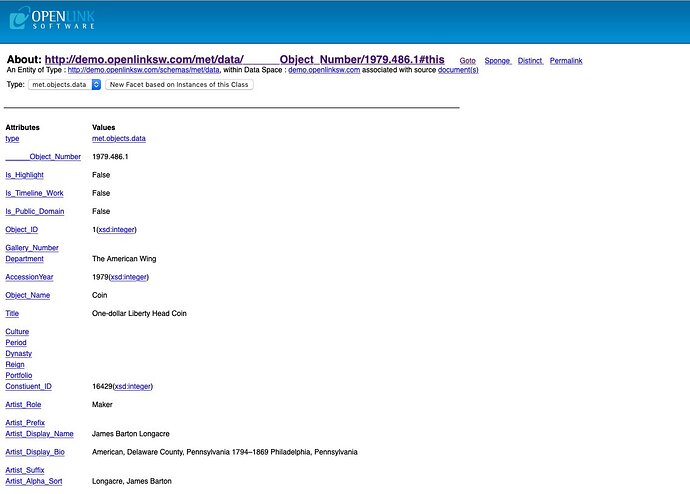We recently discovered data (published in CSV form) from the Metropolitan Museum of Art that provides a great data source for demonstrating the power of blending query languages such as SQL and SPARQL courtesy the unique capabilities of Virtuoso.
Once you’ve downloaded the CSV document to a filesystem folder accessible to Virtuoso, follow the steps below with regards creating a Relational Table from a filesystem hosted data source (document).
-
Attach a Virtuoso instance to the the CSV doc, and use SQL to query the data.
-
Live Demo Link – use
vdbfor both username and pwd -
Green links seen here are local Super Keys.
-
-
Click on a Green Link to get a description of the entity it denotes. The description is basically a selection of all properties associated with the denoted entity.
-
Note the SQL query shown, which illustrates the complexity of the Entity Relationship Graph modality.
-
-
SPARQL can be used to produce a SQL view that negates the challenge associated with producing an Entity Relationship Graph from an attached CSV table. This exploits the unique multi-model functionality of Virtuoso:
-
We started off with Green Links that denoted entities represented by table rows. Now, we have Blue Links, which have the same denotational functionality while also providing de-reference (lookup) from any HTTP user agent. For example, this Blue Link denotes a sample object from the museum’s collection.