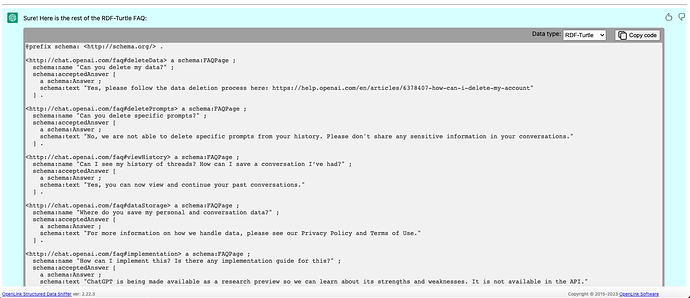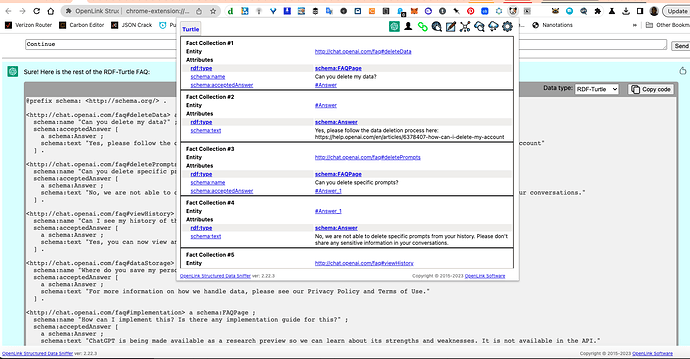We are pleased to announce immediate availability of OpenLink Structured Data Sniffer (OSDS) 2.22.10.
Release Notes — including updates from 2.21.13 to 2.22.10
- Added — CHAT-GPT integration
- Fixed — support for CSV data that lacks column headers
CHAT-GPT Integration
This functionality enables you to do the following:
- Interact using prompts and/or questions
- Export structured data to your local Filesystem, SPARQL-compliant DBMS or Store, Personal Data Space, or Solid Pod
How does it work?
- Trigger the question and/or prompt interface by clicking on the new CHAT-GPT action button
- Type or paste in your question and/or prompt text
- When structured data is returned, you can click on the drop-down menu at the upper-right of the response code-block, to visualize it in your chosen structured data format — CSV, JSON, JSON-LD, Turtle, XML, RSS, or Atom
- Click on the “doggie” invocation button —
 — and then select your preferred data export destination from the drop-down menu comprising “View Raw Data”, “Download Raw Data”, “Upload to Data Space or Pod”, or “Upload to SPARQL Endpoint” options
— and then select your preferred data export destination from the drop-down menu comprising “View Raw Data”, “Download Raw Data”, “Upload to Data Space or Pod”, or “Upload to SPARQL Endpoint” options
Here’s a sequence of screenshots depicting the functionality outlined above.
- RDF rendition of FAQ text from OpenAI’s FAQ Page
- Use of drop-down within the generated code-block to select RDF-Turtle as the output format for visualization; and actual visualization
Here are some screencasts demonstrating the use of this functionality:
- CSV Generation and Transformation
- Generating a How-To Guide
- Mastodon Job Posting rendition in RDF — Long
- Mastodon Job Posting rendition in RDF — Short
Availability
- Google Chrome Store for Chromium-based Browsers
- Mozilla Store for Firefox
- Mac App Store for Safari
- GitHub Open Source Repository