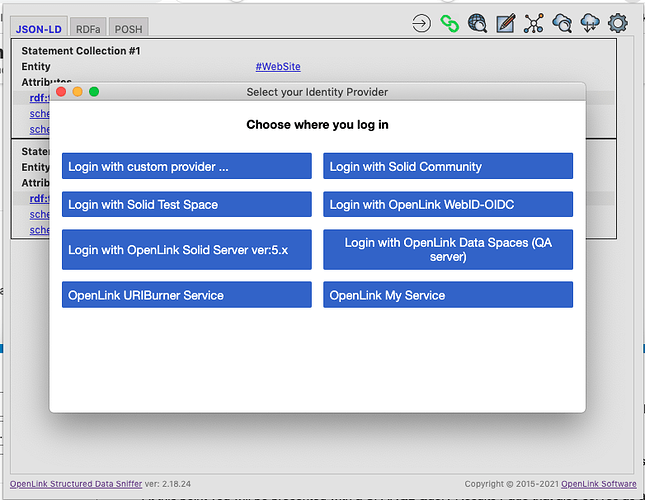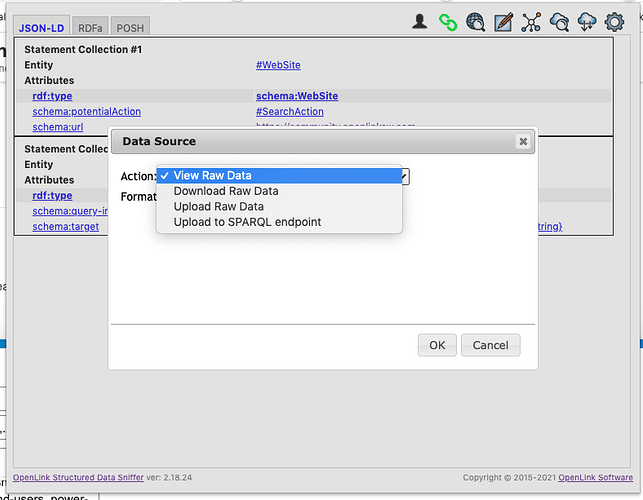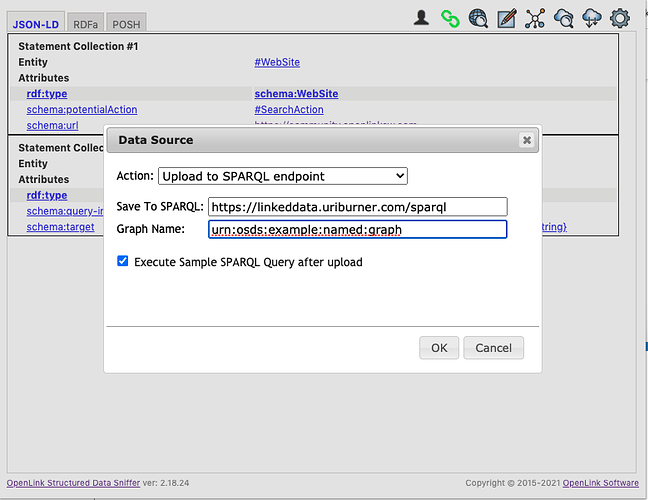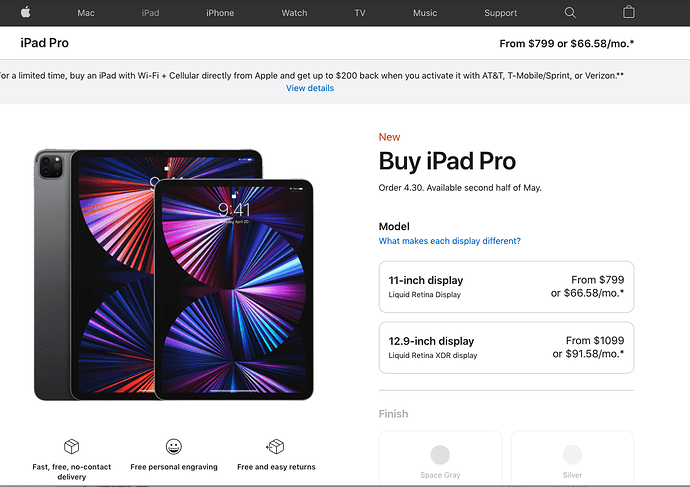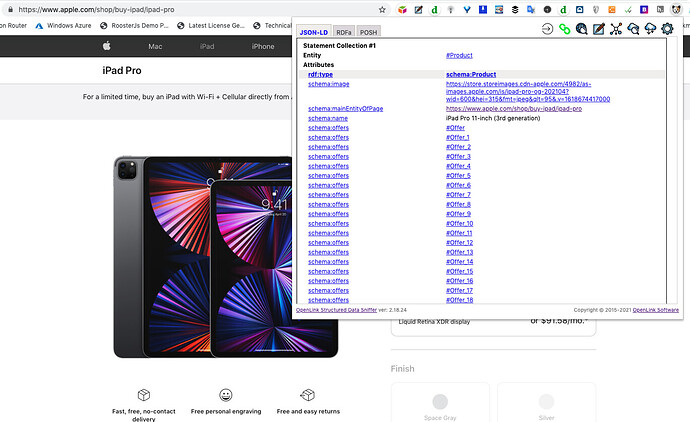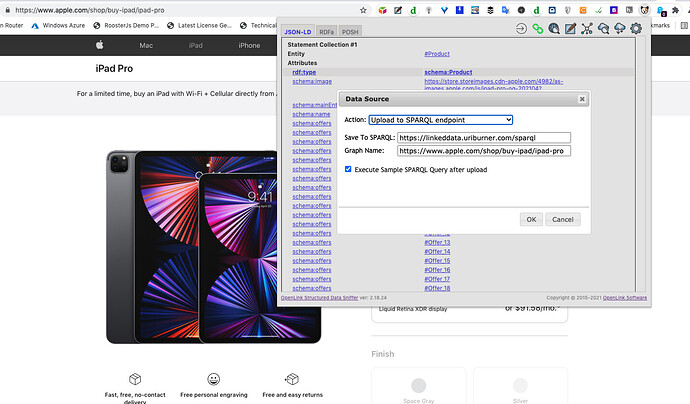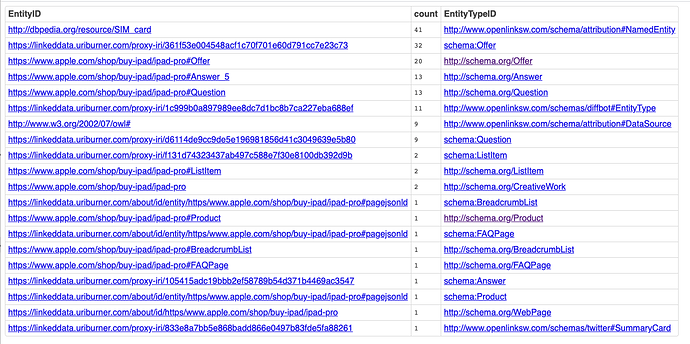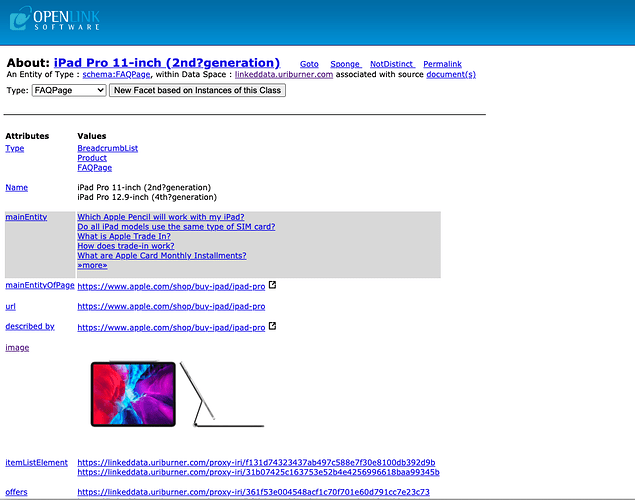We are pleased to announce the release of version 2.18.24 of the OpenLink Structured Data Sniffer (OSDS).
The new release includes a major enhancement and a number of bug fixes, and is immediately available from both the Google Chrome and Mozilla Firefox stores.
New Knowledge Graph Update Feature
Prior releases of OSDS offered an ability to save the Structured Data Islands discovered within HTML documents to local or remote filesystems. In this release, we’ve extended that functionality to include SPARQL-accessible Knowledge Graphs.
Why is this important?
This feature extension offers a “beyond bookmarking” experience that enables storage of the increasingly rich metadata discovered in HTML documents to Knowledge Graphs, subject to access controls. In addition, Identity Authentication is handled using a variety of protocols that includes OpenID Connect, OpenID Connect + WebID, WebID + TLS, and TLS.
In a nutshell, using the simple and familiar “bookmarking interaction” pattern, OSDS unleashes and extends the benefits of loosely-coupled Identity, Identification, Authentication, Authorization, and Storage to end-users, power-users, architects, data scientists, and developers, alike.
How Do I Use It?
-
Visit a page of interest.
-
Click on the OSDS icon (
 ) in your browser’s toolbar.
) in your browser’s toolbar. -
Authenticate by clicking on the “Solid Login” icon (
 ) found to the left of the green “Super Links” icon (
) found to the left of the green “Super Links” icon ( ); then select an “Identity Provider” associated with your target Knowledge Graph, e.g., “OpenLink URIBurner Service”.
); then select an “Identity Provider” associated with your target Knowledge Graph, e.g., “OpenLink URIBurner Service”. -
Click on the OSDS icon (
 ) again, following successful Authentication.
) again, following successful Authentication. -
Click on the “Download” icon (
 ) to the left of the “Gear” icon (
) to the left of the “Gear” icon ( ).
). -
Select “Download to SPARQL” from the drop-down presented.
-
Overwrite the default SPARQL Query Service Endpoint URL and/or Named Graph, if necessary.
-
Save extracted data to your target Named Graph via the selected SPARQL Query Service.
-
At this point you will be presented with a SPARQL Query Results Page that also serves as an exploration endpoint for your target Knowledge Graph.
Screenshot Sequence-based Example focusing on Apple’s iPad Pro Page
-
Here is the Product Information Page for the iPad Pro.
-
Invoking OSDS reveals and RDF-based Knowledge Graph deployed via HTML as a Structured Data Island.
-
Courtesy of the new Save to SPARQL feature, you can download Apple’s rich Knowledge Graph to our public URIBurner service, i.e., progressively enrich an existing publicly-accessible Knowledge Graph.
-
And receive a SPARQL Query Results Page that functions as a Knowledge Graph index for guided exploration by Sample Entity Types.
-
Clicking on a Hyperlink of interest, that actually denotes an Entity of Interest, you drop into an Entity Description Page that offers additional navigation informed by Entity Relationship Types or Entity Types.
Release Notes for OSDS 2.18.24
Bug Fixes
- Fixed minor issues with handling CSV and JSON-LD
- Fixed minor Nanotation detection bug
- Fixed minor bug related to prefix declaration handling with regards to Microdata and RDFa
Tweaks & Enhancements
- Changed the Default Query used for SPARQL Query service interactions
- Blank Node Identifiers are now replaced with Relative HTTP URIs
- Enhanced handling of Entity Identifiers in CSV and JSON
Related
- Chrome Store Page – for Chromium-based Browsers
- Firefox Add-On Page
- Apple App Store