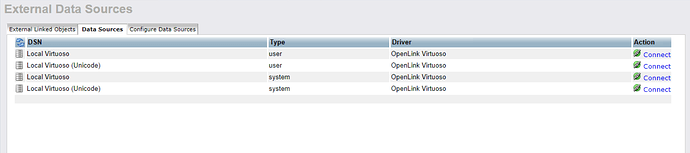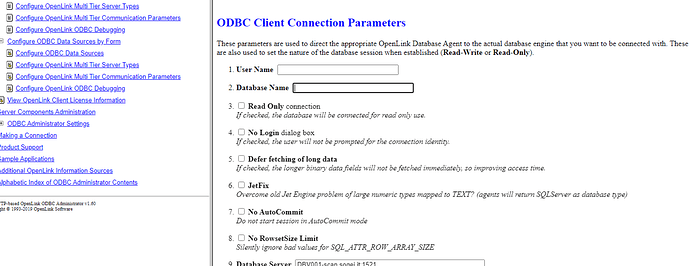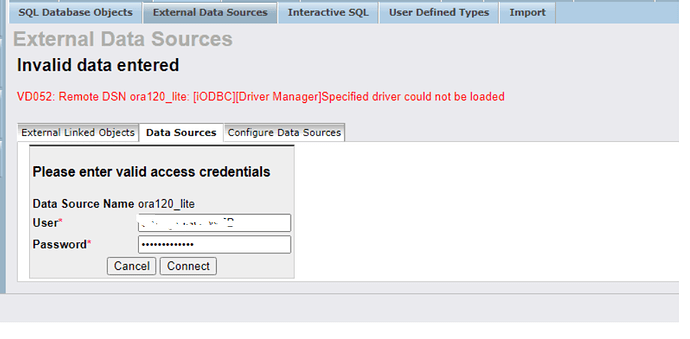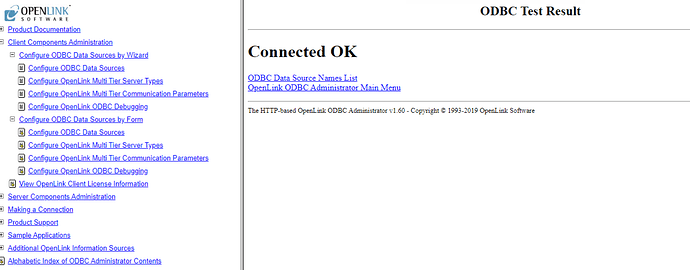According to your documentation (https://uda.openlinksw.com/howto/#PreInstallationRequirementsfortheSingleTierLiteEditionODBCDriverforJDBCDataSourcesakatheODBCJDBCBridgeLinuxorUnixlikeOS) :
I cant find this file for the configuration: openlink.sh and openlink.ini
Configuration of the Lite Edition (Single-Tier) ODBC Driver for Oracle 10g+ Data Sources, for Linux
Prerequisites:
You MUST be proficient in using a Unix shell.
You MUST be proficient in using a Unix editor such as vi.
You MUST be in possession of relevant database connectivity details such as Database name, Username, password, etc.
You MUST have installed and available either a full installation of Oracle, Oracle Client, or Oracle Instant Client (release 6.x only).
Open the file <OPENLINK_INSTALL>/openlink.sh with a suitable text editor such as vi.
Locate the section that deals with the location of shared libraries pertaining to your system (LD_LIBRARY_PATH, LIBPATH, or SHLIB_PATH) and add to it the location of your Informix lib and lib/esql directories:
LD_LIBRARY_PATH="<OPENLINK_INSTALL>/lib:/oracle/lib:$LD_LIBRARY_PATH"
Open the file <OPENLINK_INSTALL>/openlink.ini with a suitable text editor such as vi.
Locate the [Environment Oracle xxx] section that deals with the driver specific Oracle configuration and edit to reflect your Oracle installation:
[Environment Oracle 10.x]
ORACLE_HOME = /oracle/
;ORACLE_SID = ORCL
;ORACLE_SERVER = T
;TWO_TASK = P:
;ODBC_CATALOGS = Y ; Uncomment after loading odbccat10.sql
;MULTIPLEX_LDA = 5 ; Allow 5 OpenLink clients on a single lda
;OPL_USR_TBLS_FIRST = Y ; Sort SQLTables starting with user tables
SHOW_REMARKS = N ; Retrieve SQLColumns REMARKS field
CURSOR_SENSITIVITY = LOW ; Set to HIGH after loading odbccat10.sql
;OCI_PREFETCH_ROWS = 100 ; Number of rows to prefetch
;OCI_PREFETCH_MEMORY = 65535 ; Amount of memory to use for prefetching
;NLS_LANG = AMERICAN_AMERICA.UTF8 ; Unicode connection
Open the file <OPENLINK_INSTALL>/bin/odbc.ini with a suitable text editor such as vi.
Locate and edit the sample OpenLink Oracle ODBC data source (DSN) created during the installation process and edit as follows:
[oracle]
Driver = <OPENLINK_INSTALL>/lib/ora100_mt_lt.so
ServerType = Oracle 10.x
Options = <TNSName>
Username = <scott>
Password = <**********>
FetchBufferSize = 99
ReadOnly =
DeferLongFetch =
JetFix = No
Description = Sample Oracle 10.x Lite Connection
Use the iodbctest tool which is packaged with the HTTP-based OpenLink ODBC Administrator as follows:
# cd <OPENLINK_INSTALL>
# . ./openLink.sh
# iodbctest oracle
iODBC Demonstration program
This program shows an interactive SQL processor
Driver Manager: 03.52.0507.0105
Driver: 06.02.1217 OpenLink Generic ODBC Driver (ora100_mt_lt.so)
SQL>
You should now be able to issue SQL statements directly against the target database.
Additional Information:
The bitness of the ODBC Driver for MySQL is determined by the bitness of your ODBC client application.
That is, if your ODBC client application is 32-bit then the Generic ODBC Driver component MUST also be 32-bit.