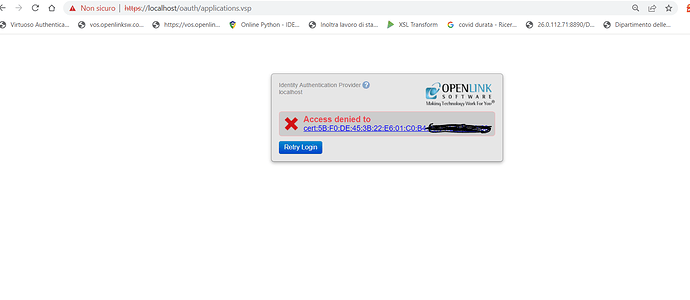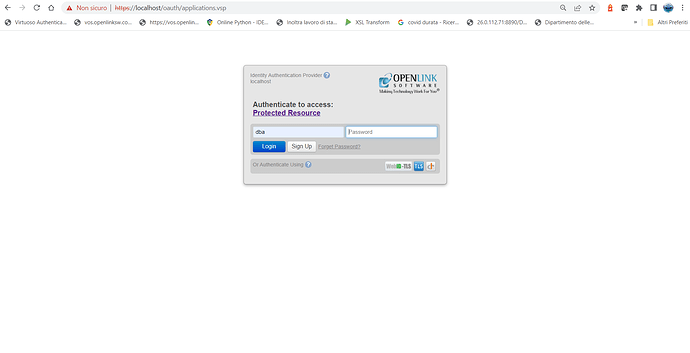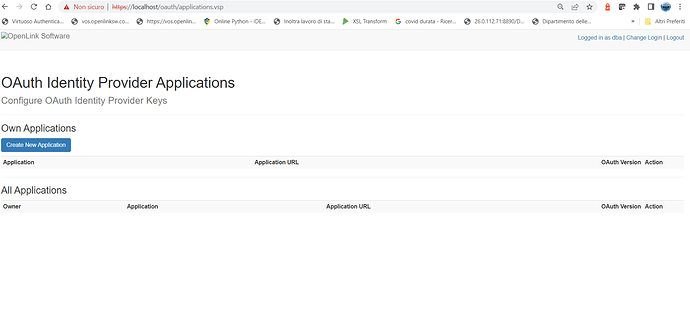Hi,
in the opensource version I can access correctly to the address: http://localhost/oauth/ as documentation:
https://vos.openlinksw.com/owiki/wiki/VOS/VirtOAuthSPARQL
But in the Free Trial 08.03.3323 when I put the URL: http://localhost/oauth/ is trasformed in https://localhost/oauth/index.vsp and I get the Browser error: “ERR_CONNECTION_REFUSED”
CURL example:
C:\Users\Administrator>curl http://localhost:8890/oauth/ -v
- Trying 127.0.0.1:8890…
- Connected to localhost (127.0.0.1) port 8890 (#0)
GET /oauth/ HTTP/1.1
Host: localhost:8890
User-Agent: curl/7.83.1
Accept: /
- Mark bundle as not supporting multiuse
< HTTP/1.1 301 Moved Permanently
< Server: Virtuoso/08.03.3323 (Win64) x86_64-generic-win-64 VDB
< Connection: Keep-Alive
< Content-Type: text/html; charset=UTF-8
< Date: Tue, 30 Aug 2022 14:58:24 GMT
< Accept-Ranges: bytes
< Location: https://localhost/oauth/index.vsp
< Content-Length: 0
<
- Connection #0 to host localhost left intac
Moved to:
Location: https://localhost/oauth/index.vsp
Can you help me please.
Regards.
You have the Virtuoso VAL VAD installed on your Virtuoso commercial instance, whereas that document is for none VAL usage, as has its own OAuth support detailed in its documentation OpenID Connect (OIDC) and OAuth Protocol Virtualization, using Virtuoso | by Kingsley Uyi Idehen | OpenLink Virtuoso Weblog | Medium …
1 Like
Ok many thanks I will try according to the guide ! I will update you soon !
Regards.
Hi, still having a moved URL like show by the CURL below:
C:\Users\Administrator>curl http://localhost:8890/oauth/applications.vsp -v
- Trying 127.0.0.1:8890…
- Connected to localhost (127.0.0.1) port 8890 (#0)
GET /oauth/applications.vsp HTTP/1.1
Host: localhost:8890
User-Agent: curl/7.83.1
Accept: /
- Mark bundle as not supporting multiuse
< HTTP/1.1 301 Moved Permanently
< Server: Virtuoso/08.03.3323 (Win64) x86_64-generic-win-64 VDB
< Connection: Keep-Alive
< Content-Type: text/html; charset=UTF-8
< Date: Wed, 31 Aug 2022 07:50:55 GMT
< Accept-Ranges: bytes
< Location: https://localhost/oauth/applications.vsp
< Content-Length: 0
<
- Connection #0 to host localhost left intact
Any ideas ?
Hi,
/oauth/applications.vsp is used to register OAuth client applications with the Virtuoso OAuth Authorization server. The OAuth specification requires that the server use TLS. For this reason, requests to http://{virtuoso_host}/oauth/applications.vsp are redirected to the equivalent https: endpoint.
Hi @cblakeley,
I solved the ISSUE mapping via Virtuoso configuration the Configure Virtuoso Authentication Layer (VAL) Endpoints the rule is :
But still very slow to go to the page.
This is the error message:
You must have dba permissions to access applications.vsp and manually register OAuth clients. When prompted to provide a certificate you can opt not to supply one by hitting ‘Cancel’ and then subsequently supply a SQL username and password (if it has dba privileges) to login and get access to applications.vsp.
Yes sure,
the problem is that first I get ther error , because I dont know why the application try to login with a cert cert:XX:XX , when I push “Retry Login” and I put the DBA credetial is very slow so finally I get:
1.
and then:
2.
Still very slow. I dont know why.
And then when I click: “Create New Application”
14:22:19 SSL_accept [error:00000000:lib(0):func(0):reason(0)]
14:23:51 SSL_accept [error:00000000:lib(0):func(0):reason(0)]
14:23:51 SSL_accept [error:00000000:lib(0):func(0):reason(0)]
14:23:51 SSL_accept [error:00000000:lib(0):func(0):reason(0)]
14:23:51 SSL_accept [error:00000000:lib(0):func(0):reason(0)]
14:34:50 License has expired
License has expired can you explain ?
The problem was the license…
Now works fine !