New 32- and 64-Bit ODBC SDK & Runtime for Mac OS X
We are pleased to announce the immediate availability of a new iODBC SDK and Runtime for Mac OS X (Lion, 10.7.x, and later).
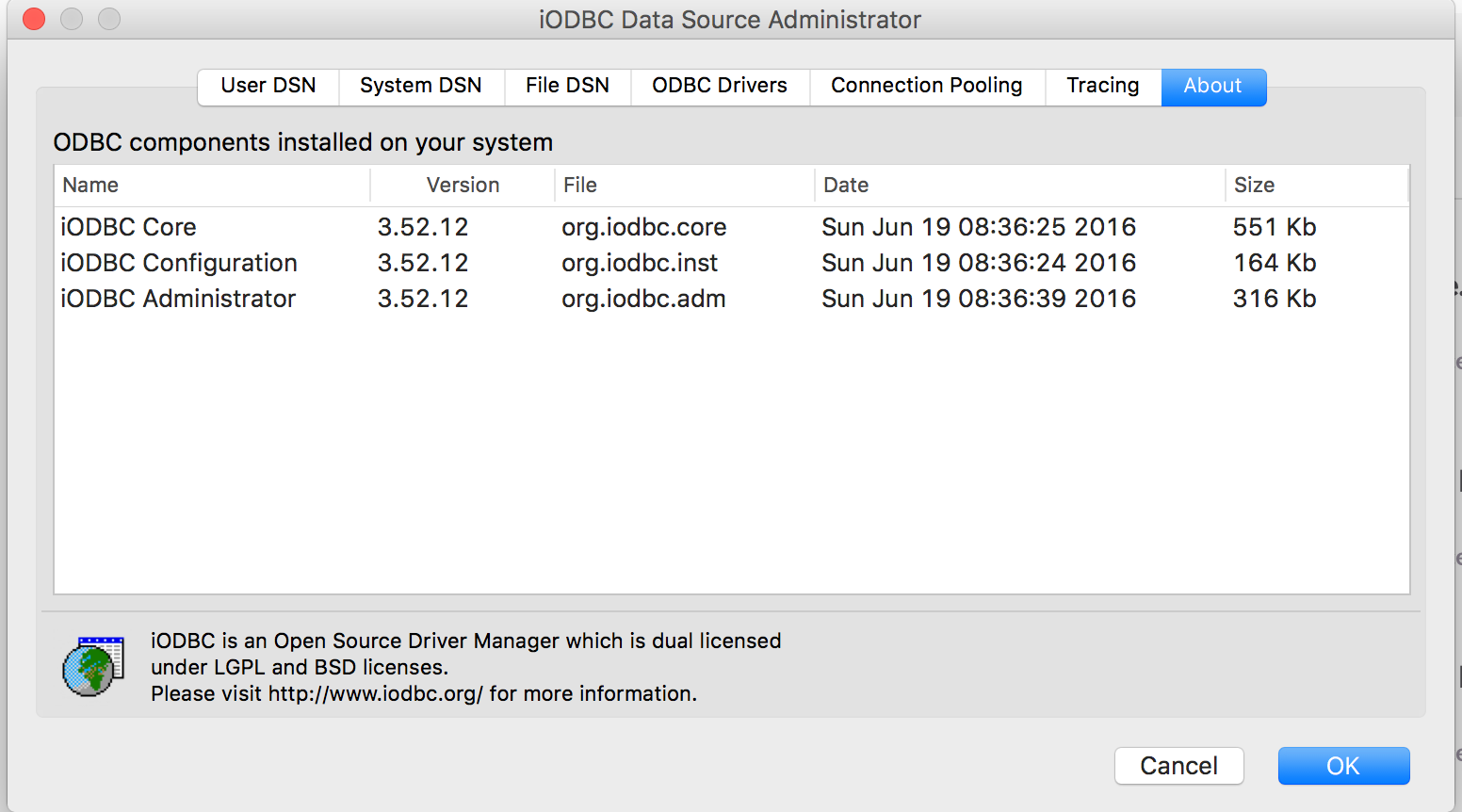
iODBC Runtime Components covering Connectivity (Core), Data Source Name Configuration, and Driver Administration
What is the iODBC SDK & Runtime?
The iODBC SDK and Runtime is a combination of three important components, that enable the development and deployment of ODBC compliant applications and ODBC Drivers on Mac OS X.
- iODBC Core — provides the ODBC connectivity libraries
- iODBC Configuration — provides the DSN configuration libraries
- iODBC Administrator — provides a user-friendly interface for Driver and DSN administration, which makes use of the iODBC Core and iODBC Configuration just like any other ODBC compliant application
Why is it important?
iODBC provides a variety of productivity tools and/or development platforms with transparent access to data managed by an RDBMS.
Like Windows, Mac OS X is an operating system geared towards the needs of a variety of user profiles that includes:
- End-users
- Power-users
- Developers
Unlike on Windows, on OS X, the ODBC UI/UX (User Interface and User Experience) lacks consistency at the levels of both the ODBC compliant application and the ODBC Driver. Most of these inconsistencies are related to the fact that OS X is a Unix variant.
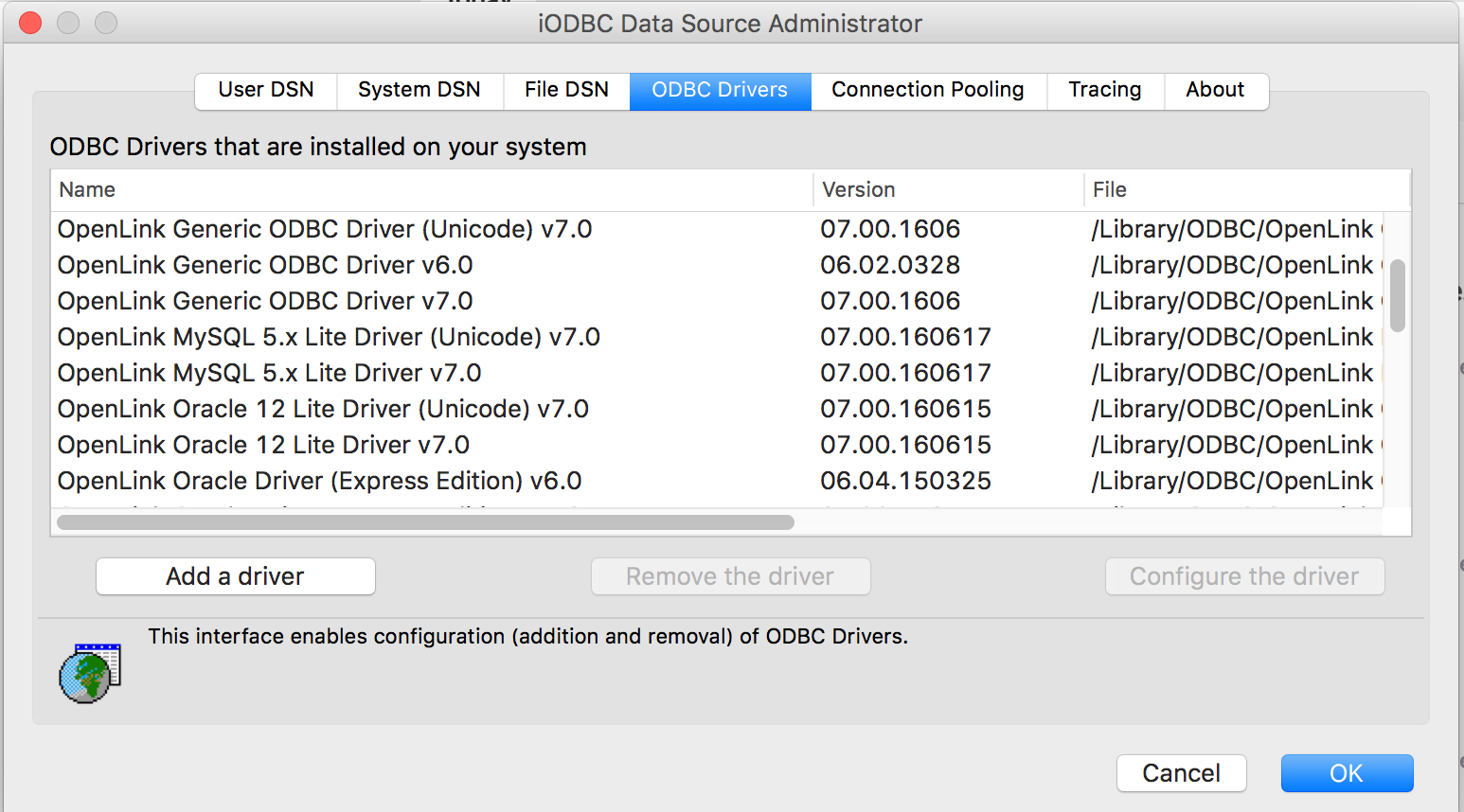
iODBC Administrator UI for Managing Configuration of Drivers and Data Source Names
Typical UI/UX issues affecting the end-user include:
- Applications fail to exploit ODBC Data Source Name (DSN) Configuration & Connection Dialogs — with regards to DSN management
- Applications invisibly use ODBC to connect directly to backend RDBMS, rather than using DSN Configuration & Connection Dialogs — which would expose ODBC DSNs, rather than direct RDBMS connections, to users and their applications
- Sparse support for File Data Source Names (File DSNs) — has prevented the use of a shared ODBC connection attributes document, which can simplify management of RDBMS access in networked setups comprised of large numbers of users
- Inconsistent use and understanding of System-wide Data Source Names — has prevented sharing of ODBC DSN configuration by multiple users of the same computer
Issues affecting developers of ODBC Applications and/or Drivers include:
- Lack of Cocoa-based Frameworks — for creating DSN Configuration and Connection Dialogs
- Inconsistent availability of 32-bit and 64-bit APIs — leading to inconsistent user experience, as applications and drivers are gradually converted from 32-bit to 64-bit, in line with operating system evolution
The latest iODBC SDK & Runtime addresses all of these, as is fully demonstrated by our brand new 32- and 64-bit Mac OS X ODBC Drivers for Oracle, Microsoft SQL Server, SAP Sybase Adaptive Server, IBM DB2, IBM Informix, Actian Ingres, Progress, MySQL, PostgreSQL, and PrestoDB. Our JDBC-to-ODBC and ODBC-to-JDBC Bridges have also been fully updated to support Java 8, which is strictly 64-Bit on OS X.
How do I use it?
The ODBC UI/UX is based on a Printer Manager metaphor, and requires performance of just a few simple steps:
- Install the ODBC Runtime Environment — including the ODBC Administrator UI component
- Install ODBC Drivers for one or more target RDBMS which host the desired data document(s) (a/k/a “databases”)
- Configure Data Source Names (DSNs) that map a Literal Name to a collection of Connection Attributes — used to ease connectivity with a particular RDBMS-managed database
- Make DSN-based connections from your ODBC compliant application (e.g., Microsoft Office 365) to the desired database (e.g., the Oracle sample database) through the UI/UX provided by the iODBC Administrator
Setup Sequence for an ODBC File DSN, using our Lite Edition (Single-Tier) ODBC Driver for Oracle
- Select the ODBC Driver
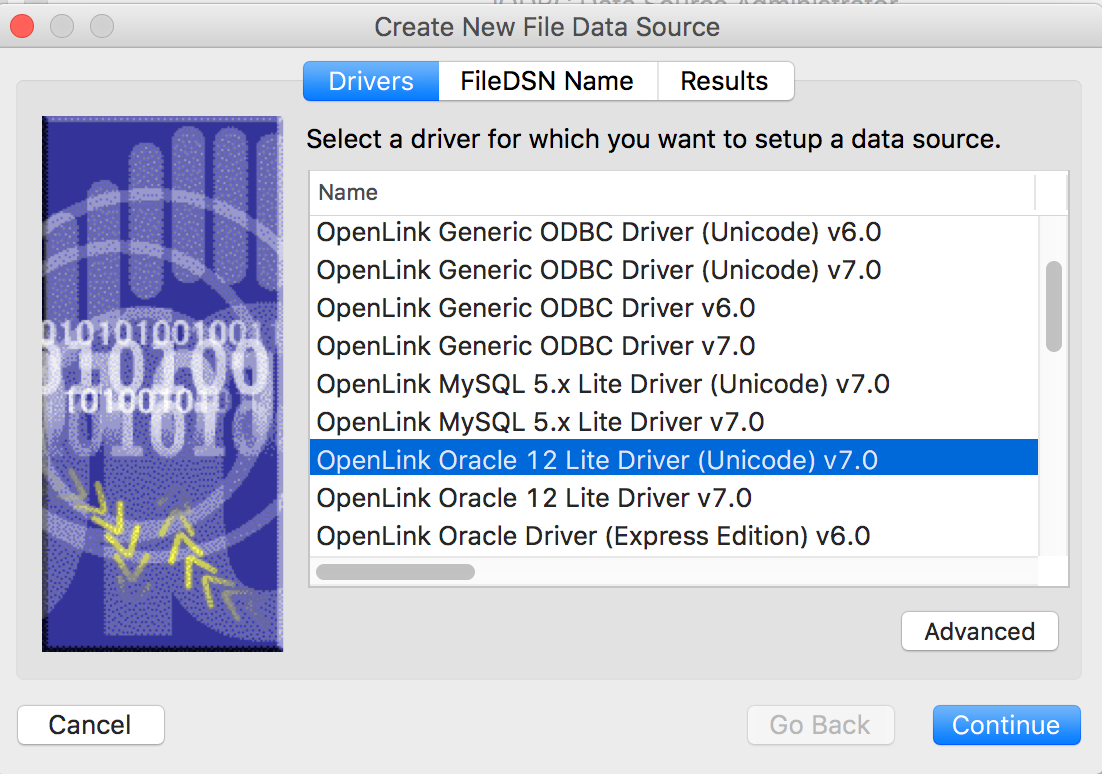
- Set the ODBC DSN Literal Name
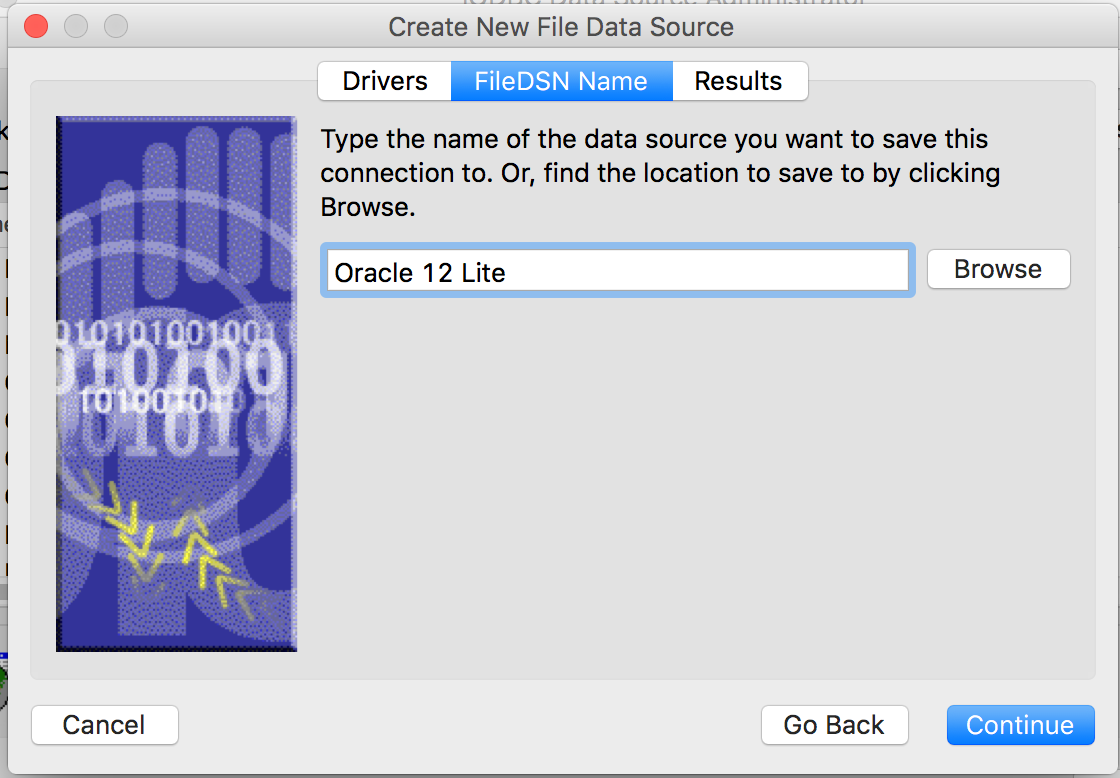
- Create the Document that will hold the ODBC Connection Information (a collection of Attribute=Value pairs)
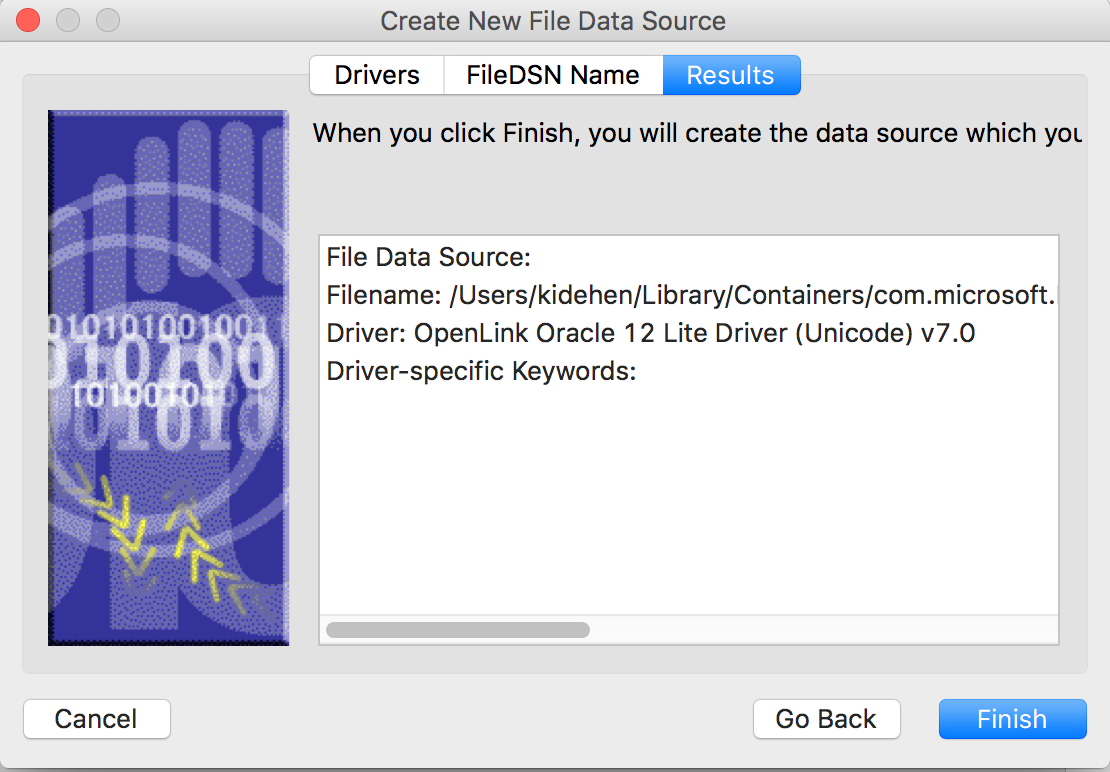
- Initial ODBC Driver Binding attempt (this is mandatory for File DSN setup)
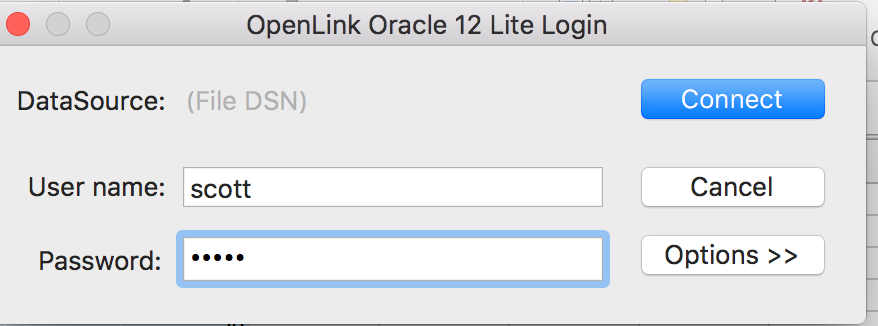
- Configure the ODBC DSN Attributes
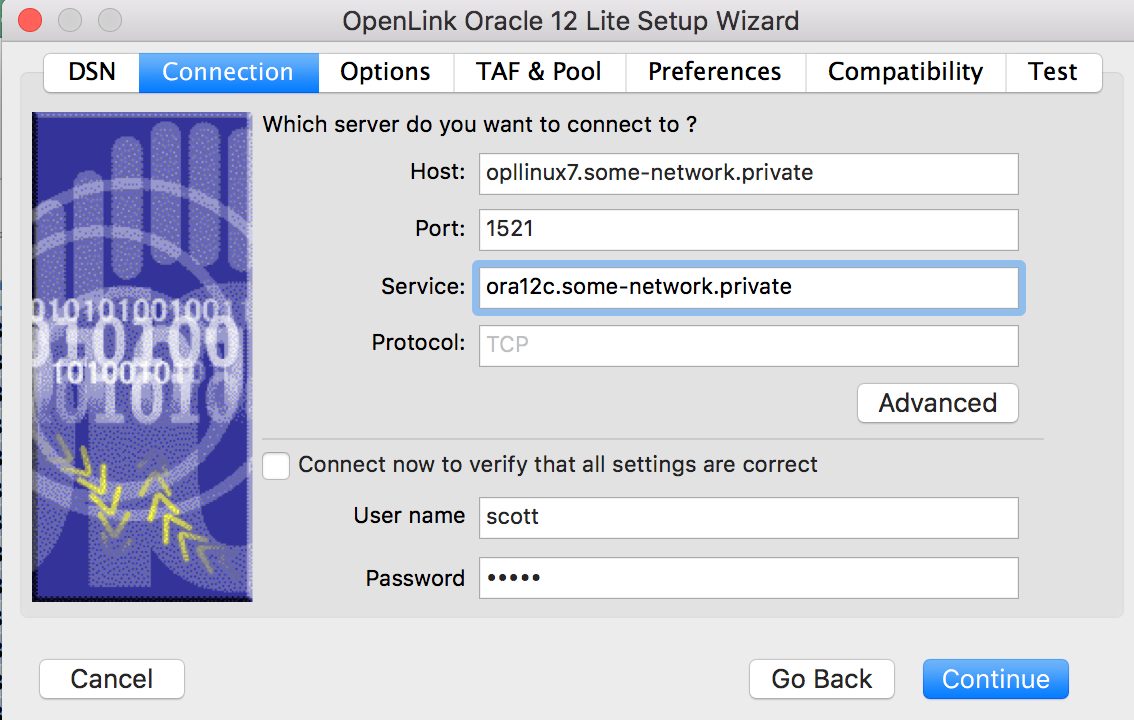
- Verify the ODBC DSN Connection
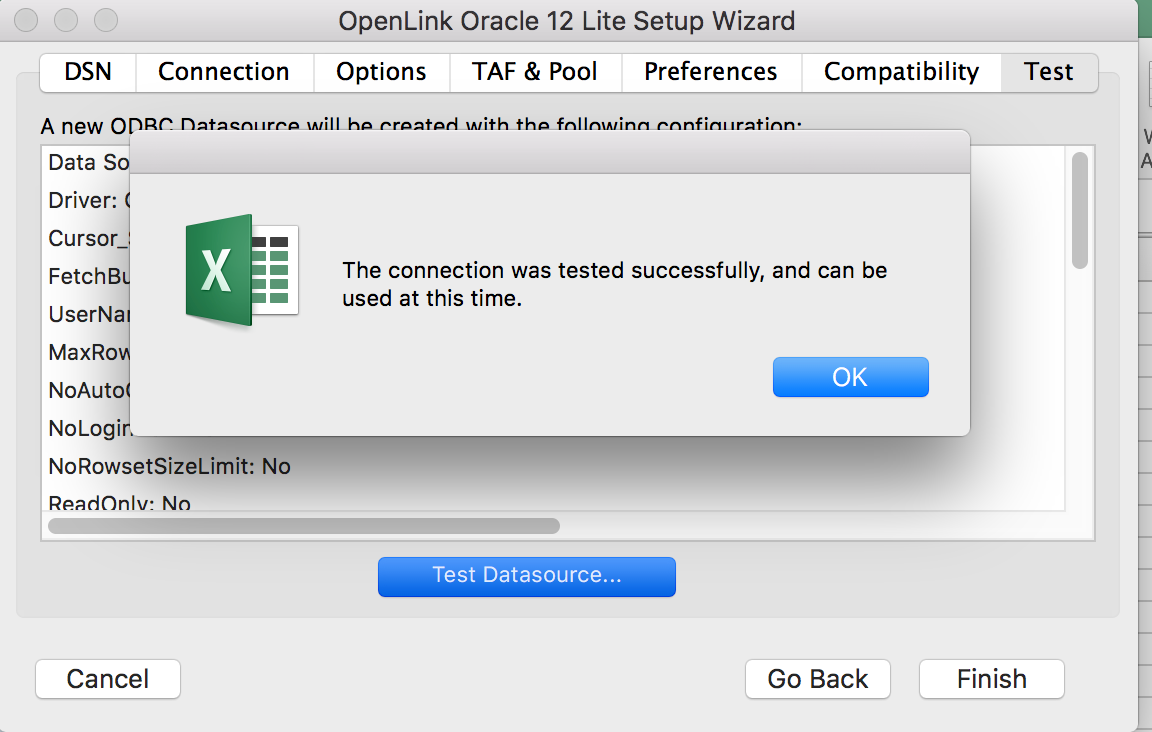
Connection Sequence with a File DSN
- Data Source Name Selection and Connection
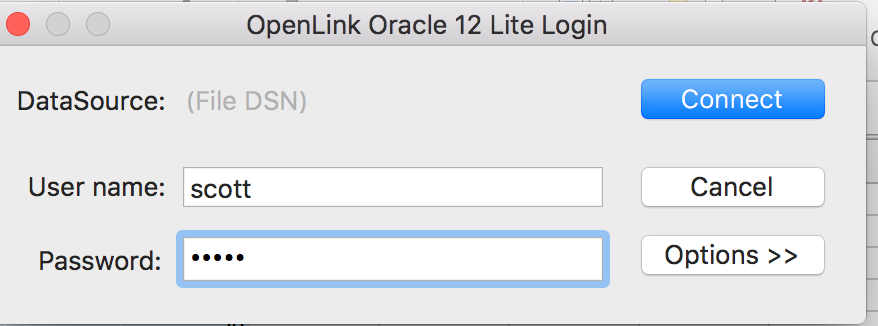
ODBC DSN Connection Sequence, demonstrated in Microsoft Excel 2016 (part of Office 365 for Mac OS X)
- Select the Database Connection Option
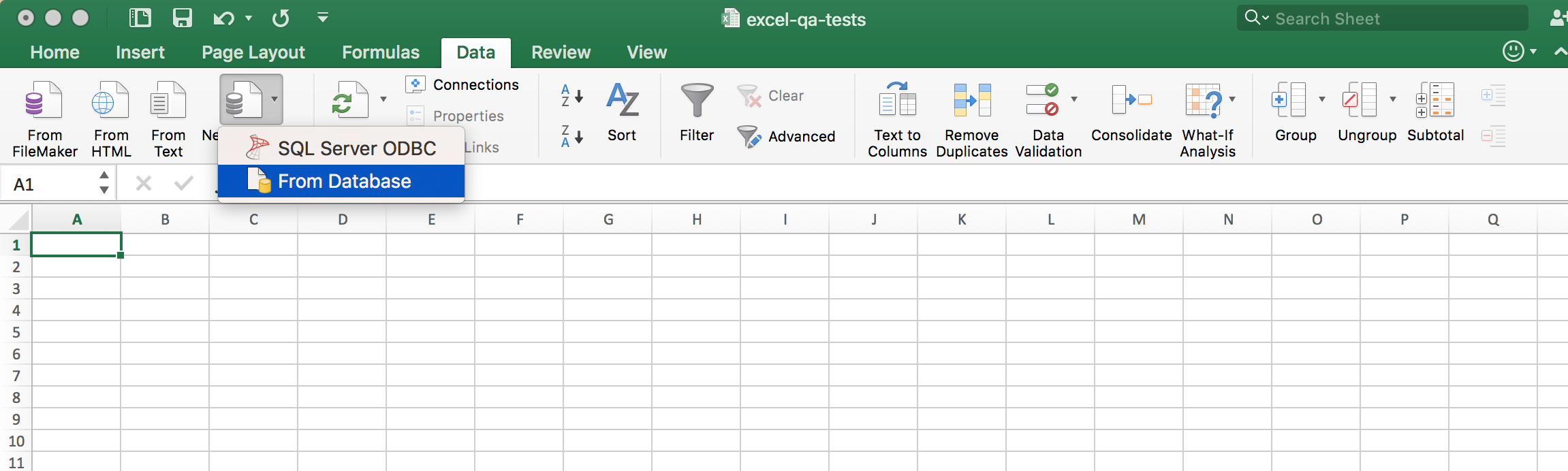
- Select desired File DSN
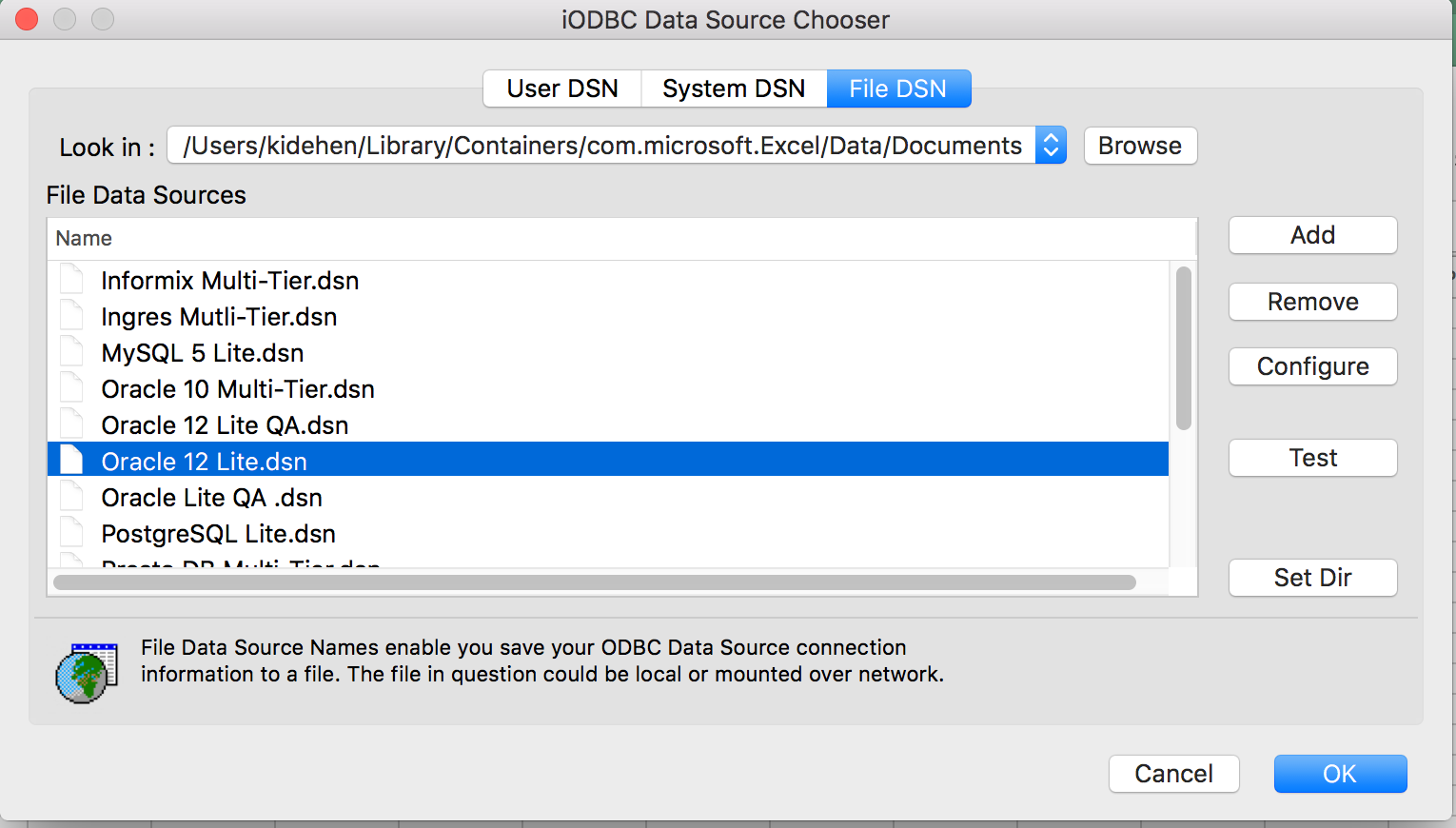
- Authenticate
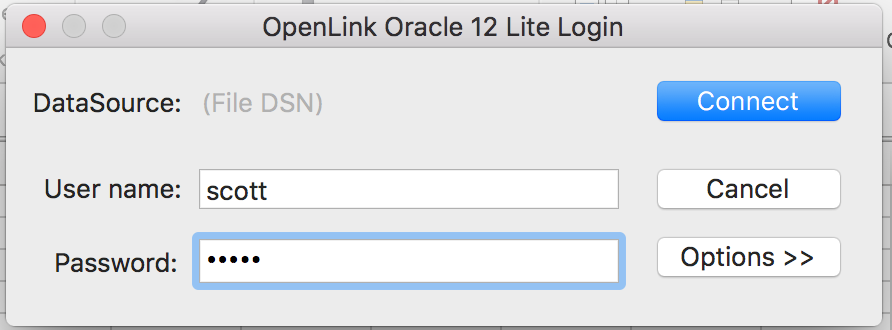
- Select the desired Schema from the Oracle Database, and then Query against the selected Table
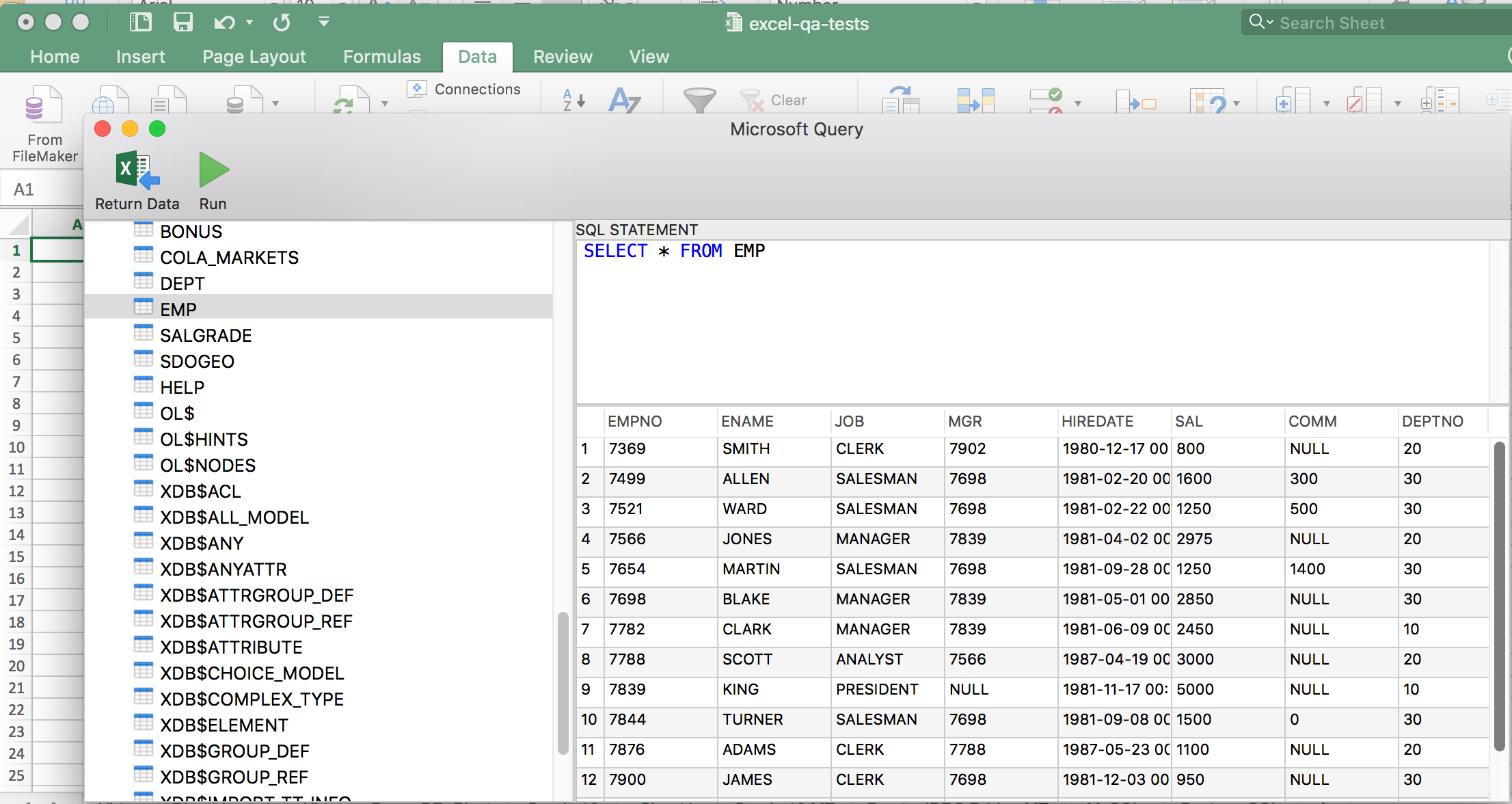
- Return Data To Excel

Related
iODBC SDK & Runtime
OpenLink ODBC Drivers (Connectors) for macOS Installer Program Links
- Express Edition ODBC Driver for Actian Ingres
- Express Edition ODBC Driver for Firebird
- Express Edition ODBC Driver for IBM DB2
- Express Edition ODBC Driver for IBM Informix
- Express Edition ODBC Driver for Presto
- Lite Edition ODBC Driver for Microsoft SQL Server
- Lite Edition ODBC Driver for MySQL v5
- Lite Edition ODBC Driver for Oracle v12
- Lite Edition ODBC Driver for PostgreSQL
- Lite Edition ODBC Driver for SAP Sybase
- Lite Edition ODBC Driver for JDBC Data Sources (a/k/a ODBC-to-JDBC Bridge) — enables your 64-bit ODBC applications and services to connect to JDBC Data Source Names using Java 8 on Mac OS X
- Lite Edition JDBC Driver for ODBC Data Sources (a/k/a JDBC-to-ODBC Bridge) — enables your Java 8 (64-bit) applications and services to connect to ODBC Data Source Names on Mac OS X
- OpenLink Data Access homepage — for access to driver installers not included in the above list