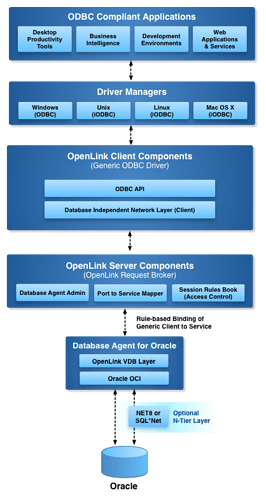Aims and Intentions
This guide is intended to enable installation and configuration of the OpenLink Multi-Tier Request Broker & Database Agent for Oracle Server Components on *nix style operating systems.
Prerequisites
-
You MUST be proficient in using a Linux/Unix shell.
-
You MUST be proficient in using a Unix editor such as vi.
-
You MUST have installed, and available to the server components; a full Oracle Client installation or Oracle Instant Client installation.
Installation
- Log onto the machine and create a suitable OpenLink installation directory ($OPENLINK_INSTALL).
- Copy all relevant components to $OPENLINK_INSTALL.
As a bare minimum, these will include; the OpenLink Request Broker, an OpenLink Database Agent for your respective target database and finally an OpenLink license file (oplrqb.lic).
Install using the “install.sh” shell script using the command: sh install.sh
You should take care to enter correct information when prompted pertaining to ports, passwords, etc and ensure that you note these down for future use.
The installation should finish without error.
License File
OpenLink Multi-tier licensing is handled on the server side so you should place the OpenLink license file (oplrqb.lic) in the $OPENLINK_INSTALL/bin directory.
Configuration
Oracle requires a small amount of additional environmental configuration in the OpenLink Request Broker session rule book (located in the $OPENLINK_INSTALL/bin/oplrqb.ini file). Thus, you need to perform the following steps:
- Edit the file $OPENLINK_INSTALL/bin/oplrqb.ini with a suitable text editor such as vi.
- Locate and edit the [Environment xxxxx] section where xxxxx matches your target database so as to ensure that any relevant environment variables pertaining you your system and target database are correct. NOTE: You may need to consult with your database administrator to verify these.
The following example depicts an environment section for Oracle 10
[Environment ORACLE100]
ORACLE_HOME = /usr/instantclient_10_2
;ORACLE_SID =
;ORACLE_SERVER =
;TWO_TASK = P:
;ODBC_CATALOGS = Y ; Uncomment after loading odbccat10.sql
;MULTIPLEX_LDA = 5 ; Allow 5 OpenLink clients on a single lda
;OPL_USR_TBLS_FIRST = Y ; Sort SQLTables starting with user tables
SHOW_REMARKS = N ; Retrieve SQLColumns REMARKS field
CURSOR_SENSITIVITY = LOW ; Set to HIGH after loading odbccat10.sql
;OCI_PREFETCH_ROWS = 100 ; Number of rows to prefetch
;OCI_PREFETCH_MEMORY = 65535 ; Amount of memory to use for prefetching
LD_LIBRARY_PATH = /usr/instantclient_10_2 ; Find shared libraries
SHLIB_PATH = /usr/instantclient_10_2 ; Find HP/UX shared libraries
LIBPATH = /usr/instantclient_10_2 ; Find AIX shared libraries
;NLS_LANG = AMERICAN_AMERICA.UTF8 ; Uncomment for Unicode connections
Diagnostic Mode Broker Startup
Starting in foreground debug mode. It is often best to initially start the Request Broker in (f)oreground (d)ebug in order for simplified troubleshooting, by executing the command sequence outlined by the following steps:
- cd $OPENLINK_INSTALL
- . ./openlink.sh
- oplrqb -fd
At this point you will see the following presented in your console:
OpenLink Request Broker
Version 2.47 as of Tue Jan 08 2008 (Release 6.2 cvsid 00089).
Compiled for Solaris 5.8 (sparc-sun-solaris2.8-32)
Copyright (C) OpenLink Software.
Registered to OpenLink US Lab - INTERNAL USE ONLY
with product serial number OPL-US-INTERNAL
This is a 5 concurrent users license
restricted to 5 concurrent connections
Issued by OpenLink Software
This license will expire on Thu May 22 01:52:13 2008 GMT
oplrqb: using rulebook $OPENLINK_INSTALL/bin/oplrqb.ini
oplrqb: bound TCP protocol to 0.0.0.0.5000
oplrqb: request broker started by openlink
oplrqb: spawning $OPENLINK_INSTALL/bin/w3config/www_sv www_sv +debug
www_sv: started http://hostname:5000
oplrqb: started persistent www_sv (pid=25896)
oplrqb: ZeroConfig thread started
oplrqb: ZeroConfig registration Oracle 9.2 (oplussol4)
The OpenLink Request Broker will continue to run, taking over the session, until is entered which stops the Broker
Normal Broker Startup
- cd $OPENLINK_INSTALL
- . ./openlink.sh
- oplrqb
ODBC Connection Testing
You are now ready to test an ODBC connection which now requires that you read the relevant quick start guide for client component on the chosen operating system.
Additional Information
Any changes made to $OPENLINK_INSTALL/bin/oplrqb.ini whilst the Request Broker is running will require the Request Broker to be re-initialised using the following command sequence
- cd $OPENLINK_INSTALL
- ./openlink.sh
- oplshut +reinit
Normal Request Broker Shutdown
- cd $OPENLINK_INSTALL
- ./openlink.sh
- oplshut +force
Related
- Download Multi-Tier ODBC Installer Programs for Windows Clients and Windows Servers
- Download Multi-Tier ODBC Installer Programs for macOS Clients and Windows Servers
- Download Multi-Tier ODBC Installer Programs for Generic Linux Clients and Windows Servers
- Download Multi-Tier ODBC Installer Programs for Windows Clients and Linux Servers
- Download Multi-Tier ODBC Installer Programs for macOS Clients and Linux Servers
- FREE Multi-Tier Edition ODBC Driver Evaluation License Downloads (covering all platforms)
- FREE Multi-Tier Edition JDBC Driver Downloads (covering all platforms)
- Current Multi-Tier Edition ODBC Driver License Offers