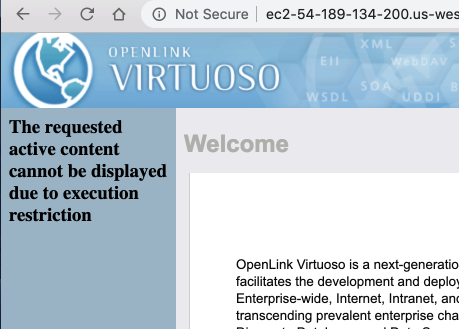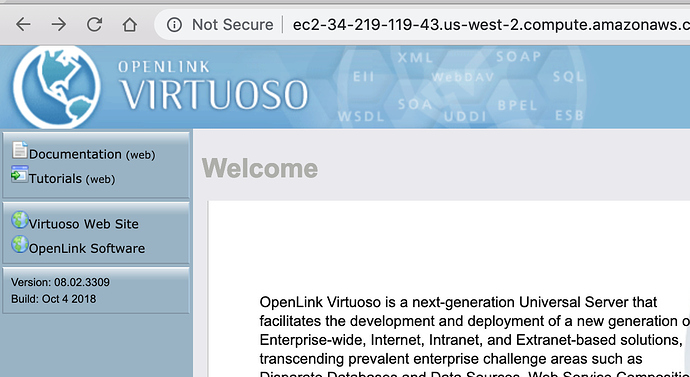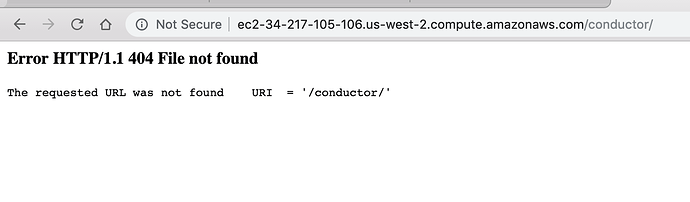I get the following when connecting to Conductor UI in the browser “The requested active content cannot be displayed due to execution restriction”:
I installed the following VADs:
- Conductor
- VAL
- ODS Framework
The DirsAllowed includes “…/vad” and the DefaultHost is set to the ec2-54-189-134-200… domain name.
The version is Virtuoso Universal Server -Enterprise Edition- BYOL AMI-8-2-0-ami.
-sherman
@Sherman_Monroe: Why would you have installed to the Conductor VAD as it should have been installed by default, unless you are installing your own custom Virtuoso config starting with empty database, post instantiation of the BYOL AMI ?
Why would you have installed to the Conductor VAD as it should have been installed by default, unless you are installing your own custom Virtuoso config starting with empty database, post instantiation of the BYOL AMI ?
The Conductor malfunctioned the last time I did an install of this image type, so I retraced the solution steps here before attempting to log into the instance. Those steps call for installation of Conductor VAD.
I’ll try starting with a fresh db instance…
I started with a fresh AMI. There is no conductor login:
I installed the Conductor VAD and it seems to work now. Thank you for point out that I needed to begin with a fresh db instance before attempting Conductor VAD install, I’ll keep that in mind next time.
I installed Virtuoso from scratch thrice now in last 24 hours, and each time the Conductor was not present at install. I followed the instructions here. I install the Conductor manually, but was wondering if I was missing anything, as each instance was unstable:
I just checked this myself by instantiating and instance and indeed it appear the Conductor is not installed by default with the latest Virtuoso 8.2 AMI. Thus going to see if the AMI can be updated as the image should have the Conductor installed by default, as documented.
In the meantime you will have to install it manually …
Just in case someone else runs into a similar problem…
It’s important to download and install the correct VADs for your Virtuoso binary, both Edition and Version.
-
For Virtuoso Open Source Edition a/k/a VOS, they are found here.
-
For Virtuoso Enterprise Edition a/k/a Commercial Edition, they are found here.
Error HTTP/1.1 404 File not found
The requested URL was not found URI = ‘/conductor/’
I am facing the same error.How to solve it?
Please help
Hello, @BRISHTI_DE —
We need more detail, similar to what was provided above in this thread — e.g., screenshots of the tab/window, including the full URI your browser is trying to load.
The fact that your browser reports a 404 indicates that there is an HTTP server listening, which the browser is able to contact.
The more detail you can provide about the steps you have taken to reach this error, the faster we’ll be able to guide you to resolution.