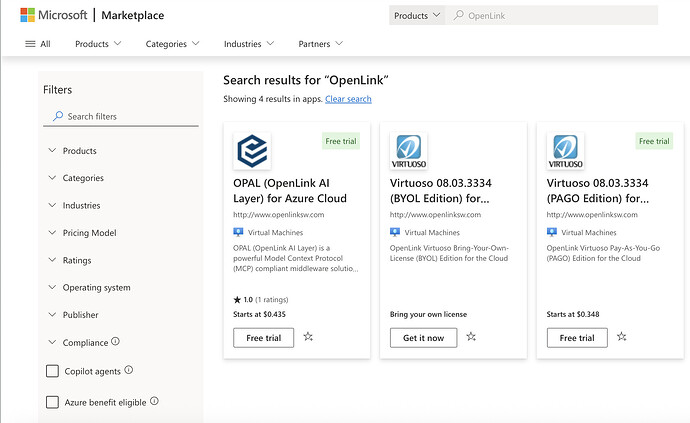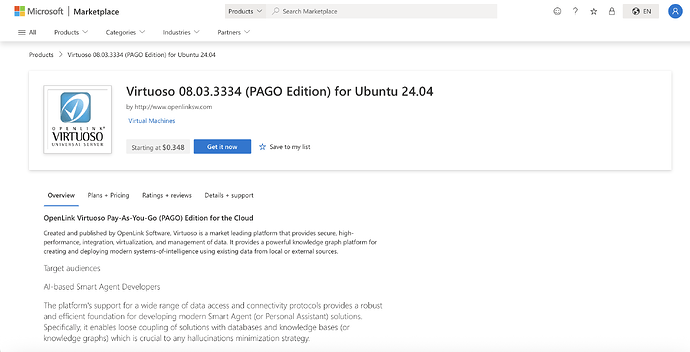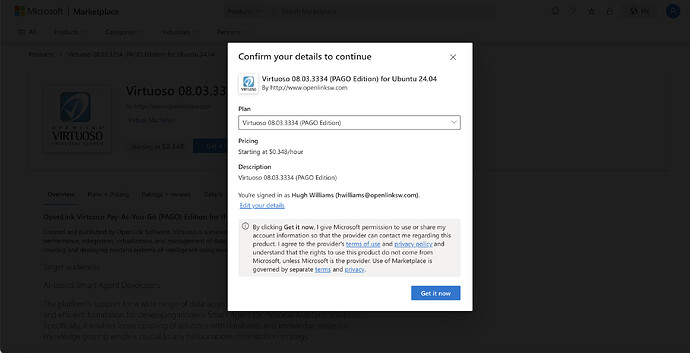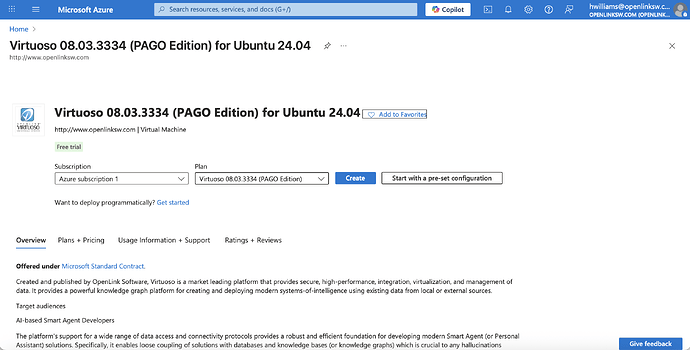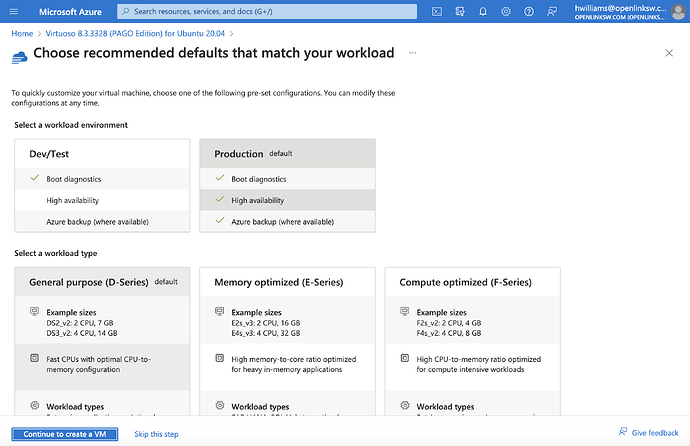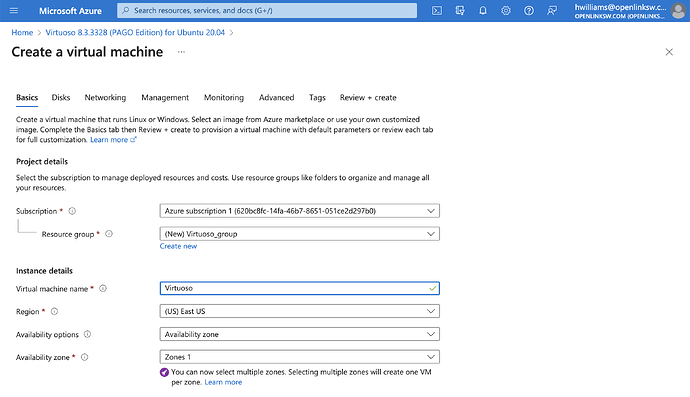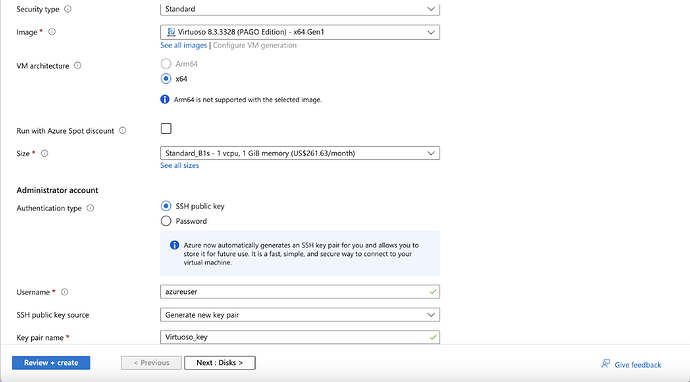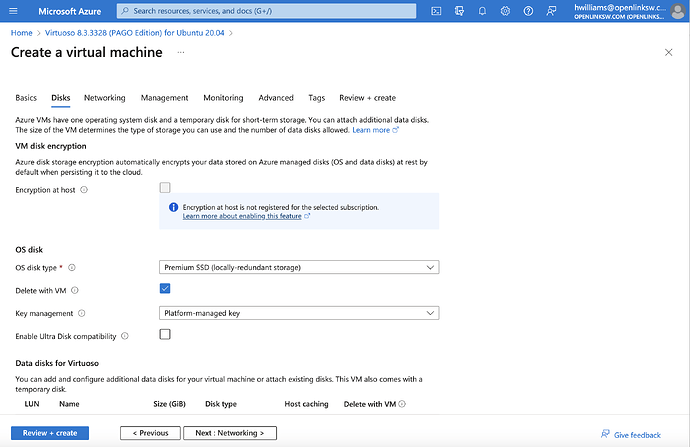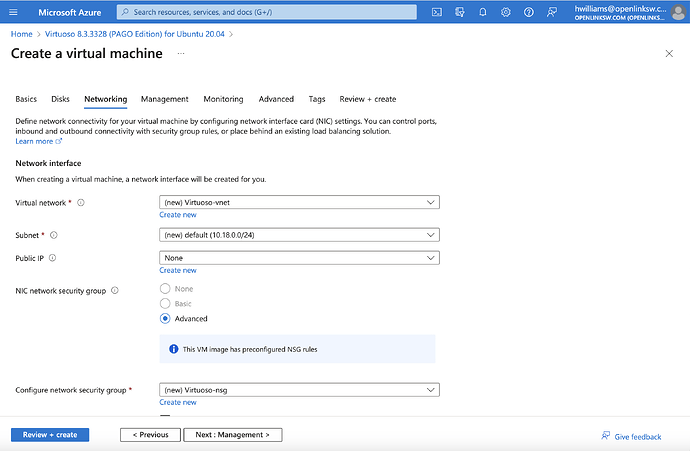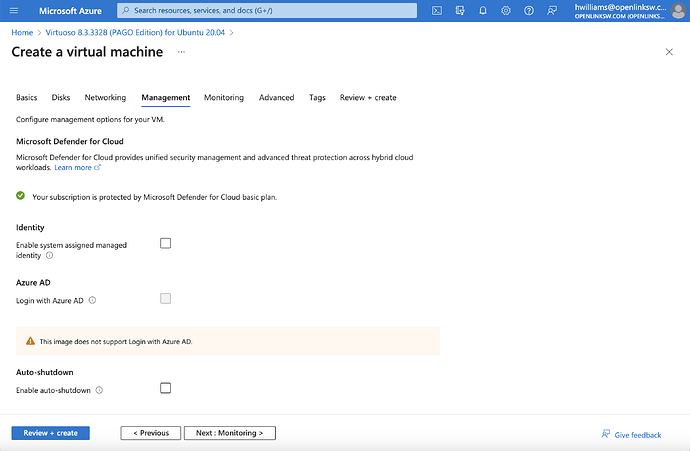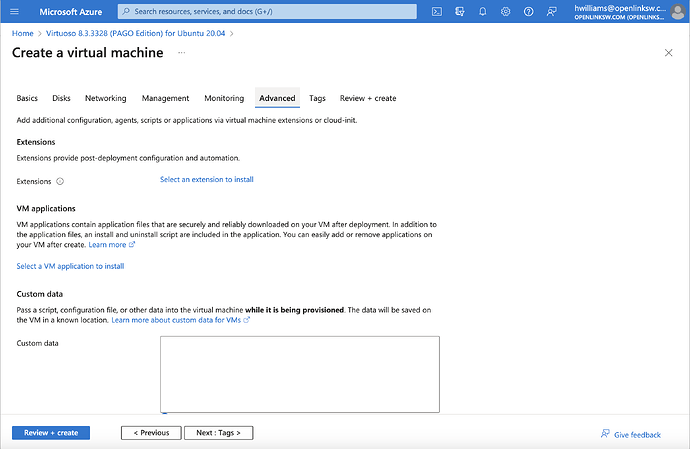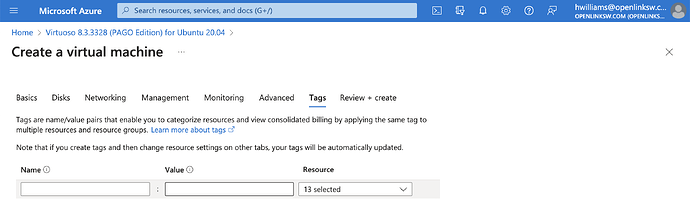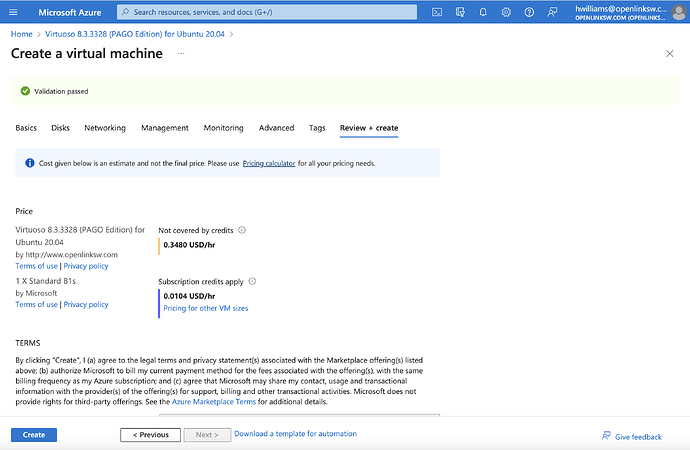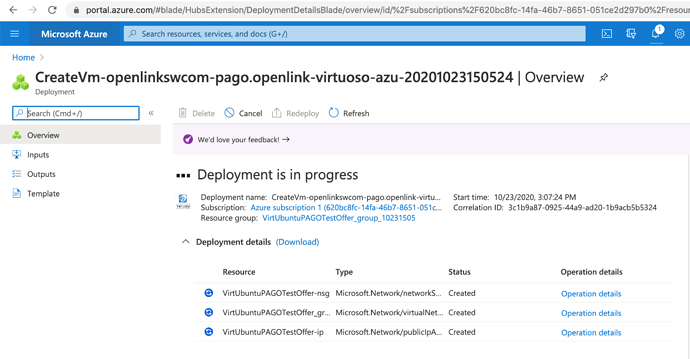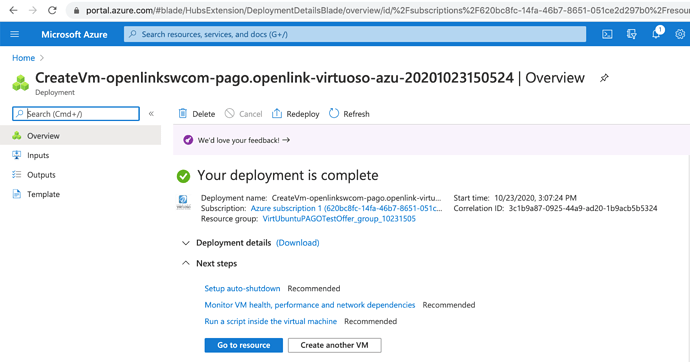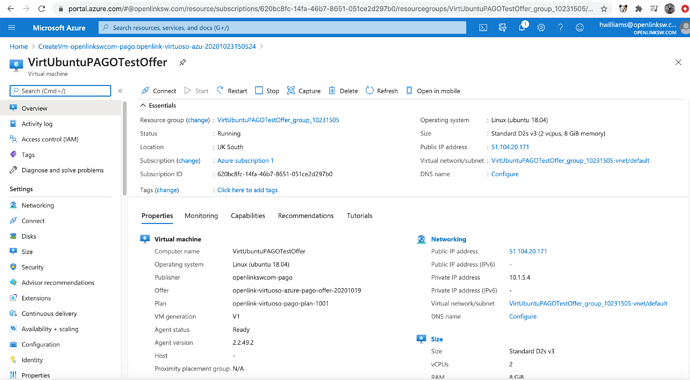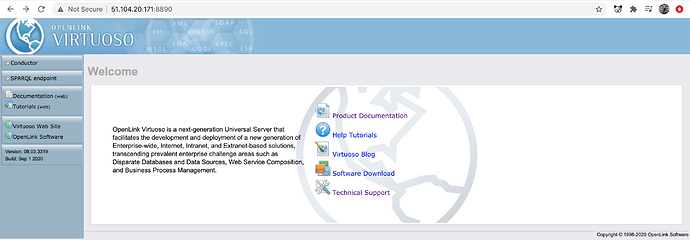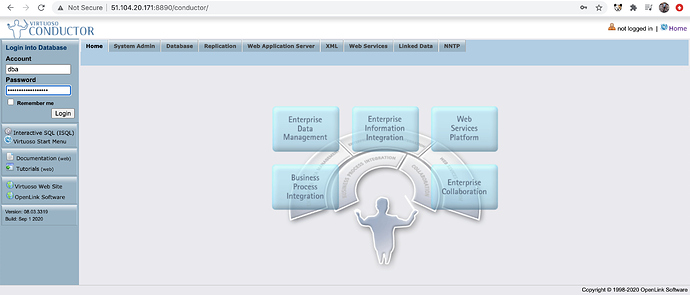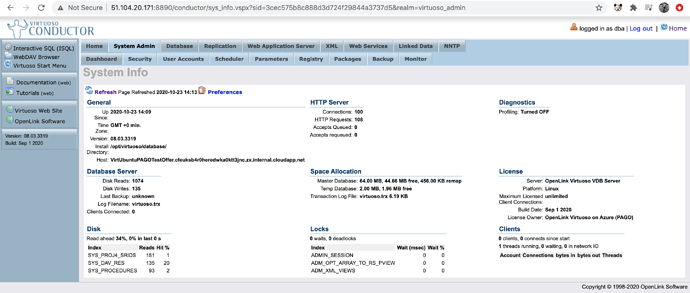Azure OpenLink Virtuoso Ubuntu PAGO VM
Introduction
This document details the process for deploying the OpenLink Virtuoso Pay-As-You-Go (PAGO) Edition Marketplace Offer for the Azure Cloud.
Prerequisites
- An Azure Cloud subscription account.
Deployment from Azure Marketplace Offer
- From the Azure Marketplace search for the keywords
OpenLinkorVirtuosoto locate the available Virtuoso offerings and select the PAGO offer:
- Click on the
GET IT NOWbutton to start the subscription and deployment of the PAGO offer.
- Select
Continueto start the deployment process in the Azure Portal.
- Select the
Createbutton to start the VM configuration manually or select theStart with a pre-set configurationto start the a pre set configuration.
- From the
Basicstab choose theResource group, which can be an existing or new group; set theVirtual machine name to call the deployment; set theRegionto deploy from; forSSH public key source` choose to either use and existing or public key to be used.
- From the
Diskstab, typically the defaults can be used, or additional disks can be added as required.
- From the
Networkingtab, typically the defaults can be used.
- From the
Managementtab, typically the defaults can be used.
- From the
Advancedtab, typically the defaults can be used.
- From the
Tagstab, optionally add any tags required.
- Once the
Validation passedmessage occurs, click on theCreatebutton to start the deployment.
- The
Deployment is in progressmessage indicator will be displayed.
- The
Your deployment is completemessage is display once successfully completed, at which point theGo to resourcebutton can be clicked.
- The
Overviewpage of the successfully deployed VM is displayed, from which thePublic IP addresscan be copied for use to access the VM viasshandhttp.
Administering Virtuoso Instance via SSH
- Make a
sshconnection to the VM using the public key (pem-file) and username (azureuserby default) chosen when creating the deployment, and thePublic IP addressfrom the previous section as follows:
ssh -i {pem-file} azureuser@{Public IP address}
- Once connected it is strongly recommended to update the VM to get the latest operating system and Virtuoso updates with the command:
sudo apt-get upgrade
- The following commands can be used to Administer the Virtuoso server:
- Start the Virtuoso Server:
sudo service virtuoso start
- Stop the Virtuoso Server:
sudo service virtuoso stop
- Restart the Virtuoso Server:
sudo service virtuoso restart
- Check status of Vrtuoso Server:
sudo service virtuoso status
- Check the Virtuoso server is automatically started post deployment with the command:
sudo service virtuoso status
- Determine the random password set for the
dbauser with the command:
sudo cat /opt/virtuoso/database/.initial-password
- A
SQLconnection can then be made Virtuoso with theisqlcommand line tool with the command on port1111:
isql 1111
- Typical output for running these steps are:
$ ssh -i certificates/VirtVM.pem azureuser@51.104.20.171
The authenticity of host '51.104.20.171 (51.104.20.171)' can't be established.
ECDSA key fingerprint is SHA256:UOFjyixA/U5r1s8Vev5T4zFQw+1V+8xglW2cDWss6Ns.
Are you sure you want to continue connecting (yes/no)? yes
Warning: Permanently added '51.104.20.171' (ECDSA) to the list of known hosts.
Welcome to Ubuntu 18.04.5 LTS (GNU/Linux 5.4.0-1031-azure x86_64)
* Documentation: https://help.ubuntu.com
* Management: https://landscape.canonical.com
* Support: https://ubuntu.com/advantage
System information as of Fri Oct 23 14:11:11 UTC 2020
System load: 0.42 Processes: 134
Usage of /: 3.4% of 48.29GB Users logged in: 0
Memory usage: 4% IP address for eth0: 10.1.5.4
Swap usage: 0%
* Introducing autonomous high availability clustering for MicroK8s
production environments! Super simple clustering, hardened Kubernetes,
with automatic data store operations. A zero-ops HA K8s for anywhere.
https://microk8s.io/high-availability
0 packages can be updated.
0 updates are security updates.
The programs included with the Ubuntu system are free software;
the exact distribution terms for each program are described in the
individual files in /usr/share/doc/*/copyright.
Ubuntu comes with ABSOLUTELY NO WARRANTY, to the extent permitted by
applicable law.
To run a command as administrator (user "root"), use "sudo <command>".
See "man sudo_root" for details.
azureuser@VirtUbuntuBYOLTestOffer:~$ sudo apt-get upgrade
Reading package lists... Done
Building dependency tree
Reading state information... Done
Calculating upgrade... Done
The following packages have been kept back:
base-files ubuntu-server
The following packages will be upgraded:
apport bcache-tools cifs-utils cloud-init cryptsetup cryptsetup-bin grub-common grub-efi-amd64 grub-efi-amd64-bin grub-efi-amd64-signed
grub2-common initramfs-tools initramfs-tools-bin initramfs-tools-core iproute2 kmod libcryptsetup12 libkmod2 libnss-systemd libpam-modules
libpam-modules-bin libpam-runtime libpam-systemd libpam0g libpcap0.8 libsystemd0 libudev1 python3-apport python3-distupgrade
python3-problem-report shim shim-signed snapd systemd systemd-sysv ubuntu-minimal ubuntu-release-upgrader-core ubuntu-standard udev
virtuoso-8-commercial-azure virtuoso-8-commercial-base virtuoso-8-commercial-client-isql virtuoso-8-commercial-client-jdbc
virtuoso-8-commercial-client-odbc virtuoso-8-commercial-docs-manpages virtuoso-8-commercial-plugin-evc virtuoso-8-commercial-plugin-geo
virtuoso-8-commercial-plugin-im virtuoso-8-commercial-plugin-ods virtuoso-8-commercial-plugin-qrcode virtuoso-8-commercial-server
virtuoso-8-commercial-vad-cartridges virtuoso-8-commercial-vad-conductor virtuoso-8-commercial-vad-ods virtuoso-8-commercial-vad-val
virtuoso-8-commercial-vsp-startpage
56 upgraded, 0 newly installed, 0 to remove and 2 not upgraded.
Need to get 50.6 MB of archives.
After this operation, 4516 kB of additional disk space will be used.
Do you want to continue? [Y/n] Y
Get:1 http://azure.archive.ubuntu.com/ubuntu bionic-updates/main amd64 libpam0g amd64 1.1.8-3.6ubuntu2.18.04.2 [54.9 kB]
Get:2 http://azure.archive.ubuntu.com/ubuntu bionic-updates/main amd64 libpam-modules-bin amd64 1.1.8-3.6ubuntu2.18.04.2 [36.7 kB]
Get:3 http://azure.archive.ubuntu.com/ubuntu bionic-updates/main amd64 libpam-modules amd64 1.1.8-3.6ubuntu2.18.04.2 [242 kB]
.
.
.
Setting up virtuoso-8-commercial-plugin-evc (8.3-2.181~gcb9d9aaa0d) ...
Setting up virtuoso-8-commercial-vad-cartridges (8.3-1.101~git208) ...
Setting up cryptsetup-bin (2:2.0.2-1ubuntu1.2) ...
Setting up virtuoso-8-commercial-plugin-ods (8.3-2.181~gcb9d9aaa0d) ...
Setting up virtuoso-8-commercial-base (8.3-2.181~gcb9d9aaa0d) ...
Setting up initramfs-tools-bin (0.130ubuntu3.11) ...
Setting up virtuoso-8-commercial-plugin-qrcode (8.3-2.181~gcb9d9aaa0d) ...
Setting up virtuoso-8-commercial-client-jdbc (8.3-2.181~gcb9d9aaa0d) ...
Setting up virtuoso-8-commercial-vad-ods (8.3-2.2.1~git719) ...
Setting up python3-distupgrade (1:18.04.40) ...
Setting up virtuoso-8-commercial-vsp-startpage (8.3-2.181~gcb9d9aaa0d) ...
Setting up cloud-init (20.3-2-g371b392c-0ubuntu1~18.04.1) ...
Installing new version of config file /etc/cloud/cloud.cfg.d/05_logging.cfg ...
Installing new version of config file /etc/cloud/templates/hosts.freebsd.tmpl ...
Setting up libpcap0.8:amd64 (1.8.1-6ubuntu1.18.04.2) ...
Setting up libpam-systemd:amd64 (237-3ubuntu10.42) ...
Setting up grub-efi-amd64-bin (2.02-2ubuntu8.18) ...
Setting up initramfs-tools-core (0.130ubuntu3.11) ...
Setting up cryptsetup (2:2.0.2-1ubuntu1.2) ...
update-initramfs: deferring update (trigger activated)
Setting up grub2-common (2.02-2ubuntu8.18) ...
Setting up virtuoso-8-commercial-server (8.3-2.181~gcb9d9aaa0d) ...
- Configuring: database
Setting up initramfs-tools (0.130ubuntu3.11) ...
update-initramfs: deferring update (trigger activated)
Setting up ubuntu-release-upgrader-core (1:18.04.40) ...
Setting up python3-apport (2.20.9-0ubuntu7.18) ...
Setting up snapd (2.46.1+18.04) ...
Installing new version of config file /etc/apparmor.d/usr.lib.snapd.snap-confine.real ...
Installing new version of config file /etc/profile.d/apps-bin-path.sh ...
snapd.failure.service is a disabled or a static unit, not starting it.
snapd.snap-repair.service is a disabled or a static unit, not starting it.
Setting up apport (2.20.9-0ubuntu7.18) ...
apport-autoreport.service is a disabled or a static unit, not starting it.
Setting up ubuntu-minimal (1.417.5) ...
Setting up virtuoso-8-commercial-azure (8.3-2.181~gcb9d9aaa0d) ...
Setting up ubuntu-standard (1.417.5) ...
Setting up grub-efi-amd64 (2.02-2ubuntu8.18) ...
Sourcing file `/etc/default/grub'
Sourcing file `/etc/default/grub.d/50-cloudimg-settings.cfg'
Generating grub configuration file ...
Found linux image: /boot/vmlinuz-5.4.0-1031-azure
Found initrd image: /boot/initrd.img-5.4.0-1031-azure
Found linux image: /boot/vmlinuz-5.3.0-1034-azure
Found initrd image: /boot/initrd.img-5.3.0-1034-azure
done
Setting up grub-efi-amd64-signed (1.93.20+2.02-2ubuntu8.18) ...
Setting up shim-signed (1.37~18.04.8+15+1552672080.a4a1fbe-0ubuntu2) ...
Processing triggers for systemd (237-3ubuntu10.42) ...
Processing triggers for man-db (2.8.3-2ubuntu0.1) ...
Processing triggers for dbus (1.12.2-1ubuntu1.2) ...
Processing triggers for rsyslog (8.32.0-1ubuntu4) ...
Processing triggers for ufw (0.36-0ubuntu0.18.04.1) ...
Rules updated for profile 'oplmgr'
Processing triggers for mime-support (3.60ubuntu1) ...
Processing triggers for ureadahead (0.100.0-21) ...
Processing triggers for install-info (6.5.0.dfsg.1-2) ...
Processing triggers for libc-bin (2.27-3ubuntu1.2) ...
Processing triggers for initramfs-tools (0.130ubuntu3.11) ...
update-initramfs: Generating /boot/initrd.img-5.4.0-1031-azure
azureuser@VirtUbuntuPAGOTestOffer:~$ sudo service virtuoso status
● virtuoso.service - OpenLink Virtuoso Database
Loaded: loaded (/lib/systemd/system/virtuoso.service; enabled; vendor preset: enabled)
Active: active (running) since Fri 2020-10-23 14:09:25 UTC; 2min 13s ago
Process: 1310 ExecStart=/opt/virtuoso/bin/virtuoso-start.sh $VIRTUOSO_DB_NAMES (code=exited, status=0/SUCCESS)
Main PID: 1906 (virtuoso)
Tasks: 19 (limit: 4915)
CGroup: /system.slice/virtuoso.service
└─1906 ./virtuoso
Oct 23 14:09:05 VirtUbuntuPAGOTestOffer virtuoso-start.sh[1310]: - Initializing the new database
Oct 23 14:09:22 VirtUbuntuPAGOTestOffer virtuoso-start.sh[1310]: - Generating a random password
Oct 23 14:09:23 VirtUbuntuPAGOTestOffer virtuoso-start.sh[1310]: - Securing database
Oct 23 14:09:25 VirtUbuntuPAGOTestOffer virtuoso-start.sh[1310]: NOTE: The new database has been initialized with a randomly generated
Oct 23 14:09:25 VirtUbuntuPAGOTestOffer virtuoso-start.sh[1310]: password for both dba and dav accounts. Make sure you change it
Oct 23 14:09:25 VirtUbuntuPAGOTestOffer virtuoso-start.sh[1310]: at your earliest opportunity.
Oct 23 14:09:25 VirtUbuntuPAGOTestOffer virtuoso-start.sh[1310]: The password has been saved to disk in:
Oct 23 14:09:25 VirtUbuntuPAGOTestOffer virtuoso-start.sh[1310]: database/.initial-password
Oct 23 14:09:25 VirtUbuntuPAGOTestOffer virtuoso-start.sh[1310]: - Starting the database
Oct 23 14:09:25 VirtUbuntuPAGOTestOffer systemd[1]: Started OpenLink Virtuoso Database.
azureuser@VirtUbuntuPAGOTestOffer:~$ sudo cat /opt/virtuoso/database/.initial-password
a6ea3012-aad9-4e10
azureuser@VirtUbuntuPAGOTestOffer:~$ which isql
/opt/virtuoso/bin/isql
azureuser@VirtUbuntuPAGOTestOffer:~$ isql 1111
OpenLink Virtuoso Interactive SQL (Virtuoso)
Version 08.03.3319 as of Sep 1 2020
Type HELP; for help and EXIT; to exit.
Enter password for dba :
Connected to OpenLink Virtuoso
Driver: 08.03.3319 OpenLink Virtuoso ODBC Driver
SQL> status('');
REPORT
VARCHAR
_______________________________________________________________________________
OpenLink Virtuoso VDB Server
Version 08.03.3319-pthreads for Linux as of Sep 1 2020
Registered to OpenLink Virtuoso on Azure (PAGO) (Personal Edition, unlimited connections)
Started on: 2020-10-23 14:09 GMT+0
CPU: 0.00% RSS: 173MB PF: 0
Database Status:
File size 69206016, 8448 pages, 6000 free.
20000 buffers, 1125 used, 3 dirty 0 wired down, repl age 0 0 w. io 0 w/crsr.
Disk Usage: 1105 reads avg 0 msec, 0% r 0% w last 10455 s, 319 writes flush 5.208 MB/s,
34 read ahead, batch = 17. Autocompact 21 in 20 out, 4% saved.
Gate: 68 2nd in reads, 0 gate write waits, 0 in while read 0 busy scrap.
Log = virtuoso.trx, 6555 bytes
VDB: 0 exec 0 fetch 0 transact 0 error
2379 pages have been changed since last backup (in checkpoint state)
Current backup timestamp: 0x0000-0x00-0x00
Last backup date: unknown
Clients: 1 connects, max 1 concurrent
RPC: 6 calls, 1 pending, 1 max until now, 0 queued, 0 burst reads (0%), 0 second 0M large, 14M max
Checkpoint Remap 38 pages, 0 mapped back. 0 s atomic time.
DB master 8448 total 6000 free 38 remap 0 mapped back
temp 256 total 251 free
Lock Status: 0 deadlocks of which 0 2r1w, 0 waits,
Currently 1 threads running 0 threads waiting 0 threads in vdb.
25 Rows. -- 3 msec.
SQL>
Accessing the Virtuoso Instance via HTTP
- The Virtuoso http server can be access on
http://{Public IP Address}:8890:
- Click on the
Conductorlink in the left frame to access the Virtuoso Conductor Admin UI.
- Using the Virtuoso
dbauser password determines as inStep 17to login to the Conductor
Performance Tuning
There are a range of Azure VM instance types with different system memory and CPU combinations. Collectively, the factors above affect the performance of your Virtuoso instance. Thus, use Azure VM Instance Type s with more memory and CPU cores for best performance.
Note: This VM is configured to use minimal system memory. For the instance type chosen, the NumberOfBuffer and MaxDirtyBuffers parameters in the /opt/virtuoso/database/virtuoso.ini configuration file should be increased to match the available memory, as detailed in the Virtuoso Performance Tuning Guide, for example –
| VM Instance Type | System RAM | Number Of Buffers | Max Dirty Buffers |
|---|---|---|---|
B2MS |
8 GB | 680000 | 500000 |
B4MS |
15 GB | 1360000 | 1000000 |
M32S |
32 GB | 2720000 | 2000000 |
M64LS |
64 GB | 5450000 | 4000000 |
– and the Virtuoso server restarted as detailed above.
Extrapolate the NumberOfBuffer and MaxDirtyBuffers parameters accordingly for different sized VMs.
Trouble Shooting
If the Virtuoso server fails to start:
- Run the command
sudo service virtuoso statusto see if the Virtuoso server is running - Check the
/opt/virtuoso/database/virtuoso.logfile to see why the server might have failed to start - Ensure there file
/opt/virtuoso/database/virtuoso.lckdoes not exist before starting the server - Attempt to start the Virtuoso server with the command
sudo service virtuoso start - Run the command
sudo service virtuoso statusagain to see if the Virtuoso server is running - If it is now running attempt a connect via the
SQLorHTTPinterfaces are detailed above