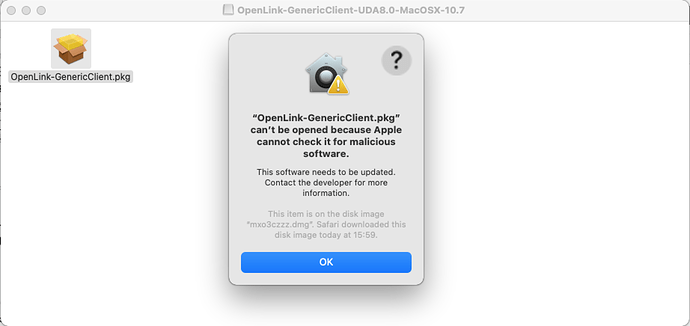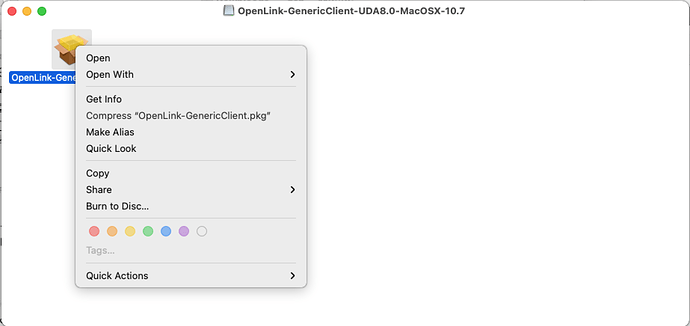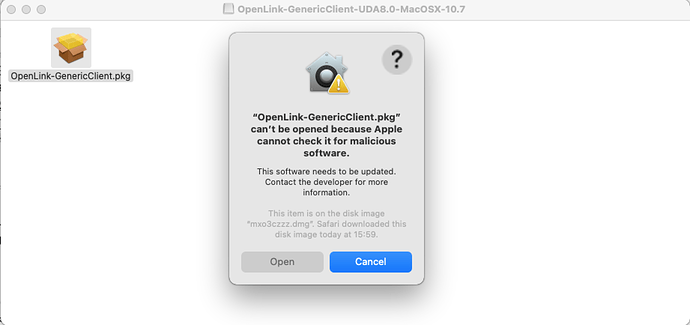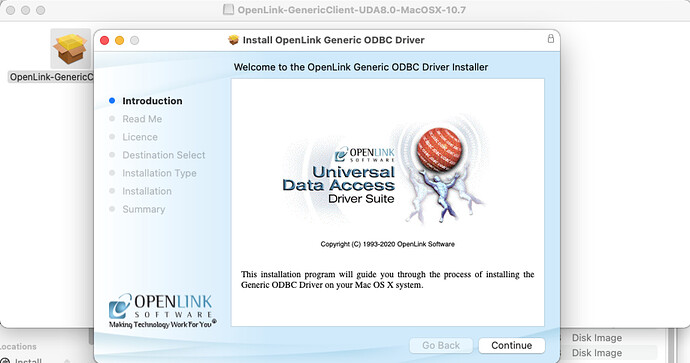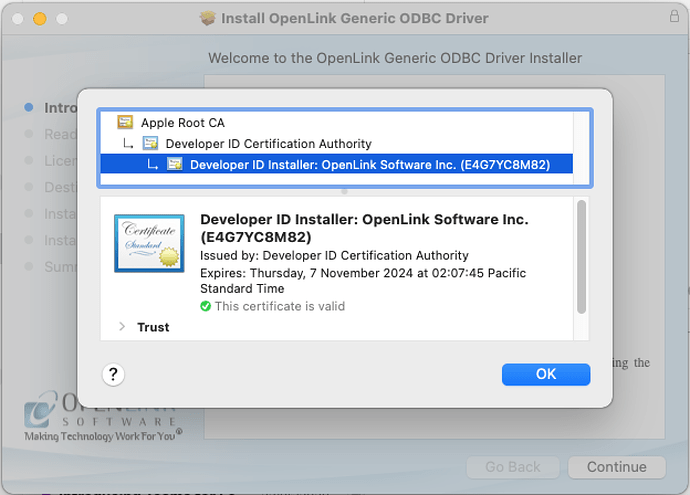Apple Software Notarisation Issues on macOS
The introduction of Apple software notarization on macOS presents installation issues for the existing OpenLink product installers (Virtuoso and Universal Data Access drivers) on macOS Mojave (10.14.5+), Catalina (10.15.x), Big Sur (11.x), and future releases, where the notarization is enforced.
As a result, upon attempting to install OpenLink products, despite being signed with an official Apple Certificate, when double-clicking on the installer pkg file to start the installer, a message of the following form is presented:
This indicates the Apple notification service cannot check the installer, thus preventing the installation from proceeding.
To work around this message, rather the double-clicking on the pkg file, control-click (i.e., right-click) on the pkg to present options that can be performed on the file, and select the Open option, which then presents a dialog of the following form:
Then click on the open button which overrides the security feature and starts the installation:
Installation will then proceed as normal:
The “lock” icon in the top right of the installer dialog can be clicked on to view the Apple Certificate the installers are signed with:
Th same approach can be used with any current OpenLink macOS installer to get around this issue.
Note: we are working on building a new suite of installers that are registered with the Apple notification service, such that they will avoid this error, enabling installations to proceed as normal.