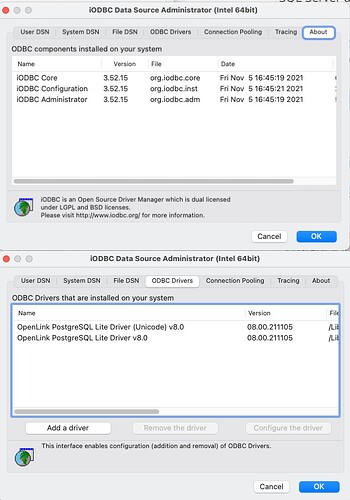Sorry about the confusion regarding installation. I did install this Lite Edition ODBC Driver for PostgreSQL 7.x-12.x (Apple Silicon) from openlink website so it seems like it is the one you provided Lite Edition (Single-Tier) ODBC Driver Installer Archive for PostgreSQL 7.x, 8.x, 9.x, 10.x, 11.x and 12.x on macOS 11.x (Universal) and Higher.
To answer your questions
What authentication scheme is your PostgreSQL 15.3 database instance setup to use, which should be set in the pg_hba.conf file ?
This is my pg_hba.conf
host all all 0.0.0.0/0 md5
host all all ::/0 md5
local all all md5
host all all 127.0.0.1/32 md5
host all all ::1/128 md5
- What is the Excel version being used ?
Version 16.86 (24060916)
- What macOS hardware are you running on M1 silicon or Intel ?
Apple M1 Max
- Can you query the database with the OpenLink sample iODBC Demo application
I cannot.
Edit: I can retrieve data from PostgreSQL 12.x, but not from PostgreSQL 15.x
- If running on an M1 machine please refer to this OpenLink ODBC Driver and iODBC usage on Apple Silicon M1 machines which details some of the possible issues that can be encountered running universal binaries with applications like Excel which may not be universal etc
Looks like I have everything installed as it should be, so I am unsure whether I should follow some steps from the guide your provided.
Below I am also attaching screenshots from the iODBC administrator app